Rosewill RNX-N4 User Manual
Page 47
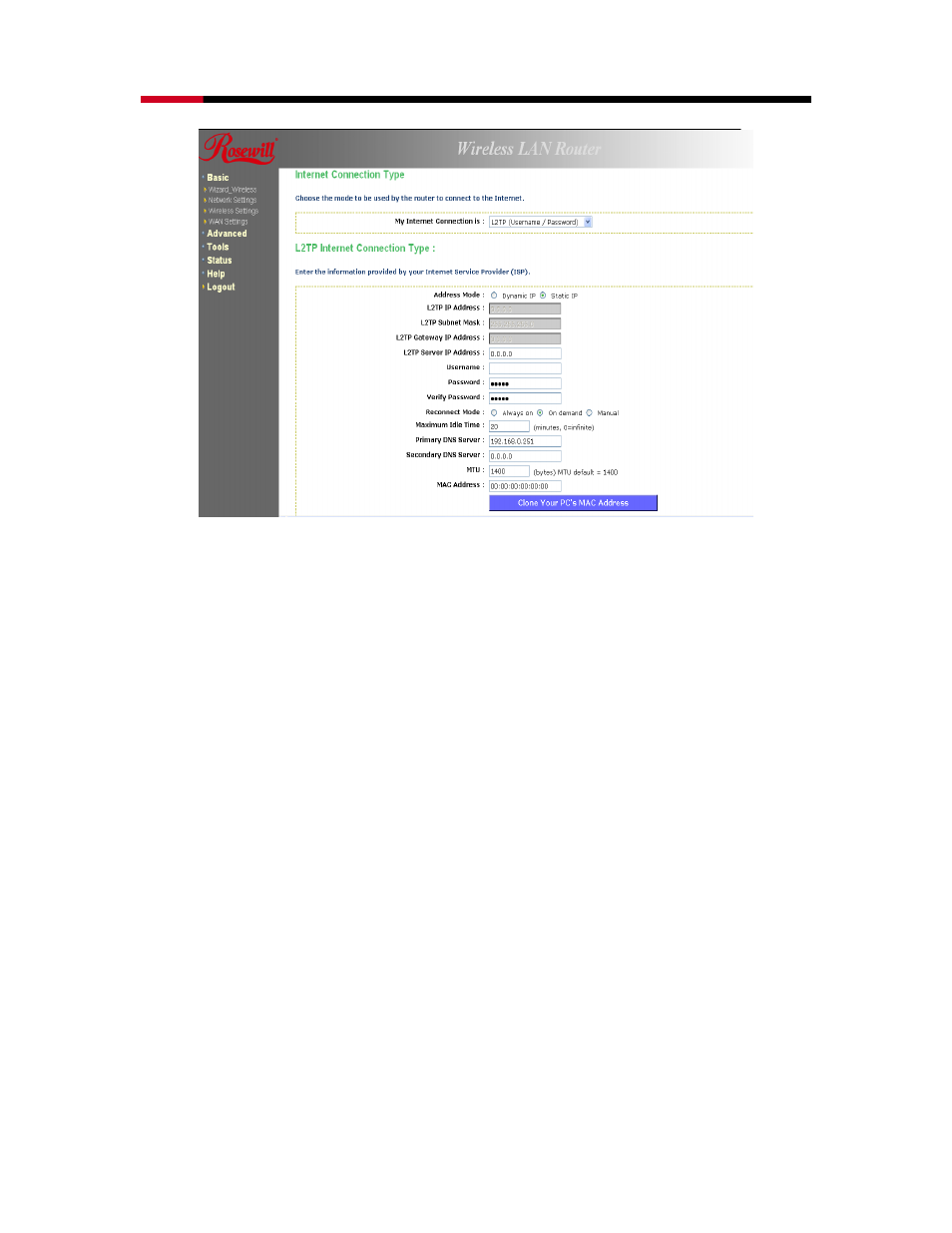
Wireless Adapter
RNX-N4 User Manual
47
• Address Mode: L2TP can be used with a dynamic or static IP address. If you select
the Dynamic IP radio button, then the IIP address in the next field is not required.
However, if you select the Static IP radio button, then the IP address in the next field is
required.
• L2TP Address: Specify the IP address
• L2TP Subnet Mask: Specify the subnet mask for the IP address.
• L2TP Gateway IP Address: Specify the IP address of the L2TP gateway.
• L2TP Server IP Address: If the L2TP Server’s IP address is different from the default
gateway, then you may specify it here.
• User Name: Specify the user name which is provided by your ISP.
• Password: Specify the password which is provided by your ISP, and then verify it once
again in the next field.
• Reconnect Mode: Select a reconnection time: Always on (A connection to the Internet
is always maintained), On demand (A connection to the Internet is made as needed),
Manual: You have to open up the Web-based management interface and click the
Connect button manually any time that you wish to connect to the Internet.
• Maximum Idle Time: Time interval the machine can be idle before the PPTP
connection is disconnected. The Maximum Idle Time value is only used for the "On
demand" and "Manual" reconnect modes.
• Primary / Secondary DNS Address: Specify the primary and secondary IP address,
which is assigned by your ISP.
• MTU: The Maximum Transmission Unit (MTU) is a parameter that determines the
largest packet size (in bytes) that the router will send to the WAN. If LAN devices send
larger packets, the router will break them into smaller packets. Ideally, you should set
this to match the MTU of the connection to your ISP. Typical values are 1500 bytes for
an Ethernet connection and 1492 bytes for a PPPoE connection. If the router's MTU is
set too high, packets will be fragmented downstream. If the router's MTU is set too low,
the router will fragment packets unnecessarily and in extreme cases may be unable to
establish some connections. In either case, network performance can suffer.
• MAC Address: If you need to change the MAC address of the rounter's WAN-side
Ethernet interface, either type in an alternate MAC address (for example, the MAC
address of the router initially connected to the ISP) or click on Clone Your PCs MAC
