Rosewill RNX-N4 User Manual
Page 24
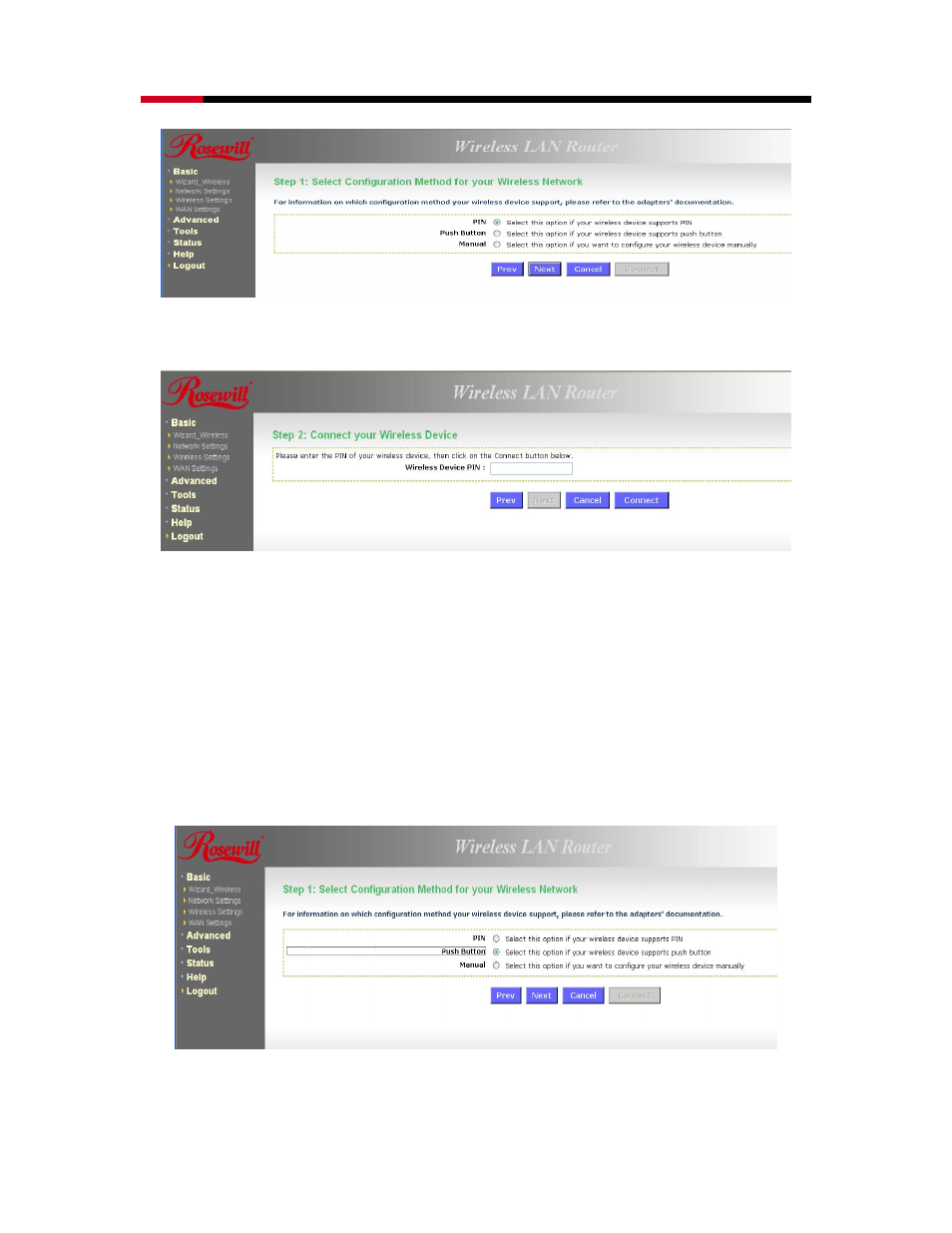
Wireless Adapter
RNX-N4 User Manual
24
• Select the PIN radio button and then click on the Next button.
• Specify the PIN and then click on the Connect button.
• The wireless device configuration is now complete.
4.2.2 Using the Push Button
• WPS is used for WiFi Protected Setup. By pressing the WPS button on the front panel
of the device, the security settings of the device will automatically synchronize with
other wireless devices on your network that support Wi-Fi Protected Setup
• If the device supports Wi-Fi Protected Setup and has a configuration button, you can
add it to the network by pressing the configuration button on the device and then the
on the router within 60 seconds. The status LED on the router will flash three times if
the device has been successfully added to the network.
- RC-702 (6 pages)
- RNX-G300 (20 pages)
- RC304-E (5 pages)
- RNX-N300 (4 pages)
- PCIe LAN Card RC-401-Dual-EX (8 pages)
- RC216 (13 pages)
- RC214 (4 pages)
- RX-35MV (5 pages)
- WIRELESS N ADAPTER RNX-N250PC (14 pages)
- RNX-G400 (55 pages)
- PCIe FireWire 1394a Card 2+1 Port RC504 (4 pages)
- RC212 (24 pages)
- RNX-N180PCE (11 pages)
- RC-301E (5 pages)
- RC200 (28 pages)
- RNX-N150PCX (46 pages)
- RC-110 (7 pages)
- RCW604 (5 pages)
- RX251-US (15 pages)
- RC-301 (5 pages)
- RX-DU100 (5 pages)
- RC-304 (5 pages)
- RX343-S BLK/SLV (2 pages)
- RC-100 (8 pages)
- SATA+Ultra ATA Raid Controller RC212 (6 pages)
- RC-400 (6 pages)
- RC-209-EX (24 pages)
- RC-600 (10 pages)
- RNX-N250UB (73 pages)
- RC218 (9 pages)
- RNX-N150RT (8 pages)
- RC-302 (5 pages)
- RNX-MININ1 (12 pages)
- G03-ATI9000 (33 pages)
- RNX-N100 (8 pages)
- RX25-AT-SC-BLK/SLV (5 pages)
- RNX-G300EXLX (111 pages)
- RNX-N4PS (6 pages)
- RX81U-MP-25A-S/B (4 pages)
- RNX-56CX (24 pages)
- RNX-N250PC (46 pages)
- RNX-G100 (7 pages)
- RNX-N180UBE (9 pages)
- RC401-EX (4 pages)
- RNX-N2LX (32 pages)
