Title/chapter (dvd)/track (audio cd and vcd), Time display, Audio (dvd, vcd) – RCA RTD217 User Manual
Page 15: Subtitles (dvd)
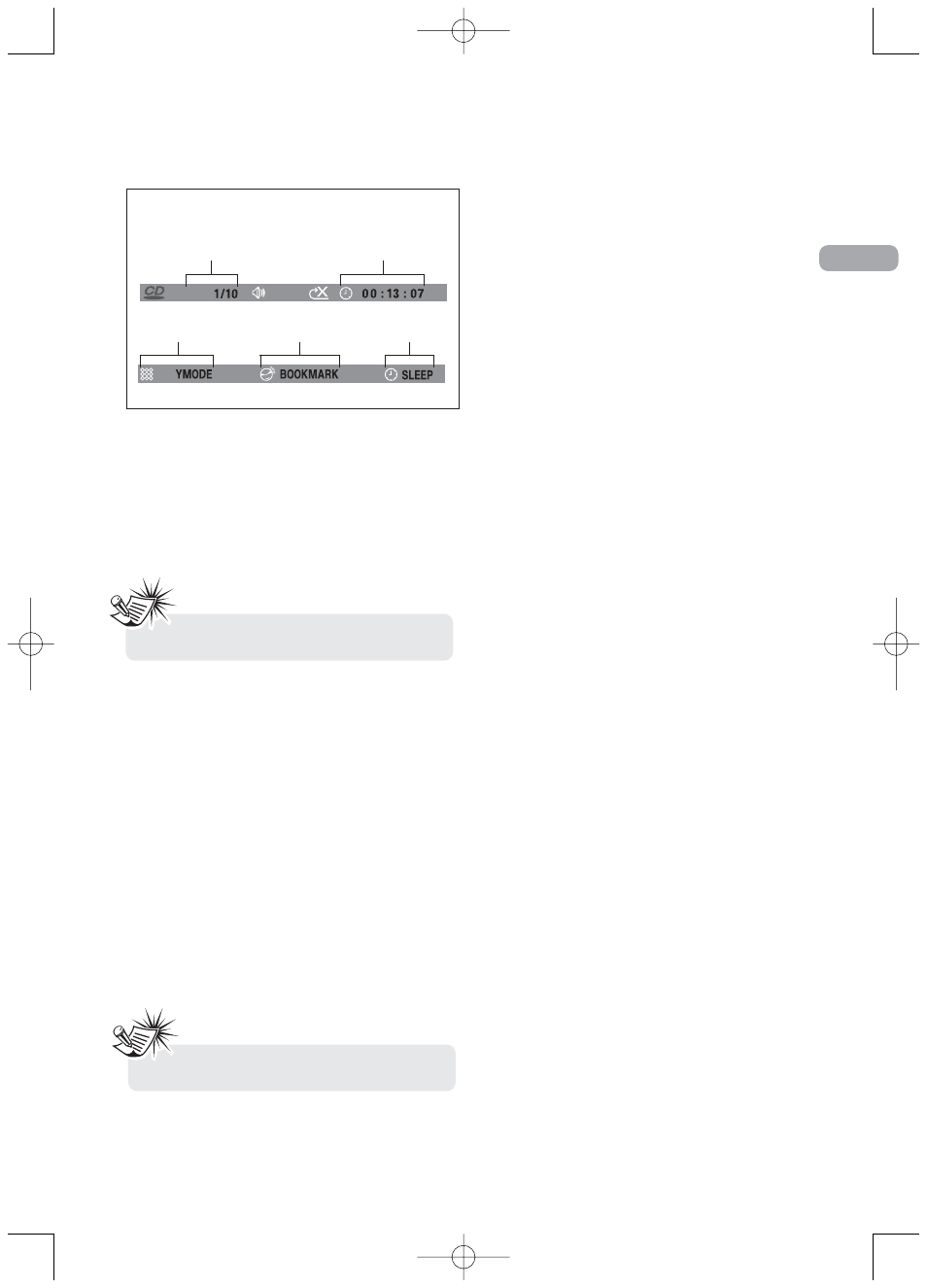
EN
CD Info Display
Title/chapter (DVD)/track
(audio CD and VCD)
To directly access a title, chapter (DVD) or a track
(audio CD and VCD), press INFO, press OK. Select
the Title(TT), Track(TRK) or Chapter(CH) icon and
enter a number directly with the numeric
buttons. Press OK again to confirm.
Time display
To access the Time Display, press INFO on the
remote. Press the up/down buttons repeatedly to
display:
DVD: Chapter elapsed time, Chapter remaining
time, Title elapsed time and Title remaining time.
VCD and audio CD: Track elapsed time, track
remaining time, disc elapsed time, disc remaining
time.
To directly access a location on the disc which
does not correspond to the start of a title or
chapter, press INFO once and press OK, highlight
the Time Display icon using the arrow buttons,
then enter a time with the number buttons
(hh:mm:ss) and press OK.
Audio (DVD, VCD)
Some discs have several audio tracks used for
different languages or different audio formats.
To change the language or audio format during
playback:
1. Press the INFO button twice.
2. Use the left/right arrow buttons to select the
Audio icon, or press the AUDIO button on the
remote control.
3. Choose a language or an audio format with
the up/down arrow buttons.
This option is only available if the disc offers
dialog languages or audio formats. When you
change the dialog language using the Info menu,
it only changes the dialog language of the disc
being played. When you eject the disc or switch
off the unit, the language will revert to the one
you selected in the Language Setup menu
(see
page 21).
Subtitles (DVD)
Subtitles are turned off by default. Turn on
Subtitles as follows:
1. While the disc is playing, press INFO twice,
then select the Subtitles icon using the
left/right arrow buttons.
2. Select a language using the up/down arrow
buttons.
3. To turn subtitles off, select the Off option or
press SUBTITLE on the remote.
When you change the language of the subtitles
using the Info menu, it only applies to the disc
currently being played. When you eject the disc
and switch off the unit, the subtitles will default
to the subtitle language you selected in the
Languages menu
(see page 21).
This function may
not be available on all discs.
Note:
• Many discs only have one title.
TRK
track
time
display
PLA
sleep
timer
bookmark
play
mode
11
Note: Time display function may not be
available on all discs.
RTD217 EN 3/1/07 5:21 PM Page 17
