Nstallation – RCA 26925 User Manual
Page 7
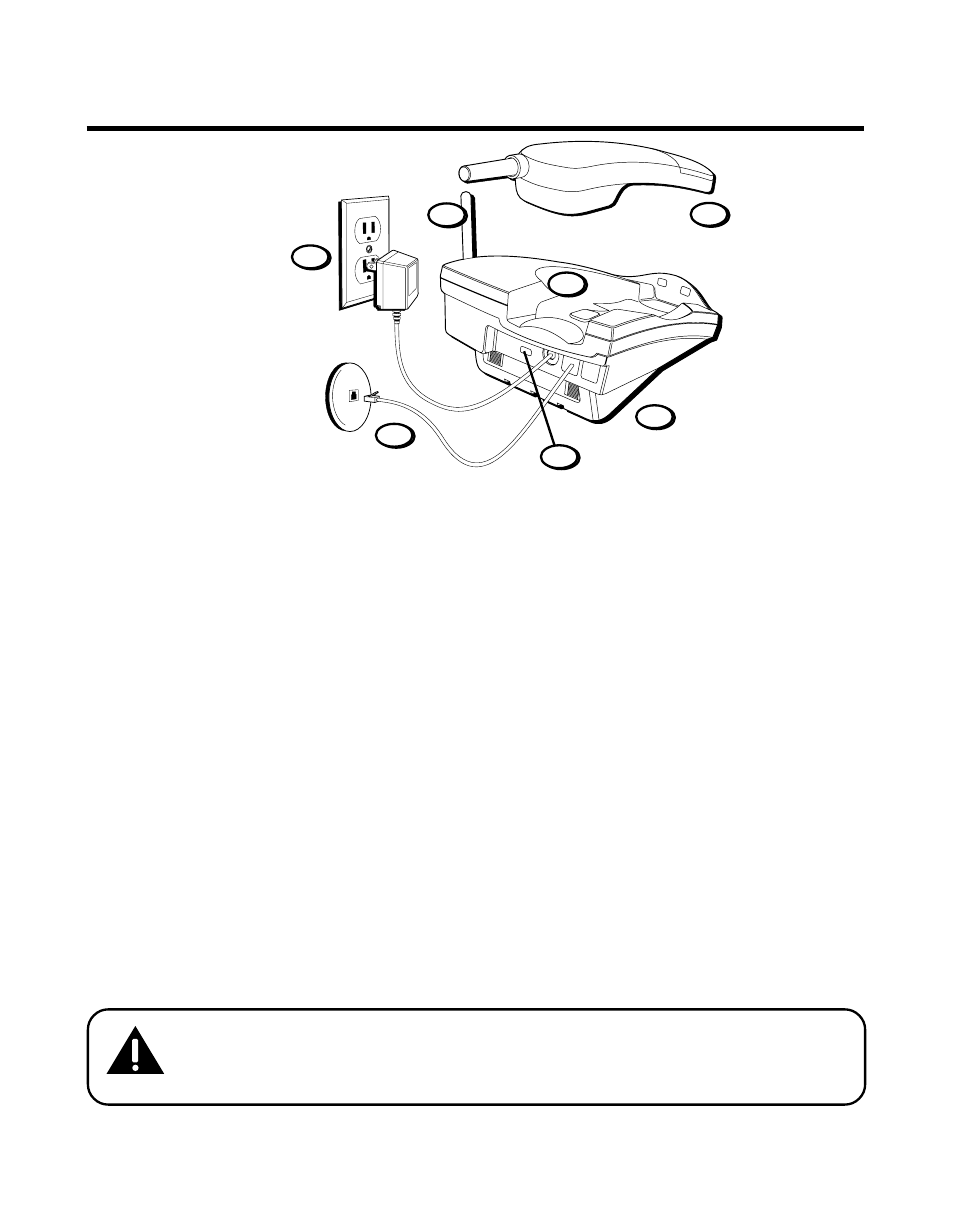
7
I
NSTALLATION
CAUTION:
Use only the ATLINKS USA power supply 5-
2445(white)/5-2446(black)that is compatible with this unit. Using
other adapters may damage the unit.
D
ESKTOP
I
NSTALLATION
T
WO
L
INES
ON
A
S
INGLE
M
ODULAR
J
ACK
1. Make sure the mounting bracket is securely fastened.
2. Set the T/P switch to T for touch-tone service, or P for pulse (rotary)
service. If you don’t know which type of service you have, check with the
phone company.
3. Raise the base antenna.
4. Set the RING switch to ON so the handset rings for incoming calls.
5. Plug the gray telephone line cord into the L1 OR L2 jack located on the
back of the phone and into a dual line modular jack.
6. Plug the power supply cord into the base and into an AC outlet.
7. Place handset in the base to charge for 12 hours. The CHARGE/PAGE
indicator comes on indicating that the battery is charging. If you don’t
charge the handset battery properly (for 12 hours) when you first set up
the phone, performance of the battery will be compromised.
T/P switch
6
5
3
4
1
2
7
