Radio Shack 25-3090 User Manual
Page 6
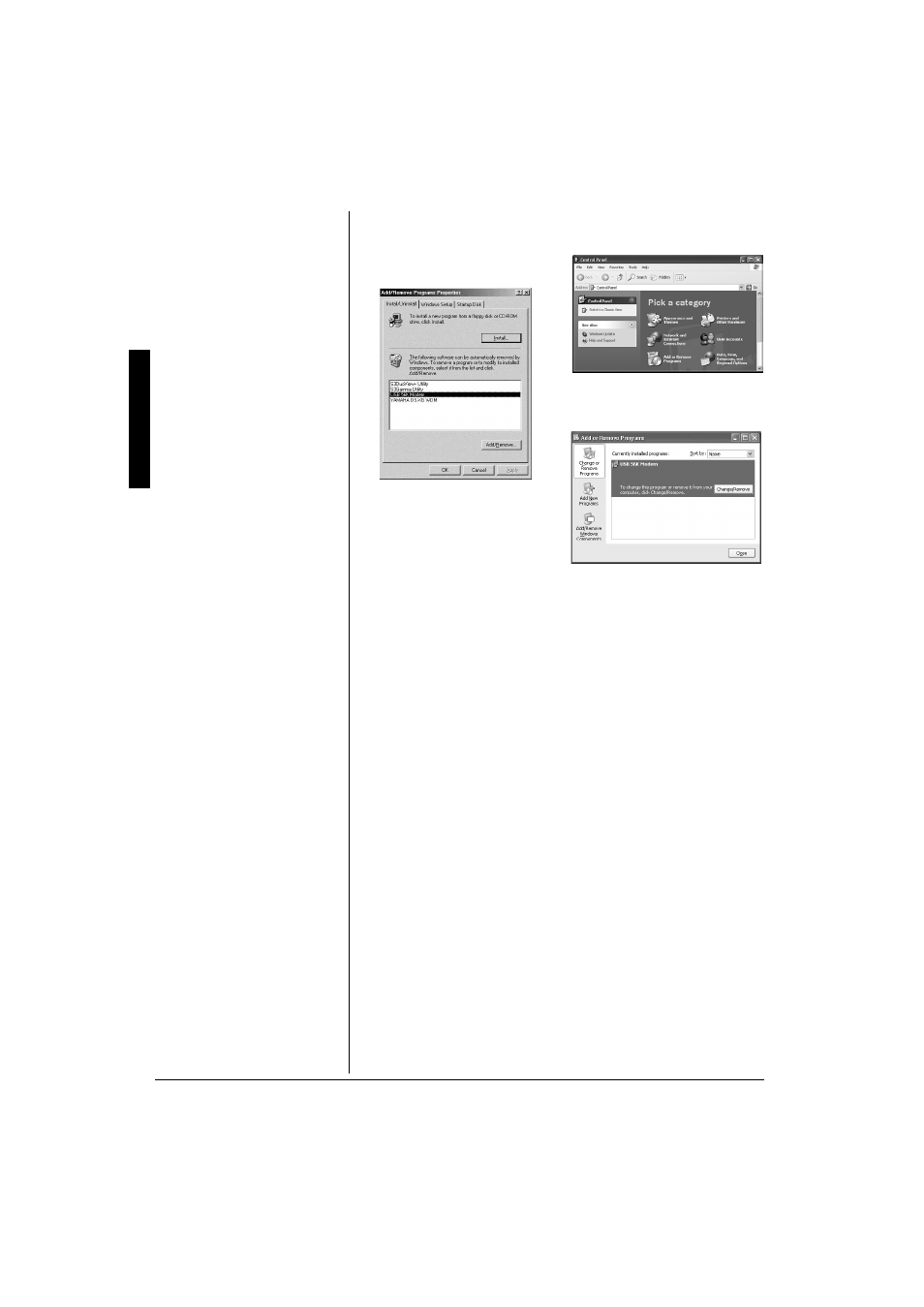
Uninstallin
g the Fax/Modem D
river
6
9
+0&195
/'
1. Click
Start/Settings/Control Panel
.
2. Select
Add/Remove Programs
. The
Add/
Remove Programs Properties screen
appears.
3. Select
USB 56K Modem
, then click
Add/
Remove
. The modem driver is
automatically removed from your
system.
4. Click
OK
to exit the Add/Remove
Programs function.
9
+0&195
:2
1. Click
Start/Control Panel
. The
Control
Panel screen appears.
2. Select
Add or Remove Programs
. The
Add or Remove Programs screen
appears.
3. Select
USB 56K Modem
, then click
Change/Remove
. The modem is
automatically removed from your
system.
4. Click
Close
to exit the Add or Remove
Programs function.
