Trouble checks – RCA Color TV User Manual
Page 12
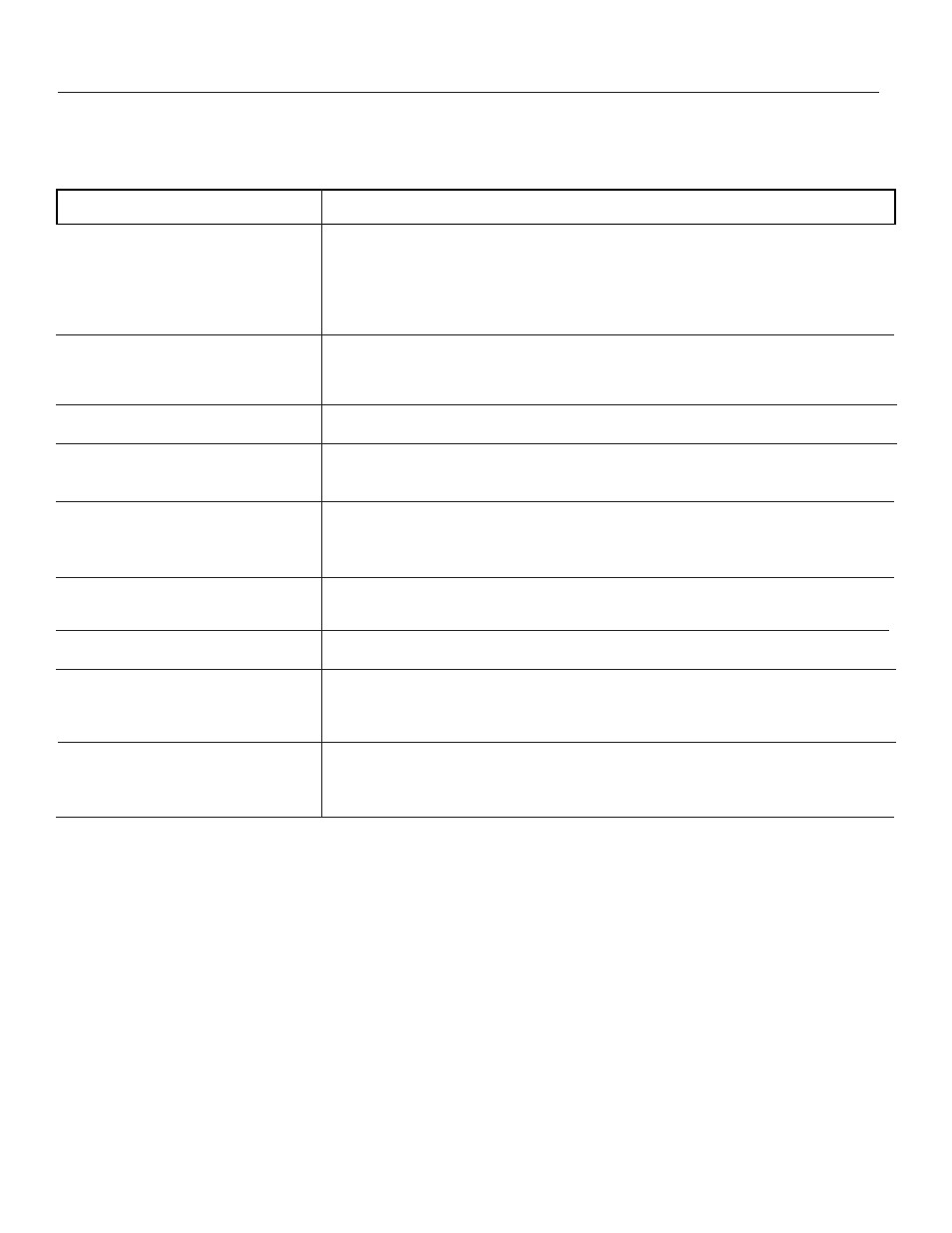
10
TV Trouble Checks and Adjustments
• Check to make sure it is plugged in.
• Check the wall receptacle (or extension cord) to make sure it is “live” by plugging in
something else.
• Try unplugging set for 15 minutes and then turning it on again.
• Electronic protection circuit may have been activated because of a power surge. Wait
30 seconds and then turn on again. If this happens frequently, the voltage in your
house may be abnormally high.
• Try another channel.
• Channel may not be in channel memory.
• If using VCR, check to make sure
TV/VCR switch on VCR is in correct position.
• If watching VCR (connected through antenna input), make sure TV is tuned to
channel 3 or 4–same as CH3/CH4 switch on VCR. Also check to make sure TV/VCR
switch on VCR is in correct position.
• Check antenna connections.
• Try adjusting SHARPNESS function to improve weak signals.
• Try another channel.
• Try unplugging set for a minimum of 15 minutes and then turning it on again. For
best results you should place the set in the position you will be watching it before you
plug it back in.
• Make sure closed captioning is turned on to either C1 or C2.
• Closed captioning appears on the screen only if the program being broadcast has
closed captioning.
TV will not turn on
Controls don’t work
Turns off while playing
Blank screen
Can’t select certain channel
No picture, no sound
Sound okay, picture poor
Picture okay, sound poor
Improper color in one or more areas of
the picture
Closed captioning doesn’t work
Trouble Checks
Sometimes problems can easily be solved by checking a few basic things.
Check below before you call for help or take your TV to an Authorized RCA TV
Servicenter.
