Welcome – Roku SoundBridge Radio Wi-Fi Music System User Manual
Page 3
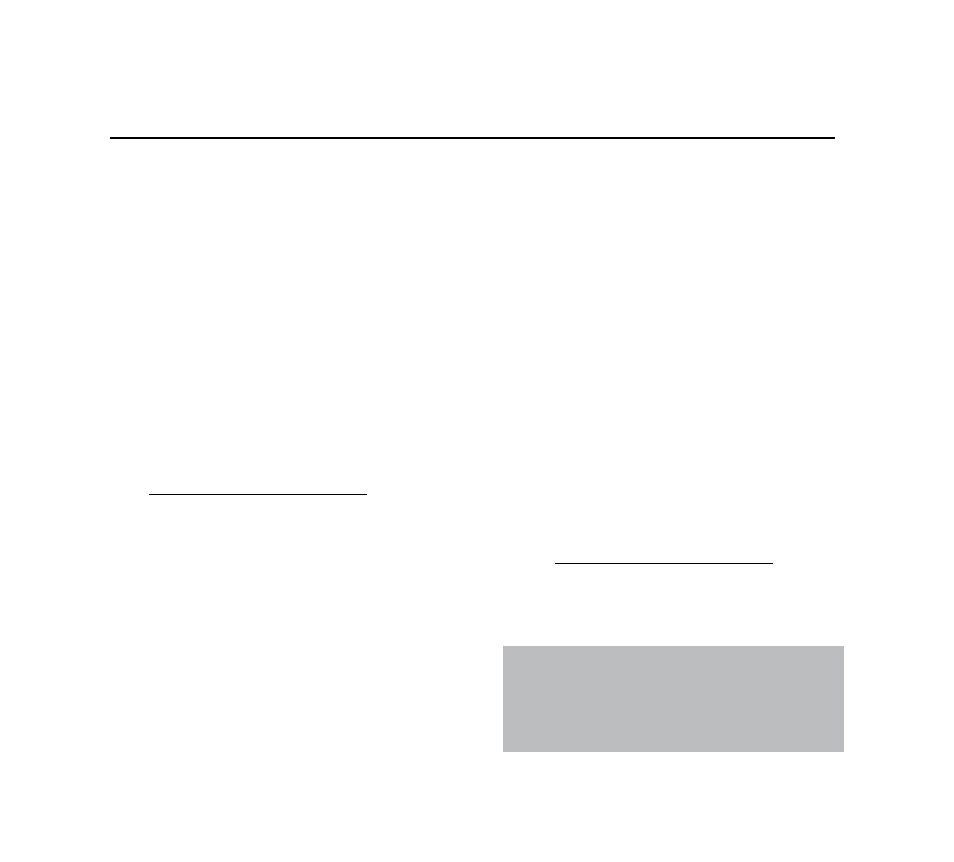
1
Welcome
Thanks for purchasing Roku SoundBridge Radio! We hope you enjoy using it as much as
we’ve enjoyed creating it. SoundBridge Radio is a simple, high-performance tabletop radio
that’s ready for the digital world.
Run the Latest Software!
We are always working on improving the software for our products. Your SoundBridge Radio
will let you know when a software update is available. We recommend you accept new
software updates when they are offered. The update just takes two minutes, and enhances
the features of your SoundBridge Radio. All you need is an active Internet connection.
Register Your SoundBridge Radio!
It’s quick, easy and ensures that you are notified of the latest software updates for
SoundBridge Radio. Of course, we won’t share your personal information with anyone else.
Visit www.rokulabs.com/support.
Download the Latest User Guide!
When our software changes, so does our user guide. Visit www.rokulabs.com/support to
download the latest version as a PDF document and learn about the latest features.
Visit www.rokulabs.com/support
to register your SoundBridge Radio.
