Ricoh Aficio MP 9000 User Manual
Page 165
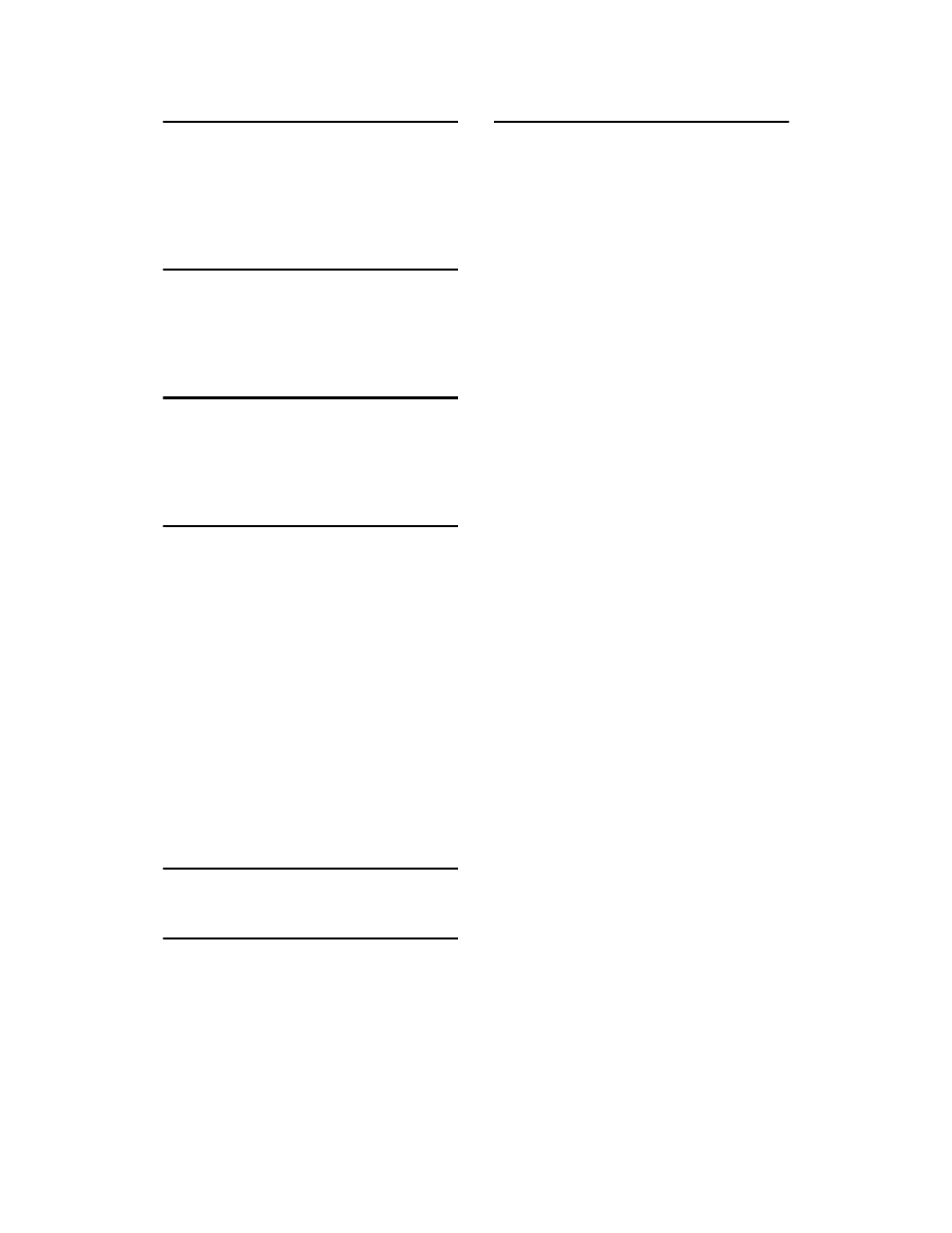
157
M
Managing stored files
,
Manual entry
Mix 1 & 2 Sided
Mixed sizes
,
Multi-pages
N
NCP
,
NDS
NetWare
,
Network delivery
,
O
One sided original
Operation for delivering files
,
Original feed type
,
Original settings
P
Password
,
,
,
changing security permissions
,
encrypting
,
Photo
,
Placing an original
,
Preparation
,
sending by e-mail
,
Program as Defaults
Programs
,
changing registered program
changing the name
,
deleting
recalling
,
registering
Q
Quick install
R
Registering a destination
,
Registering in the address book
Registering the path
Registration numbers
,
Resolution
Resolution and file size
,
Restore Factory Defaults
,
Result of sending
,
Return receipt
,
Ridoc IO Admin
S
SADF
,
Scanner Features
,
Scanning multiple pages
ScanRouter delivery software
Scan settings
,
Scan size
Scan to Folder
Scan Type
,
Screen
,
Scan to Folder
Search by comment
Searching by file name
,
Searching by user name
Searching the delivery server’s
destination list
Searching the list of stored files
Searching the machine’s address book
Security settings
Selecting a destination
,
machine’s address book
Selecting a sender
,
Sender
,
Sender name
,
Sending by Scan to Folder
,
Sending files
FTP
,
shared network folder
Sending scan files
Sending scan files by e-mail
Sending the URL by e-mail
Send Settings
,
Serial number
,
Setting file name
,
Setting file type
,
Simultaneous storage and delivery
Simultaneous storage and Sending
by e-mail
Simultaneous storage and sending
by Scan to Folder
Single page
,
SMB
,
SMTP
Specifications
Specifying destinations
Specifying the message
Specifying the path
Specifying the sender
,
Specifying the subject
,
Storage
,
Store only
Storing
,
Storing scan files
,
