Ricoh DDP 70e User Manual
Page 22
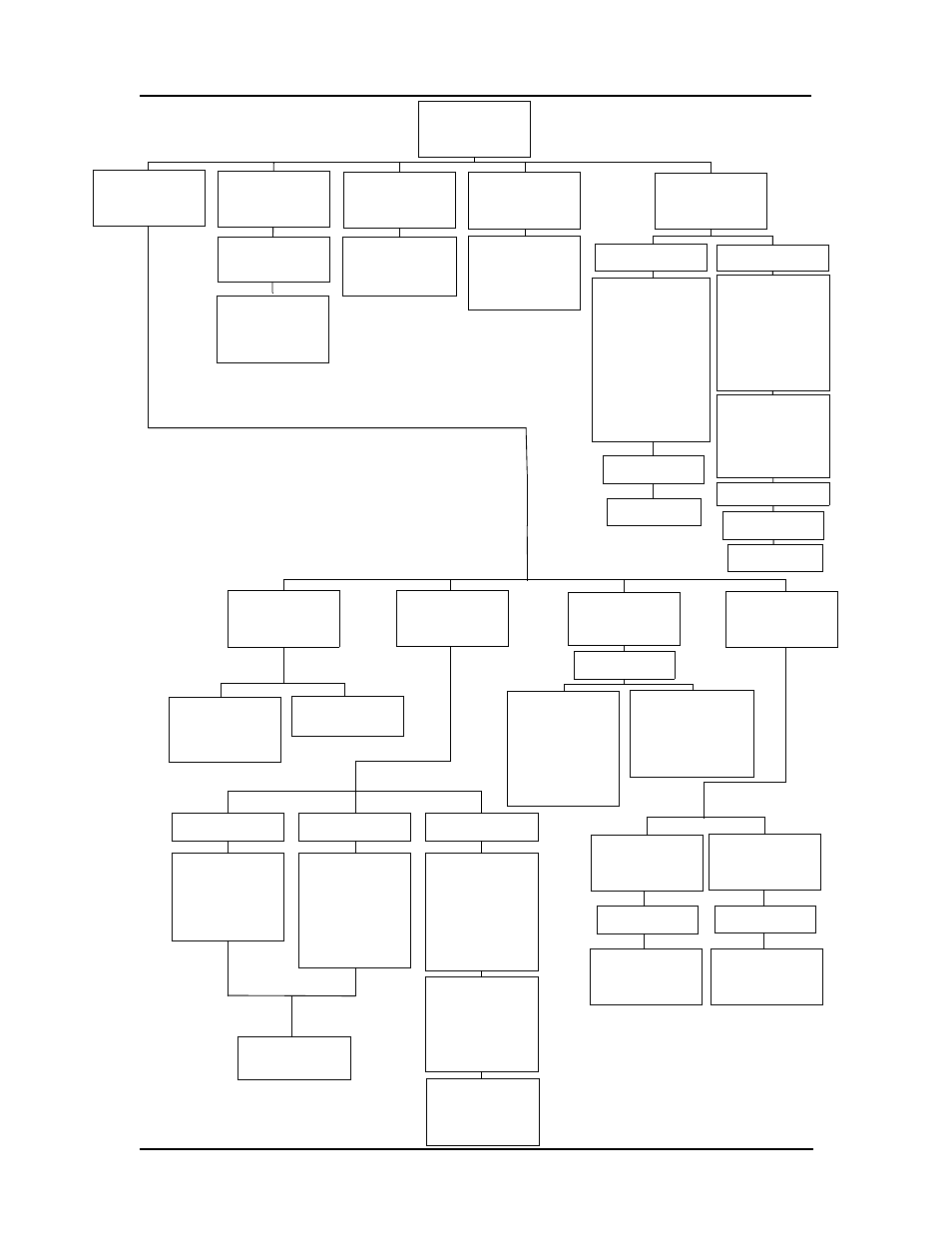
2-4
Operator Control Panel
Default
Output
Paper Size
• AutoSelect
• 1
• 2
• 3
• MBT
• HCF
8
(More Options)
Paper Type
Select Paper
Source
Tray Adjust
Paper Weight
Paper Weight
Settings
• Plain
• Bond
• Color
• Label
5
• Letterhead
• Preprinted
• Prepunched
Tray 1
6
MBT
• Folio SEF
• Super B SEF
• Letter Tab LEF
• A4 Tab LEF
• Custom Size
• A4 LEF
• A4 SEF
• A3 SEF
• A5 SEF
• B5 LEF
• B4 SEF
• Super B SEF
• Letter Tab LEF
• A4 Tab LEF
• Custom Size
Printer Menu
• Letter LEF
• Letter SEF
• Ledger SEF
• Executive LEF
• Folio SEF
• Legal SEF
• Statement SEF
Select Paper
Source
• Recycled
• Special
• Transparency
5
•
Transparency-pp
5
• Other
Select Paper
Source
Tray Adjust
Settings
Trays 2, 3
6
• Folio SEF
• Super B SEF
• Statement SEF
• Custom Size
• LetterTab LEF
• A4 Tab LEF
• Executive LEF
1
Available when PostScript is installed.
2
Available when the Booklet Finisher is installed.
3
Available when the Publishing Finisher is installed
4
Available when the Container Stacker is installed.
5
Available when MBT is selected.
6
Available when the sensor plate in the tray is set to
the first position.
7
Available with the 92 ppm printer.
MBT
• Upper Tray
• Elevator Tray
Paper
Source
• Solid Black
• SquareBlk/Skew
• Half Tone
• GhostG
• Jitter
• Large Letters
• Diagonal Lines
• Density Scale
• Small to Large
• Text File 4%
• Cross Pattern
• Staple:Front
• Staple:Rear
• Staple:Booklet
• Jogging
• Center Fold
2
• Saddle Stitch
2
• Inserter
2
Options
• Jam Recovery
• Wait Timeout
• Duplex-Always
PostScript
1
• Print Errors
• Best Fit
• Job Timeout
• Halftone
Select Paper
Output
Select Paper
Source
Test Print
Default
Finishing Test
7
Print Quality
• Inserter1
3
• Inserter2
3
• Center Fold
3
• Saddle Stich
3
• Trimming
• Jogging
4
Select Paper
Source
Select Paper
4
Output
• Stacker 5
4
• Stacker 6
4
• Stacker 7
4
• Stacker 8
4
• Letter SEF
• A4 SEF
