Radio Shack 42-4058 User Manual
Page 13
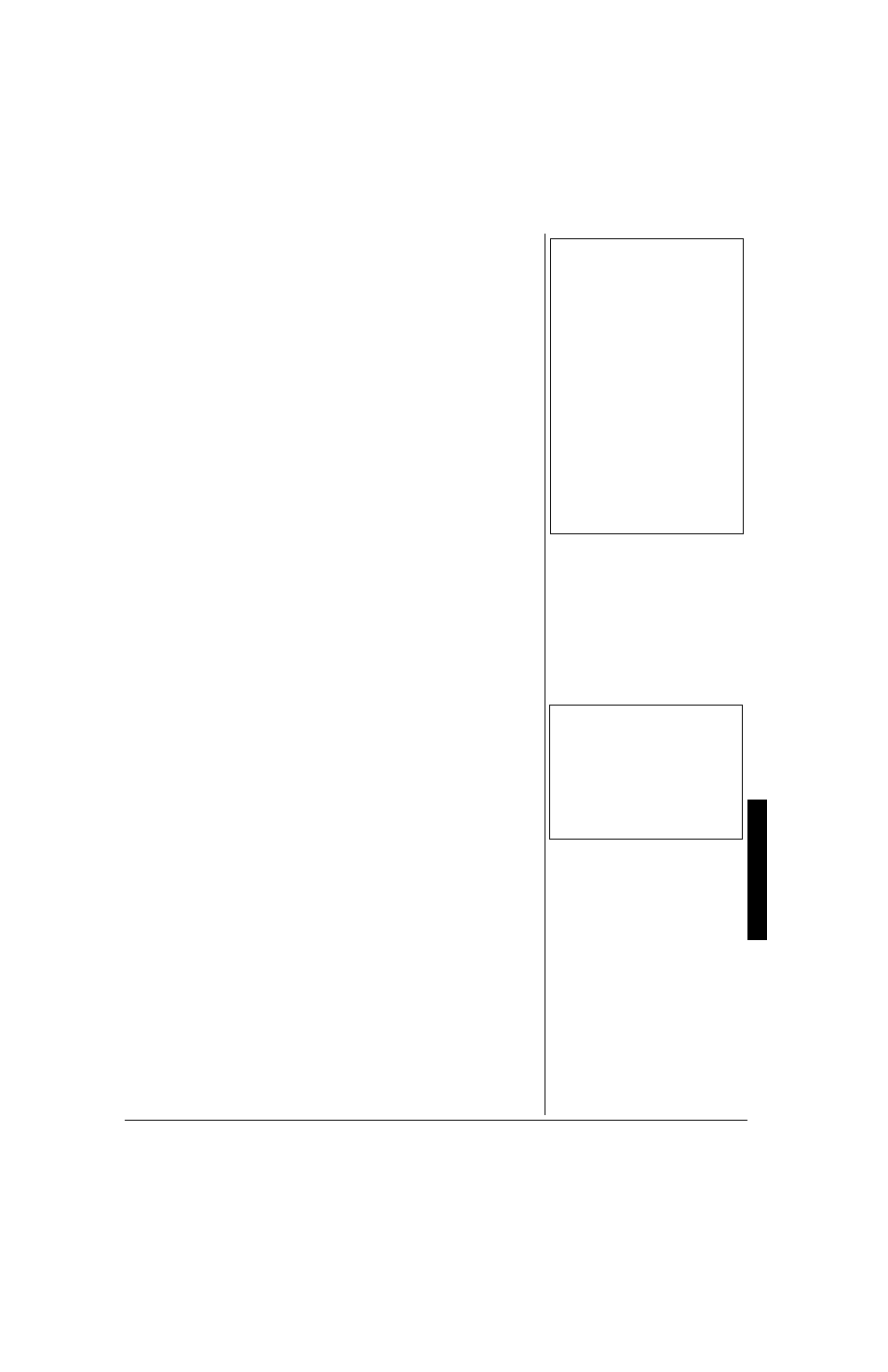
Us
in
g t
he T
one
Synt
hesize
r
13
units. A cent is one hundredth of a
semitone. There are 12 semitones per
octave.
Effect Parameters
HlX
HlX
HlX
HlX
(Reverb)
I[dZ
I[dZ
I[dZ
I[dZ
(
&&&
&&&
&&&
&&&
to
'(-
'(-
'(-
'(-
) – controls
how much reverb is applied.
&&&
&&&
&&&
&&&
is
reverb off,
'(-
'(-
'(-
'(-
is maximum.
9^e
9^e
9^e
9^e
(Chorus)
I[dZ
I[dZ
I[dZ
I[dZ
(
&&&
&&&
&&&
&&&
to
'(-
'(-
'(-
'(-
) – controls
how much chorus is applied.
&&&
&&&
&&&
&&&
is no
chorus,
'(-
'(-
'(-
'(-
is maximum.
:IF B_d[ ed
:IF B_d[ ed
:IF B_d[ ed
:IF B_d[ ed
/
e<<
e<<
e<<
e<<
– use to turn the DSP
line on or off for a particular channel.
4. Repeatedly press
+
or
–
or enter a
number using the number buttons to
change the parameter setting.
5. To edit other channels, press
H
(
EXIT
)
to return to the channel selection
display, select the channel, then repeat
Steps 2–4.
6. To exit the parameter edit mode, press
MIXER
.
75+0) 6*' 610' 5;06*'5+<'4
The keyboard’s custom tone synthesizer
lets you create up to 32 of your own original
tones. To create a “user” tone, you simply
select one of the keyboard’s 100 preset
tones or 127 GM tones, change its para-
meters, then store the new tone in a
memory location from 238 to 247. You
select and use a user tone as you would a
preset tone.
±
The parameters you can change are divided
into the following groups.
±
°
°
°
°
• Volume Characteristic — Attack Time,
Release Time, Resonance, Cutoff
Frequency
• Tone Pitch — Vibrato type, Vibrato
Delay, Vibrato Depth, Vibrato Rate,
Octave Shift
• Tone Characteristic — Level, Touch
Sense, Reverb Send, Chorus Send,
DSP Line, DSP Type, DSP Parameter
%TGCVKPI CPF 5VQTKPI C
7UGT 6QPG
1. Select the preset tone (except 228–
237) you want to use as a basis for your
user tone.
2. Press
SYNTH
. The keyboard enters the
Custom Tone Synthesizer mode and
7ja J_c[
7ja J_c[
7ja J_c[
7ja J_c[
(Attack Time, the first
parameter) appears.
3. Repeatedly press
I
or
J
(
CURSOR
) to
display the parameter you want to
change.
Attack Time (
7ja J_c[
7ja J_c[
7ja J_c[
7ja J_c[
) (
#,*
#,*
#,*
#,*
to
!,)
!,)
!,)
!,)
) —
Sets the speed of the attack (the period
from when you press a key to when the
tone reaches its maximum volume). The
greater the value, the quicker the attack.
Release Time (
H[b$ J_c[
H[b$ J_c[
H[b$ J_c[
H[b$ J_c[
) (
¶,*
¶,*
¶,*
¶,*
to
!,)
!,)
!,)
!,)
) —
Controls the speed of a tone’s release
(the period from when you release a
key to when the tone stops sounding).
The greater the value, the quicker the
release.
Vibrato Type (
L_X$ Jof[
L_X$ Jof[
L_X$ Jof[
L_X$ Jof[
)
I_d
I_d
I_d
I_d
,
jh_
jh_
jh_
jh_
,
I7K
I7K
I7K
I7K
, or
Igh
Igh
Igh
Igh
— Sets the vibrato type as sine
wave (
I_d
I_d
I_d
I_d
), triangle wave (
jh_
jh_
jh_
jh_
), sawtooth
wave (
I7K
I7K
I7K
I7K
), or square wave (
Igh
Igh
Igh
Igh
).
Vibrato Delay (
L_X:[bWo
L_X:[bWo
L_X:[bWo
L_X:[bWo
) (
#,*
#,*
#,*
#,*
to
!,)
!,)
!,)
!,)
) —
Sets the amount of time before vibrato
starts.
Vibrato Depth (
L_X:[fj^
L_X:[fj^
L_X:[fj^
L_X:[fj^
) (
#,*
#,*
#,*
#,*
to
!,)
!,)
!,)
!,)
) —
Sets the depth of vibrato effect.
Vibrato Rate (
L_X$HWj[
L_X$HWj[
L_X$HWj[
L_X$HWj[
) (
#,*
#,*
#,*
#,*
to
!,)
!,)
!,)
!,)
) —
Sets the speed of the vibrato effect.
Cut Off Frequency (
9#e\\ 9#e\\ 9#e\\ 9#e\\ ) ( #,* #,* #,* #,* to !,) !,) !,) !,) ) — – Adjusts the timbre of the sound. A higher cut off frequency gives Resonance ( H[iedWd H[iedWd H[iedWd H[iedWd ) ( #,* #,* #,* #,* to !,) !,) !,) !,) ) — Sets the resonance of the tone. ± Octave Shift ( EYjI^_\j EYjI^_\j EYjI^_\j EYjI^_\j ) ( #( #( #( #( to !( !( !( !( )— Shifts the range of the tone up or down Level ( B[l[b B[l[b B[l[b B[l[b ) ( &&&& to '(- '(- '(- '(- ) — Controls the overall volume of the tone. The greater Touch Sensitivity ( JY^I[di[ JY^I[di[ JY^I[di[ JY^I[di[ ) ( ¶,* ¶,* ¶,* ¶,* to !,) !,) !,) !,) ) — Controls changes in the volume of the tone depending on how hard you Reverb Send ( HlX I[dZ HlX I[dZ HlX I[dZ HlX I[dZ ) ( &&&& to '(- '(- '(- '(- ) — Controls the reverb effects. Chorus Send ( 9^e I[dZ 9^e I[dZ 9^e I[dZ 9^e I[dZ ) ( &&&& to '(- '(- '(- '(- ) — Controls the chorus effects. DSP Line ( :IF B_d[ :IF B_d[ :IF B_d[ :IF B_d[ ) ed ed ed ed / e<< e<< e<< e<< — Sets DSP line on or off. DSP Type (Number and name of the DSP Parameter — Sets DSP ± ± 016' ± Using the Tone Synthesizer • You cannot use tones 228 – 237 (drum set tones) as base tones. • The preset tone you use as the basis for a • Tone locations 238 – 247 initially contain the tone number 000. The user tone you store Creating and Storing a User Tone • A new or revised user tone replaces the • Layer, split, auto accompaniment, demo • For some tones, setting the resonance too • While you are setting the three DSP ° ° ° ° *+06 ° ° ° ° • To make it easier to create your own tone, • Experiment with different settings. There are
brighter timber, lower cut off frequency
produces a softer timbre.
Resonance enhances the harmonic
component around the cut off frequency
to create a distinctive sound. The larger
the value, the more distinctive the
sound.
by octave.
the value, the greater the volume.
Setting a level of zero means that the
tone does not sound at all.
strike the keys. You can specify more
volume for stronger striking and less
volume for lighter striking, or you can
specify 00 to set the same volume re-
gardless of how hard you strike the keys.
applied DSP appears) — Selects the
DSP type.
parameters. See “DSP (Digital Signal
Processor)” on Page 7.
user tone is not changed.
in any of those locations replaces it.
existing user tone.
tune play, and MIDI functions are all
disabled while the keyboard is in the
Custom Tone Synthesizer mode.
high might cause distortion or noise. If you
encounter this, lower the resonance setting.
parameters, an indicator appears next to
DSP.
start with a preset tone that is similar to the
one you are trying to create.
no real rules about what a tone should
sound like. Let your imagination run free
and experiment with different combinations.
You might be surprised at what you can
achieve!
