Using the universal remote control, Battery installation, General controls – RCA RP-9380 User Manual
Page 19: Tv controls
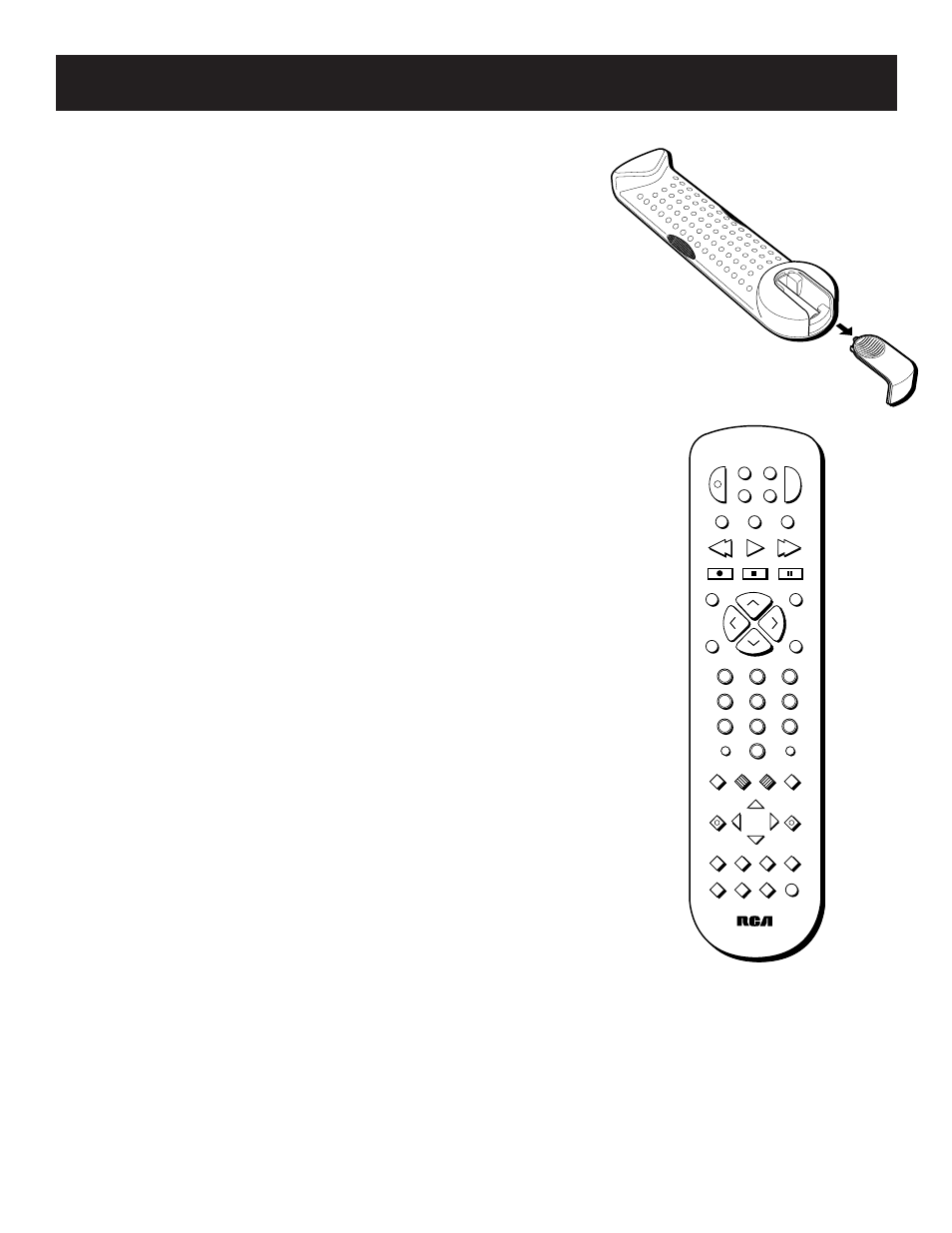
17
Using the universal REMOTE control
Battery Installation
1.
Open the battery compartment door.
2.
Insert 4 AAA-size batteries as indicated on the back of the
remote control.
3.
Close the battery compartment door.
General Controls
Your RCA Remote Control is capable of operating most RCA audio and video equipment.
To use the remote control effectively, always aim it directly at your receiver.
The following is a general description of all the buttons and their possible
functions. Depending on what audio and video components you own, not all
buttons and functions will apply.
MUTE — Turns off the receiver’s sound. Press again to restore the sound.
POWER — Turns the AM/FM receiver off with two presses. If you have multiple
components turned on and not the AM/FM receiver, pressing POWER once turns off
the last component turned on. Pressing POWER again turns off all components.
VOL up (>) and down (<) — Increases or decreases the volume.
AUX — If programmed, turns on an audio or video component brand other than RCA.
TV Controls
+ — On some RCA TV models, used to adjust menu controls.
– — On some RCA TV models, used to adjust menu controls.
ANTENNA — Changes the antenna input.
DELAY/CH CTRL — In some RCA TV models, lets you control the channel that
appears in the PIP window.
CHAN up (
∧
) and down (
∨
) — Tunes the TV channel up and down.
CLEAR — Removes any menu from the screen.
DISPLAY — Displays channel information.
GUIDE•RDM — For some models, brings up 12 small pictures (previews of the next
12 channels in the channel list). Press again to turn off channel guide.
INPUT•SEEK — For some TV models, toggles through the available input sources.
MENU/PROGRAM — For some models, stores channels in the TV’s memory.
MOVE arrows — In some models, when using PIP, moves the small picture to
another corner of the screen. Also, used for menu navigation in some TV models.
Number Buttons — Let you enter channel numbers and time settings when needed.
PIP — Turns on and off picture-in-picture on most RCA TV models with PIP.
POWER — Turns the TV off.
PREV CH•DISC — Returns to the previous channel.
RESET•REP — Returns picture quality controls to their original settings.
SKIP — Press once before changing channels and the TV waits 30 seconds before
returning to the original channel. Press repeatedly to increase the time.
SWAP PIP — Swaps the main picture in the PIP window.
TV — Turns on the TV and puts the remote in TV mode.
TV MENU — Displays the TV’s on-screen menus.
VCR
2
•
LD
AM
•
FM
TAPE
AUX
CD
POWER
VCR1 DSS
•
CABLE TV
SKIP
GUIDE
•
RDM
MUTE
PREV CH
•
DISC
REC
PAUSE
PLAY
REW
FF
STOP
CHAN
CHAN
V
O
L
V
O
L
INPUT
•
SEEK
RESET
•
REP
DISPLAY
TV MENU
MENU
PROGRAM
DELAY
CH CTRL
MOVE
1
4
7
2
5
8
0
ANTENNA
3
6
9
CLEAR
PIP
SWAP PIP
CTR MODE
BY-PASS
SWAP
AUDIO
LEVEL
S
U
R R O U N
D
RE
AR
CTR
•
–
+
u n i v e r s a l
