Radio Shack 43-3548 User Manual
Page 26
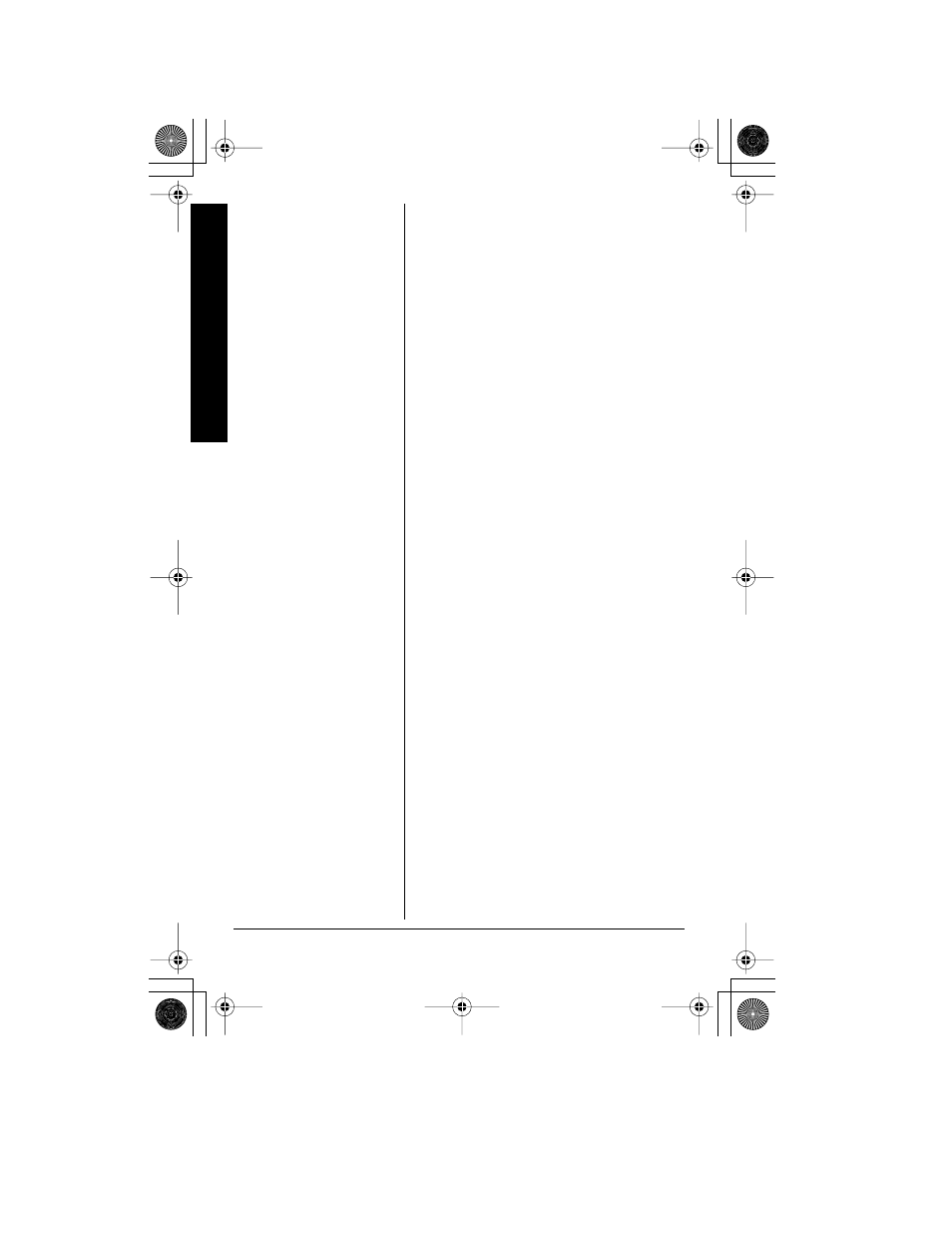
Operation
26
9. Press
end
to return to the standby
mode.
E
RASING
A
S
TORED
N
AME
AND
P
HONE
N
UMBER
1. Press
MEM
, ¨
S
S
S
Se
e
e
el
l
l
le
e
e
ec
c
c
ct
t
t
t
M
M
M
Me
e
e
em
m
m
mo
o
o
or
r
r
ry
y
y
y
¨ is
displayed.
2. Press
VOL
e
or
VOL
d
keys, or enter a
number (01 - 20) to select the memory
location you would like to erase.
3. Press
MEM
or
SELECT
.
The screen appears with the memory
location number that you have selected
in the display.
4. Press
MEM
or
SELECT
.
5. Press
VOL
d
key to move the pointer
down to ¨
D
D
D
De
e
e
el
l
l
le
e
e
et
t
t
te
e
e
e
M
M
M
Me
e
e
em
m
m
mo
o
o
or
r
r
ry
y
y
yX
X
X
XX
X
X
X
¨.
6. Press
MEM
or
SELECT
. The
confirmation screen appears.
7. Press
VOL
e
key to move the pointer to
¨
Y
Y
Y
Ye
e
e
es
s
s
s
¨.
8. Press
SELECT
or
DELETE/CHANNEL
.
You hear a confirmation tone.
9. After about 2 seconds, the display
returns to the Select memory screen.
You may delete the information in
another memory location (return to step
2) or press
end
to return to the standby
mode.
43-3548.fm Page 26 Tuesday, February 25, 2003 1:06 PM
- ET-1110 (36 pages)
- 43-3701 (44 pages)
- ET-547 (24 pages)
- ET-686 (28 pages)
- 43-3824 (48 pages)
- 43-3575 (1 page)
- RT-551 (24 pages)
- 43-5862 (96 pages)
- TAD-794 (11 pages)
- ET-554 (24 pages)
- ET-216 (2 pages)
- 43-3533 (12 pages)
- ET-536 (24 pages)
- 43-3546 (12 pages)
- ET-1755 (12 pages)
- ET-469 (24 pages)
- 43-683 (28 pages)
- 43-1088 (24 pages)
- 43-3570 (49 pages)
- ET-542 (20 pages)
- ET-543 (20 pages)
- ET-596 (28 pages)
- 43-330 (56 pages)
- 43-3545 (44 pages)
- TAD-729 (40 pages)
- ET-908 (28 pages)
- 43-3581 (8 pages)
- 900 MHz Digital Spread Spectrum Cordless Phone with Digital Answerer and Caller ID/Call Waiting Deluxe (32 pages)
- 43-3544 (44 pages)
- ET-905 (20 pages)
- 43-3597 (8 pages)
- 43-3522 (13 pages)
- 43-3821 (28 pages)
- 43-3537 (10 pages)
- ET-918 (24 pages)
- 17-908 (2 pages)
- 43-144 (28 pages)
- 43-3856 (36 pages)
- and Speakerphone (28 pages)
- 900 MHz Digital Spread Spectrum Dual Keypad Cordless Telephone with Caller ID/Call Waiting ID (24 pages)
- ET-1123 (28 pages)
- 2.4 GHz Digital Spread Spectrum Cordless Telephone with Call Waiting/Caller ID (16 pages)
- 43-3871 (70 pages)
- ET-598 (32 pages)
- 43-5560 (52 pages)
