Connections & setup, Audio/video connection, Chapter 1 11 connecting the device – RCA M50WH92S User Manual
Page 11
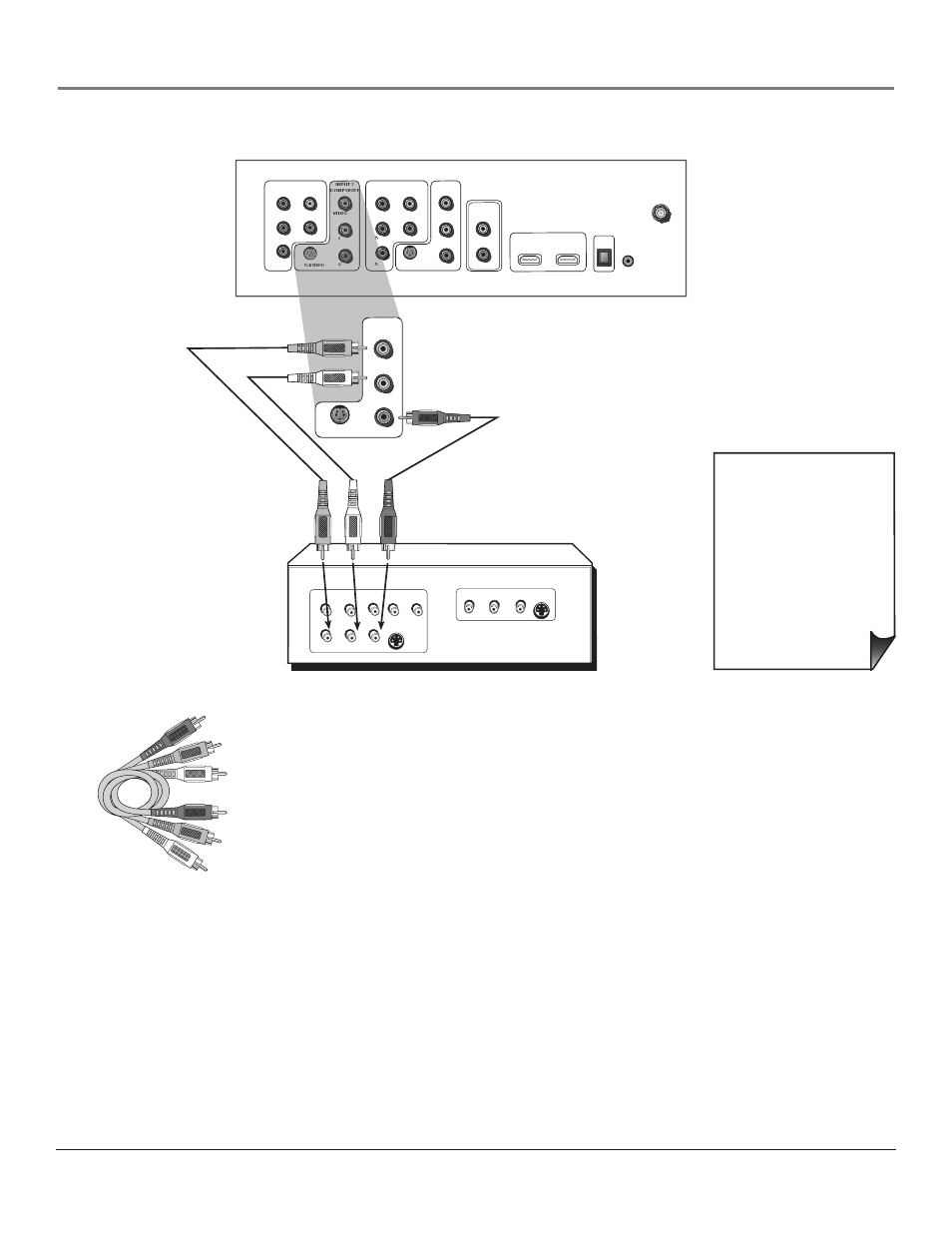
Connections & Setup
Chapter 1
11
Connecting the Device
This connection allows you to connect a device such as a VCR that has audio/video
outputs.
Using the example of a VCR:
1. Connect your cable and/or off-air antenna as described on page 8.
2. Connect your composite audio/video cables to the TV’s input.
Connect composite audio/video cables to the TV’s INPUT 2 jacks (R and L-
Audio, and Video) and to the VCR’s audio/video outputs.
Notes: Press the INPUT button on the remote control to scroll through the
Video Input Channels until you see Input 2 displayed in the channel banner.
You can set up the TV to automatically tune to the correct device you want
to view. This is called Auto Tuning. See Chapter 3 for more information on
Auto Tuning.
audio/Video Connection
COMPONENT VIDEO
Y
Pb
Pr
VIDEO
INPUT
L
R
AUDIO
VIDEO
OUTPUT
S-VIDEO
OUT
S-VIDEO
IN
L
R
AUDIO
L
R
AUDIO
INPUT 1
COMPONENT/COMPOSITE
Y/VIDEO
P
B
P
R
L
R
L
R
DIGITAL
AUDIO
OUTPUT
FIXED/VARIABLE
AUDIO OUTPUT
HDMI 1 INPUT HDMI 2 INPUT
For Factory
use only
ANTENNA/CABLE
INPUT
VIDEO
L
R
Y/VIDEO
L
R
S-VIDEO
INPUT 3
COMPONENT/COMPOSITE
INPUT 4
COMPOSITE
Y
INPUT 2
COMPOSITE
VIDEO
L
R
S-VIDEO
Note: This back panel
graphic is for representation
only. Your back panel might
be different.
White
red
Yellow
Composite cables are color coded-
Yellow= video; red= right audio; white=
left audio
• If you are done
connecting devices to
your TV, go to page 1
to complete the Assisted
Setup.
• To continue connecting
devices, go to the next
page.
