Roberts Radio CR9970 User Manual
Page 16
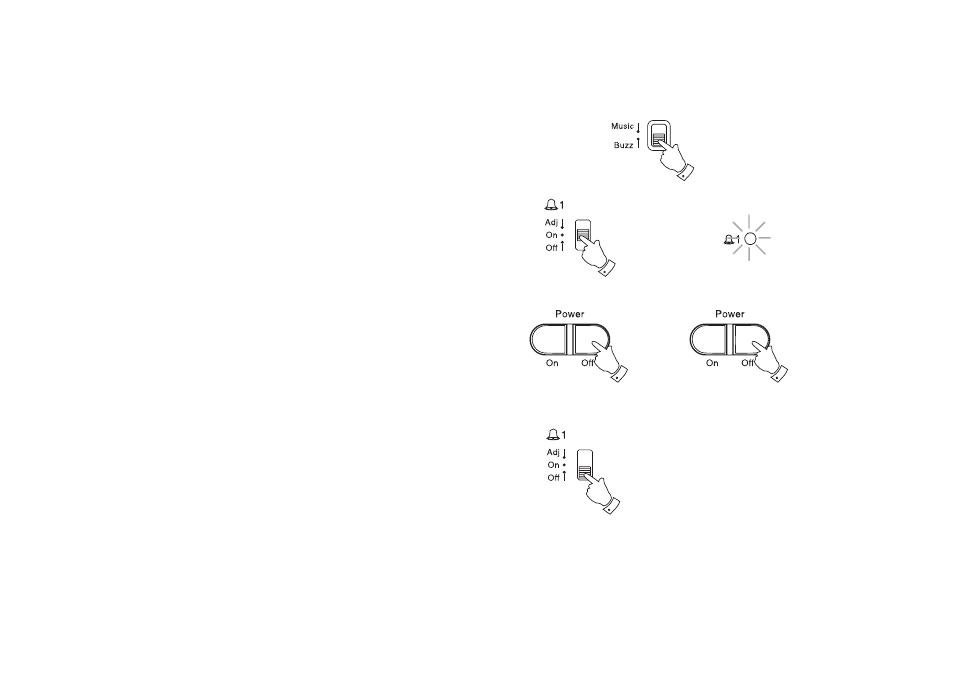
16
Setting the alarms to wake to buzzer
1. Set the alarm time as previously described. Set the Alarm mode
switch to the 'Buzz' position.
2. Set the Alarm 1 or Alarm 2 function switch to the 'On' position.
The corresponding Alarm indicator will light.
3. Press the Power Off button to switch off your CD clock radio, the
Power indicator will switch off.
4. The buzzer alarm will sound every day at the preset time for 60
minutes. To switch off the alarm until the next day press the Power
Off button.
5. To switch off the alarms permanently set the Alarm 1 or Alarm
2 function switch to the 'Off' position.
Note: Alarm 1 has a low tone Alarm 2 has a high tone.
1
2
5
3
4
cr9970 instruction book.PMD
6/11/2004, 10:57 AM
16
See also other documents in the category Roberts Radio Clock:
- CR987 (12 pages)
- Gemini 33 CRD-33 (48 pages)
- CR9931 (12 pages)
- DreamTime2 (32 pages)
- CR9977 (24 pages)
- CRD-51 (32 pages)
- CR966 (12 pages)
- Gemini 19 CRD-19 (28 pages)
- CR9922 (12 pages)
- CR9919 (16 pages)
- CR9961 (16 pages)
- CR9987 (36 pages)
- STREAMTime (68 pages)
- CR9946 (24 pages)
- DreamDock (48 pages)
- CR9926 (20 pages)
- CR9935 (24 pages)
- CR9934 (16 pages)
- cr9980 (28 pages)
- ELPDC04 (1 page)
- Swallow CD9959 (22 pages)
- CR9951 (12 pages)
- CR9933 (16 pages)
- CR9952 (16 pages)
- CR9986 (24 pages)
- CR9916 (16 pages)
- CR9953 (20 pages)
- CRD-26 (28 pages)
- CR960 (8 pages)
- CR9910 (12 pages)
- Chronoplus 2 (24 pages)
- CR2002 (24 pages)
- CRD40 (36 pages)
- CR950 (8 pages)
- ecologic 6 (36 pages)
- CR9900 (12 pages)
- CR9920 (12 pages)
- CR9945 (20 pages)
- CRD-9 (24 pages)
- CR9923 (12 pages)
- CR9937 (35 pages)
- CRD-36 (36 pages)
- CR980 (8 pages)
- CRD-42 (40 pages)
