Chapter 11, 2 alarm i/o connection & operation – Rackmount Solutions CYBER VIEW RP-817QD User Manual
Page 34
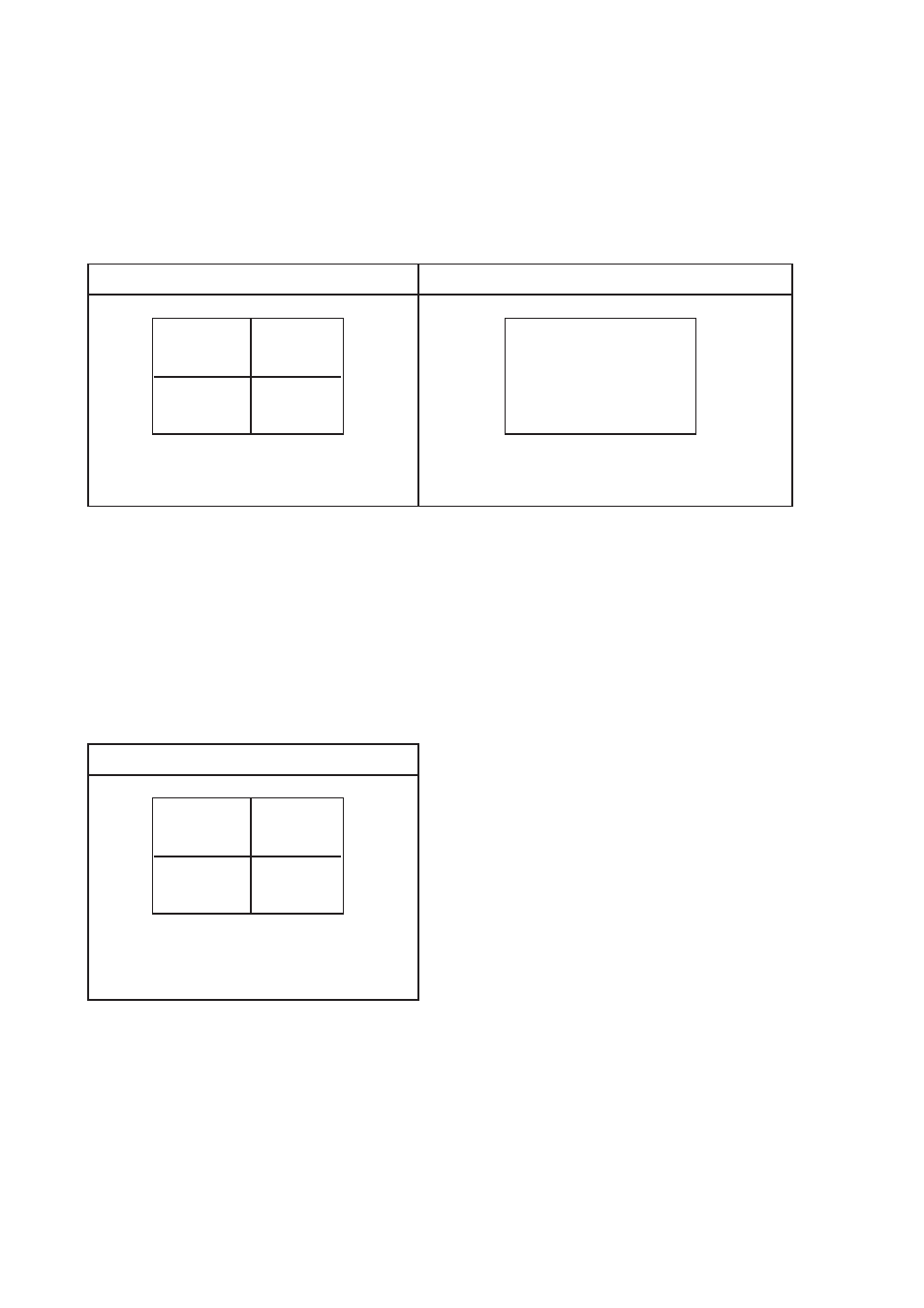
3 Sensor Activated Alarm
The unit is equipped with 4 alarm sensor inputs. If any alarm is activated:
■
the built-in buzzer will be activated.
■
the quad will switch the corresponding channel indicator LED to blinking mode.
■
a warning message depending on different models will be displayed as follows:
Quad output channel (#4)
LIVE output channel (#5)
Blinking Alarm & Title message on the
activated channel in quad screen
Full screen display of the activated channel.
Also display a blinking Alarm message
Alarm
Alarm
Above mentioned alarm can be cleared by: If the device is operated under Security Lock ON mode, Push Lock button for
2 seconds to disable the function then push any button in the front panel.
4 Video Loss Alarm
Loss of video at any input is automatically detected by the device. The device will:
■
Activate the built-in buzzer.
■
Switch the corresponding channel indicator LED to blinking mode.
■
Display warning message on quad screen:
Quad output channel (#4)
Blinking Video Loss & Title message
on the activated channel in quad
screen
Video loss
■
The warning message and the buzzer can be cleared
by pushing Lock button (#2) for more than 4 seconds if the
device is operated under Security lock On mode, or pushing
any button on the front panel if the device is operated under
Security lock OFF mode.
11.2 ALARM I/O Connection & Operation
Chapter 11
P.30
