Operating the system from a remote location – Radio Shack 43-3801 User Manual
Page 19
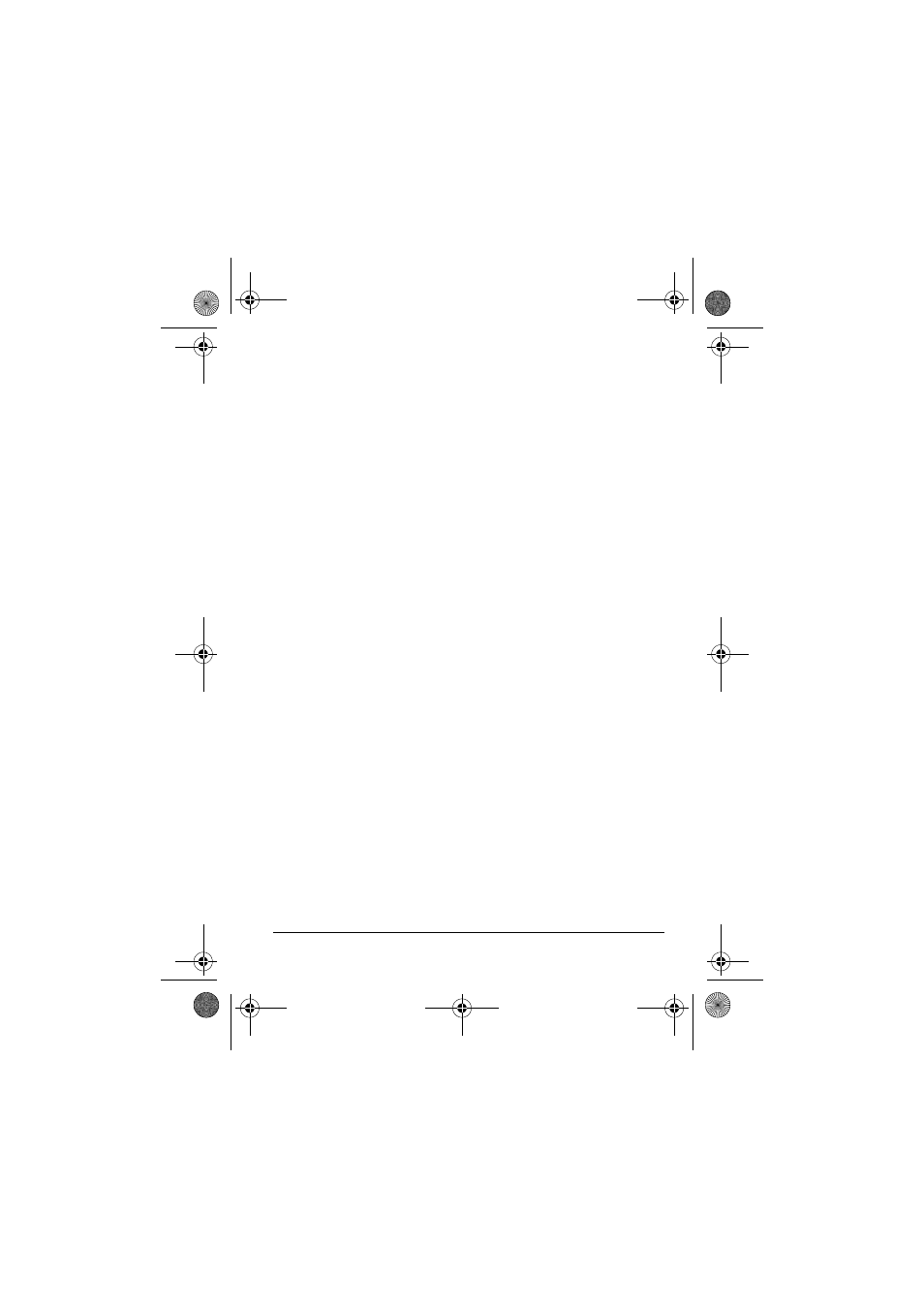
19
Remote Operation
system continues to play the messages, the caller hears a busy
signal. We recommend that you exit remote access using the
appropriate remote command until the system beeps once
before you hang up.
OPERATING THE SYSTEM FROM A
REMOTE LOCATION
1. Dial your phone number. Even if the system is off, it will
turn on and answer after about ten rings.
2. After the outgoing message plays and the system beeps,
enter your remote operation security code.
Note: If you pause for 10 seconds between digits, the
system disconnects.
3. Enter the desired remote command (see “Remote
Commands”).
4. When you finish, press
5#
to end remote access.
Notes:
• If you enter an incorrect or invalid command, press
5#
to
stop and return to the remote main menu.
• Remote message playback pauses about every two
minutes. You must press any key on the handset to
continue playing the message.
43-3801a.fm Page 19 Monday, February 25, 2002 8:56 AM
