Setting the incoming message length, Recording the outgoing message (ogm) – Radio Shack 43-3801 User Manual
Page 10
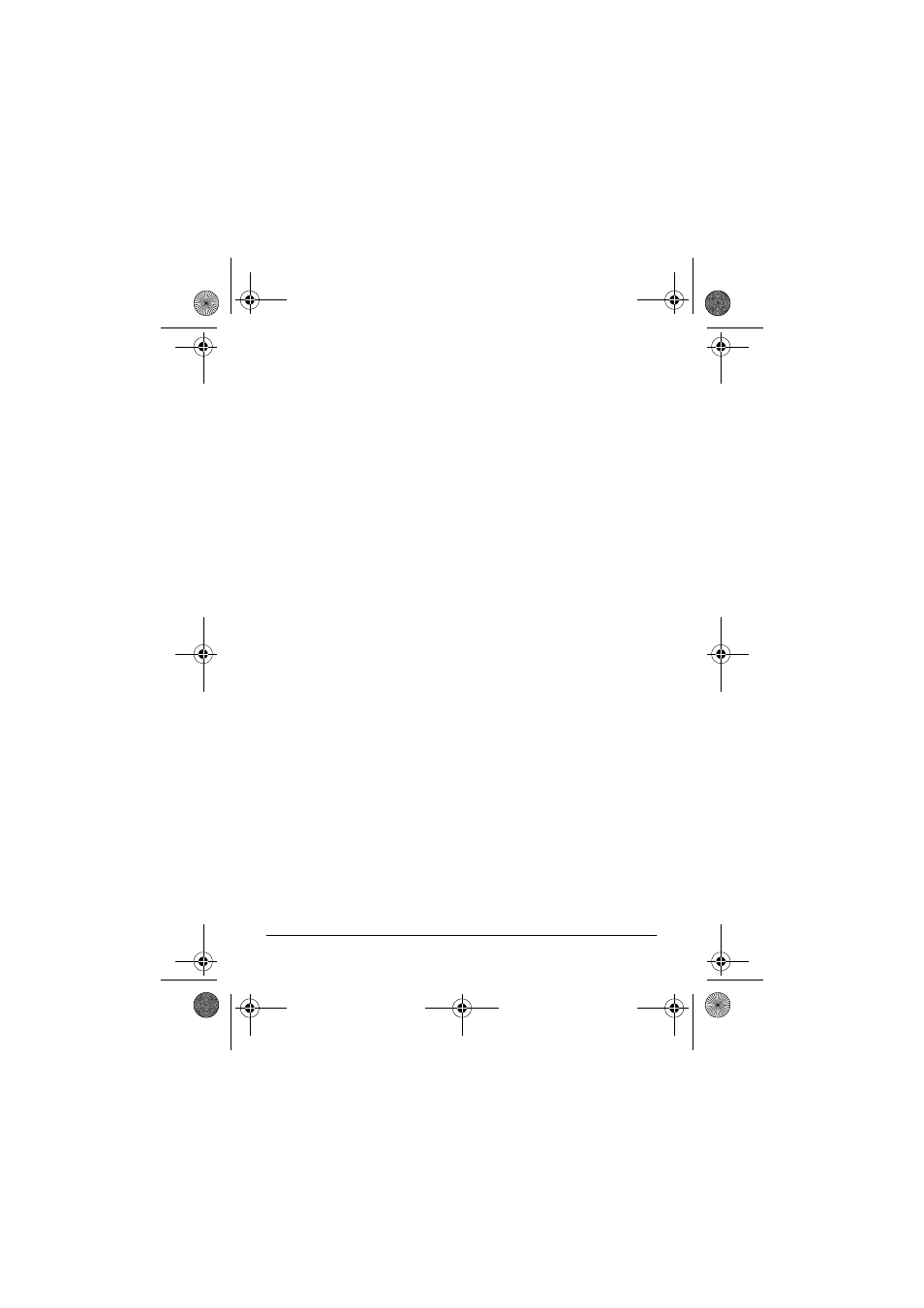
10
Preparation
4. Repeatedly press or hold down
MINUTE/TWO WAY
until you
hear the correct minute.
Note: When you hold down
MINUTE/TWO WAY
, the system
moves forward in 10 minute intervals until it reaches 00.
5. Release
TIME/SKIP
. The system announces the day and
time you set.
To hear the current day and time, press
TIME/SKIP
while the
system is on or off.
If you have not set the day and time and you press
TIME/SKIP
,
the system announces “Please set time”.
SETTING THE INCOMING MESSAGE
LENGTH
Slide
INCOMING MSG
on the back of the system to
1
or
5
MIN
(minutes) to choose the length of incoming messages.
When you slide
INCOMING MSG
to
ANN ONLY
(announcement
only), the system plays your outgoing message, but the caller
cannot record a message. After the system answers, it monitors
the line for 10 seconds for any remote code entry.
RECORDING THE OUTGOING MESSAGE
(OGM)
You can use the system’s prerecorded outgoing message,
“Hello, please leave a message after the tone,” or record your
own.
To record an outgoing message:
43-3801a.fm Page 10 Monday, February 25, 2002 8:56 AM
