RCA 25110 User Manual
Page 5
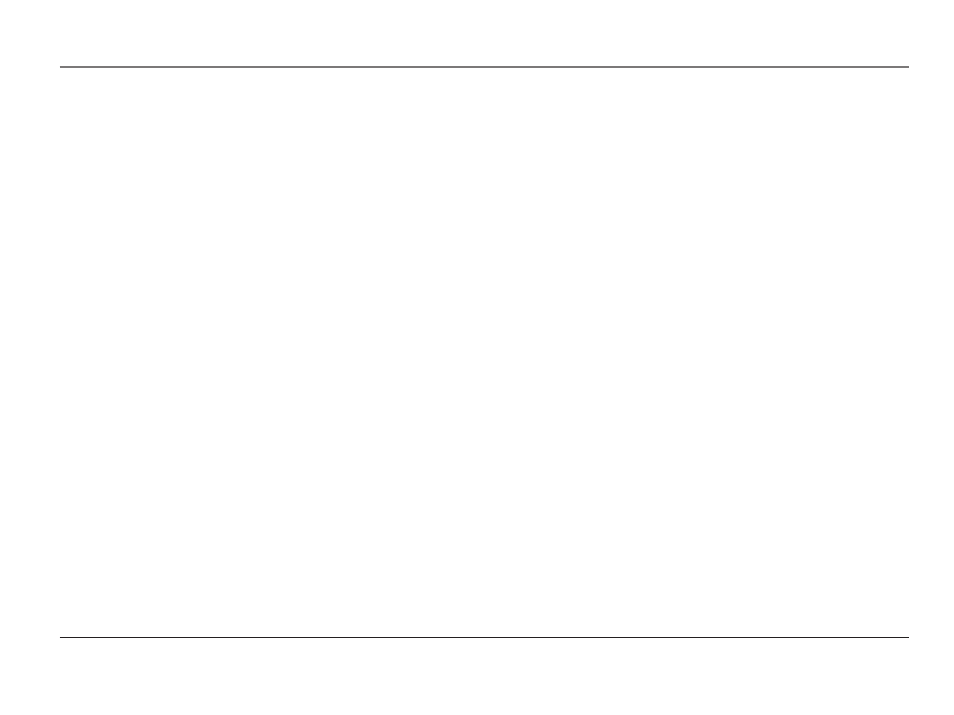
Table of Contents
P
aGinG
the
h
andSet
and
h
eadSet
........................................................ 23
i
n
u
Se
i
ndicator
l
iGht
......................................................................... 23
On the Handset .......................................................................................23
On the Headset .......................................................................................23
c
harGer
i
ndicator
l
iGht
...................................................................... 23
c
all
t
imer
............................................................................................ 24
t
emPorary
t
one
d
ialinG
...................................................................... 24
c
AllEr
id .................................................................................. 25
c
aller
id
with
c
all
w
aitinG
.............................................................. 25
r
eceiVinG
and
S
torinG
c
allS
............................................................... 25
r
eViewinG
r
ecordS
............................................................................... 25
t
ranSferrinG
cid r
ecordS
to
m
emory
.............................................. 26
d
eletinG
r
ecordS
................................................................................. 26
Deleting the Current Record ..............................................................26
Deleting All Records ..............................................................................27
d
ialinG
a
c
aller
id n
umBer
............................................................... 27
c
hanGinG
the
cid n
umBer
f
ormat
.................................................... 27
m
Emory
.................................................................................... 28
S
torinG
a
n
ame
and
n
umBer
in
m
emory
........................................... 28
V
iewinG
a
S
tored
n
umBer
................................................................... 29
c
hanGinG
a
S
tored
n
umBer
................................................................ 29
S
torinG
a
r
edial
n
umBer
.................................................................... 29
d
ialinG
a
S
tored
n
umBer
.................................................................... 30
i
nSertinG
a
P
auSe
in
the
d
ialinG
S
equence
of
a
S
tored
n
umBer
...... 30
r
eViewinG
and
d
eletinG
S
tored
n
umBerS
........................................... 30
H
EAdsEt
And
b
Elt
c
lip
o
pErAtion
................................................ 31
c
onnectinG
an
o
Ptional
h
eadSet
to
the
h
andSet
.............................. 31
a
ttachinG
the
B
elt
c
liP
....................................................................... 31
r
EplAcing
tHE
b
AttEriEs
.............................................................. 32
h
andSet
B
attery
................................................................................... 32
h
andSet
m
emory
r
etention
............................................................... 32
h
eadSet
B
attery
................................................................................... 33
b
AttEry
s
AfEty
p
rEcAutions
........................................................ 33
d
isplAy
m
EssAgEs
...................................................................... 34
H
AndsEt
s
ound
s
ignAls
.............................................................. 35
c
aller
id .............................................................................................. 36
No display .................................................................................................36
Caller ID error message ........................................................................36
t
elePhone
.............................................................................................. 36
No dial tone .............................................................................................36
t
roublEsHooting
t
ips
.................................................................. 37
g
EnErAl
p
roduct
c
ArE
............................................................... 38
c
AusEs
of
p
oor
r
EcEption
.......................................................... 38
s
ErvicE
...................................................................................... 39
l
imitEd
W
ArrAnty
...................................................................... 40
A
ccEssory
i
nformAtion
............................................................... 42
