Constants currency conversion, Care, Replacing the battery resetting the calculator – Radio Shack 65-792 User Manual
Page 3
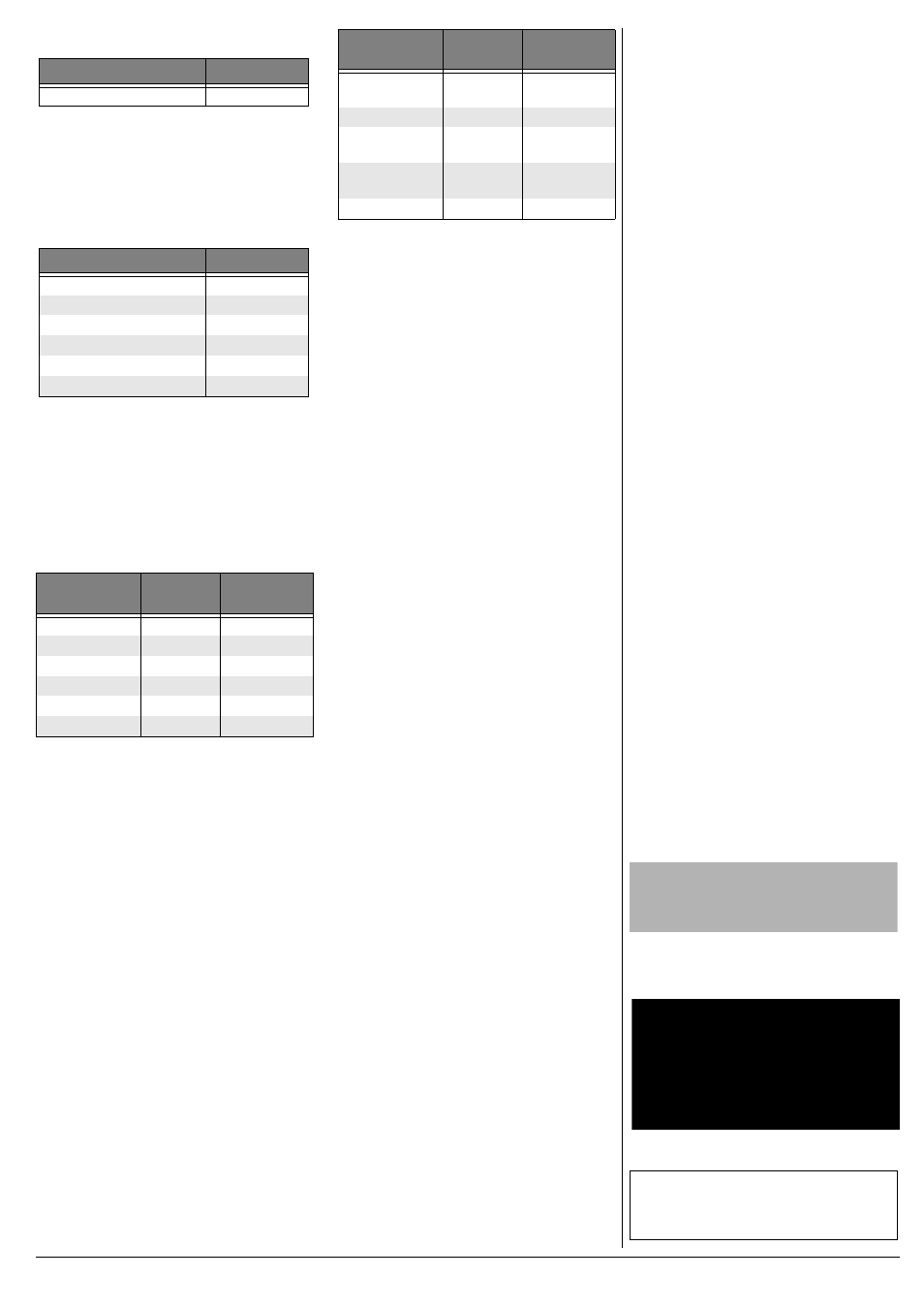
3
Calculation: 962 reduced by 18%
%
1056#065
For addition, subtraction, and division, the
last value you enter before pressing
=
is the
constant. When doing multiplication
calculations, the first value you enter is the
constant.
%
744'0%;
"%
108'45+10
Your calculator is preset with 11 European
currency conversions (to/from the European
dollar to/from a national currency). You can
also change any of the exchange rates to
set up a currency conversion, such as the
US dollar to the European dollar, or the
European dollar to the US dollar.
Follow these steps to set up the exchange
rates and convert currencies.
1. Press
CAL/AC
to enter the calculator
mode.
2. Press
C1
/
∆∆∆∆
or
C2
/
∇
∇
∇
∇
to see if the
exchange rate is correct. If it is, go to
Step 6. If not, go to Step 3.
3. To set up the exchange rate in C1,
press
SET
. The exchange rate on C1
flashes.
4. Repeatedly press
C1
/
∆∆∆∆
or
C2
/
∇
∇
∇
∇
to select
the desired exchange rate, or enter the
desired rate (for example, the
conversion rate between the US dollar
and the European doolar) then press
SET
to save the rate for C1.
5. Repeat steps 3 and 4 to save the
exchange rate for C2.
6. Enter the amount to be converted, then
press the desired exchange rate on
C1
/
∆∆∆∆
or
C2
/
∇
∇
∇
∇
. The converted amount
appears.
7. Repeatedly press
C1
/
∆∆∆∆
or
C2
/
∇
∇
∇
∇
to switch
between the converted amount and the
amount to be converted.
%#4'
Keep the calculator dry; if it gets wet, wipe it
dry immediately. Use and store the
calculator only in normal temperature
environments. Handle the calculator
carefully; do not drop it. Keep the calculator
away from dust and dirt, and wipe it with a
damp cloth occasionally to keep it looking
new.
4
'2.#%+0)
"
6*'
"$
#66'4;
Your calculator comes with one CR2025
lithium battery for power. When the display
dims or the calculator’s speed slows,
replace the battery.
Rý
1. Use a Phillips screwdriver to remove
two screws from the battery
compartment cover, then remove the
cover.
2. Use a screwdriver to gently push the old
battery out of the battery holder.
3. Insert the new battery with the positive
(
+
) side up, then push it into the battery
holder.
.
.
.
.
4. Replace the cover and secure it with
two screws.
4
'5'66+0)
"
6*'
"%
#.%7.#614
If the calculator displays segmented digits,
does not work properly, or locks up, you can
reset it by using a pointed object, such as a
straightened paper clip, to press
RESET
on
the back of the calculator. The calculator
sounds a long beep. The default time is set
to
'(#&&
'(#&&
'(#&&
'(#&&
. Reset the date and time, as
necessary.
±
;QW"2TGUU
;QW"5GG
962 – 18%
788.84
;QW"2TGUU
;QW"5GG
273 + 572 =
845.
768 =
1340.
295
Ч
16 =
4720.
27 =
7965.
2828
ч
14 =
202.
5460 =
390.
%WTTGPE[
#DDTGX0
'ZEJCPIG"
4CVG
French Franc
FRF
6.55957
German Mark
DEM
1.95583
Italian Lire
ITL
1936.27
Spanish Peseta
ESP
166.386
Dutch Guilder
NLG
2.20371
Belgian Franc
BEF
40.3399
Luxemburg
Franc
LUF
40.3399
Irish Pound
IEP
0.787564
Austrian
Schilling
ATS
13.7603
Portuguese
Escudo
PTE
200.482
Finnish Markkaa
FIM
5.94573
%WTTGPE[
#DDTGX0
'ZEJCPIG"
4CVG
R
"9#40+0)5
ý
R
"
•
Keep button-cell batteries away from
children. Swallowing a button-cell battery
can be fatal.
•
Dispose of old battery promptly and
properly. Do not burn or bury it.
.
"%#76+10"
.
Use only a fresh battery of the required size
and recommended type.
±
"016'"
±
"
Resetting the calculator deletes all stored
information.
