NordicTrack 4500 R User Manual
Page 7
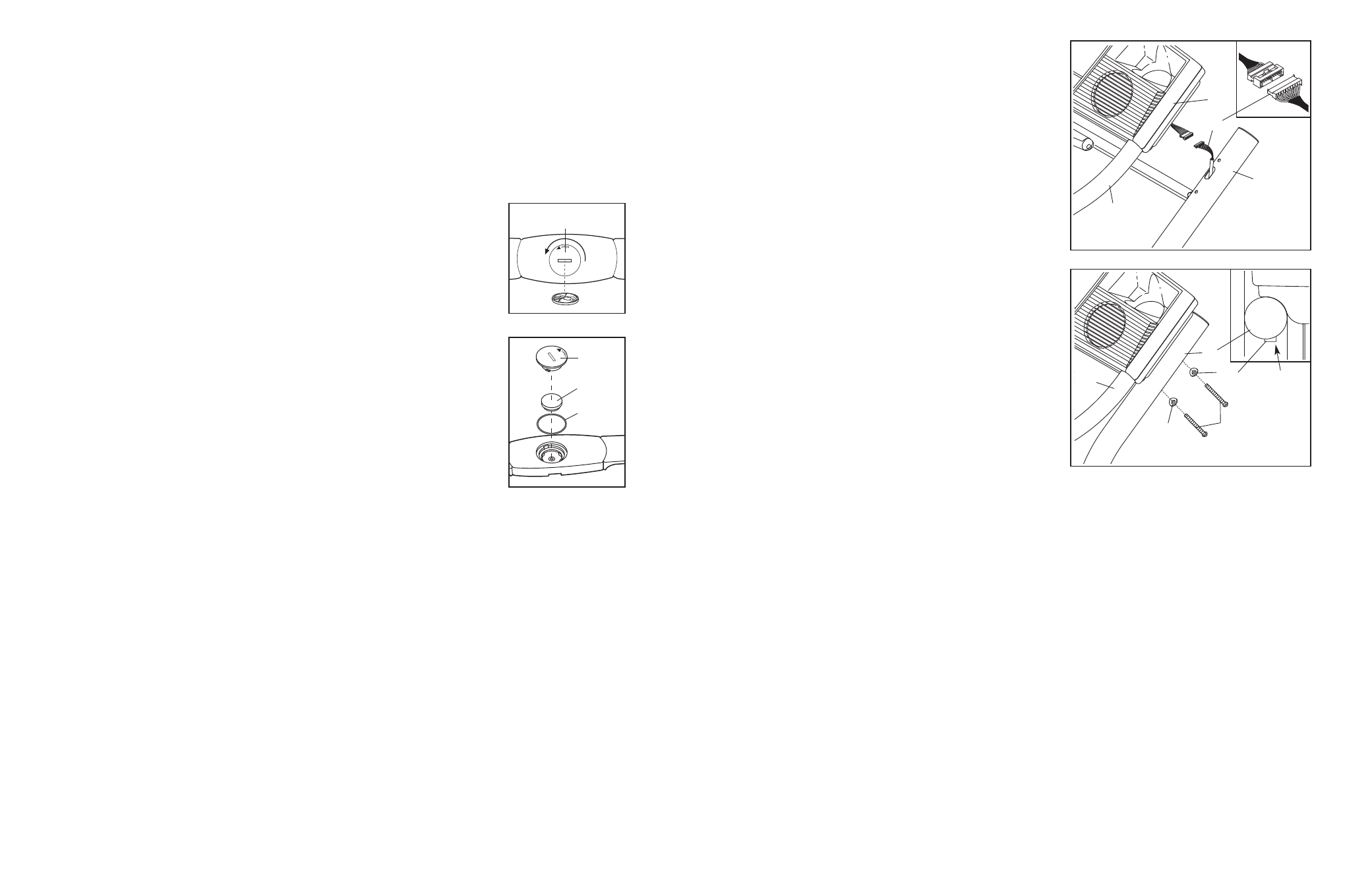
6.
Make sure that all parts are properly tightened before you use the treadmill. Keep the included allen
wrench in a secure place. The allen wrench is used to adjust the walking belt (see page 29).
To protect the
floor or carpet from damage, place a mat under the treadmill.
30
7
PROBLEM: The incline of the treadmill does not change correctly or does not change when iFIT.com
CDs and videos are played
SOLUTION: a. With the key in the console, press one of the Incline buttons. Whilst the incline is changing, re-
move the key. After a few seconds, re-insert the key. The treadmill will automatically rise to the
maximum incline level and then return to the minimum level. This will recalibrate the incline system.
PROBLEM: The heart rate monitor does not function properly
SOLUTION: a. If the heart rate monitor does not function properly, see CHEST PULSE SENSOR TROUBLE-
SHOOTING on page 8.
b. If the heart rate monitor still does not function properly, the battery
should be changed. To replace the battery, locate the battery cover
on the back of the sensor unit. Insert a coin into the slot in the cover
and turn the cover counterclockwise to the “open” position. Remove
the cover.
Remove the old battery from the sensor unit. Insert a new
CR 2032
battery, making sure that the writing is on top. In addition, make sure
that the rubber gasket is in place in the sensor unit. Replace the bat-
tery cover and turn it to the closed position.
Battery
Rubber
Gasket
Battery Cover
b
Battery
Cover
5. Insert two Handrail Bolts (104) with Handrail Bushings
(106) into the right Upright (99) and the right Handrail
(83).
Be careful not to pinch the wires. Make sure
that the Handrail Bushings are flush against the right
Upright, with the thick sides facing the centre of the
treadmill, as shown in the inset drawing. Next, lift the
right Handrail (83) slightly and align the Bolts with the
holes in the Handrail. Thread the Bolts into the
Handrail.
Do not tighten the Bolts yet.
Attach the left Handrail (not shown) in the same way.
Then,
tighten all four Handrail Bolts (104).
5
104
106
Thick
Side
99
106
4. Have a second person hold the Handrails (83) near the
Uprights (99). Connect the Upright Wire Harness (119) to
the wires extending from the Console Base (80) (see the
inset drawing).
The connectors should slide together
easily and snap into place. If they do not, turn one
connector and try again. Then, insert the connectors
and the Upright Wire Harness into the hole in the right
Upright.
Set the Handrails (83) on the Uprights (99), being careful
not to pinch the wires.
119
99
80
83
4
83
