NorthStar Navigation 10 kW User Manual
Page 33
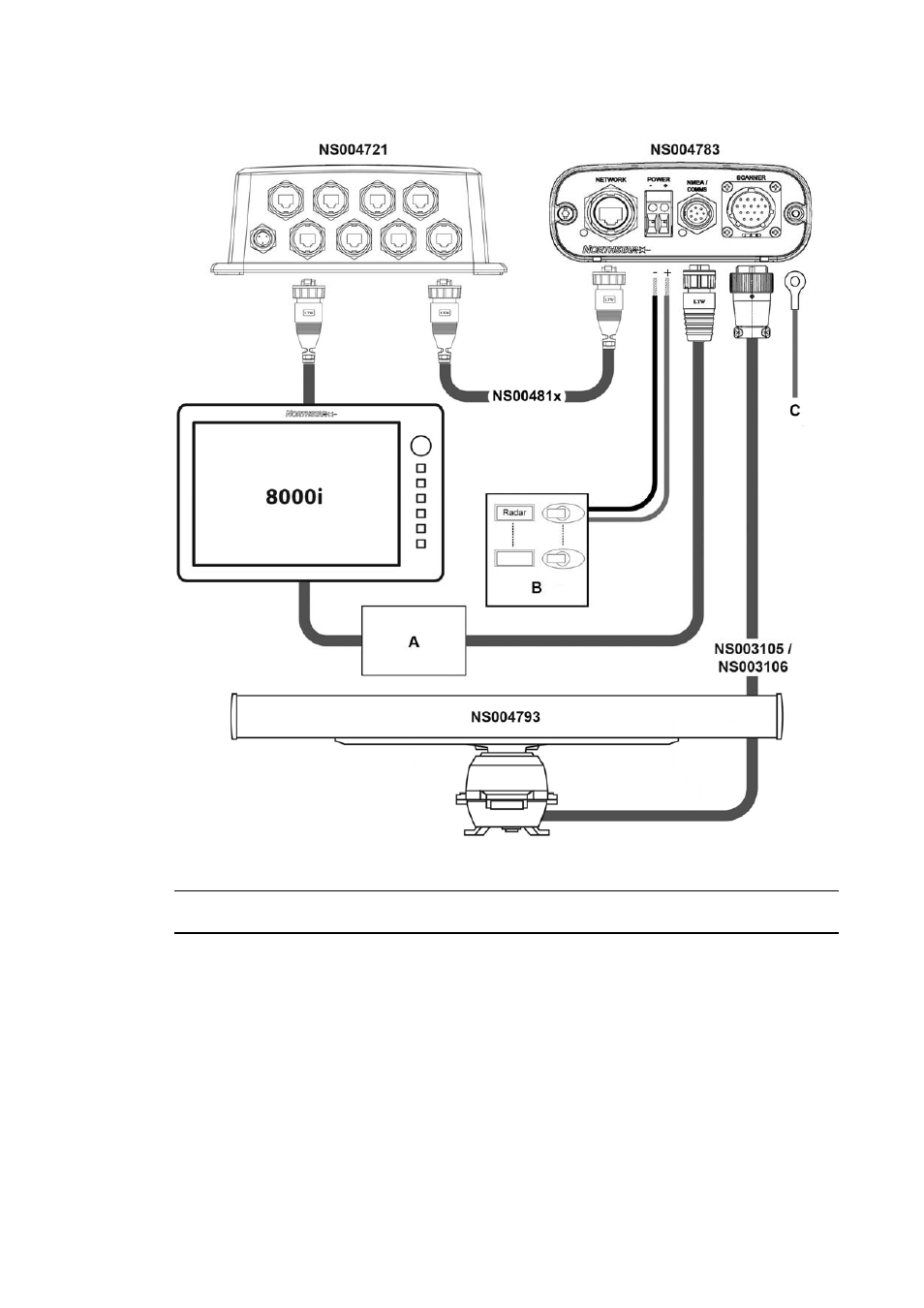
Alternative 8000i system configurations are possible. For further information please refer to the
Northstar 8000i System Installation documentation.
Configure the remote power control for an 8000i
NOTE: At the time of printing this manual, the 8000i does not support remote power control of
network modules. This feature will be added in future release.
The radar processor supports this feature through Pin 12 on the NMEA/Comms port.
If you want the radar processor to power ON automatically whenever power is applied, leave Pin 10
and Pin 12 of the NMEA/Comms connector as No Connect.
Alternatively, if you want the radar to be powered ON only when vessel's engines are running, Pin 12
(active high) must be driven by the vessel's ignition key.
Connect an 8000i network cable (NS00481X)
Connect the 8000i network cable (NS00481X) ONLY if you're connecting the radar system to a
Northstar 8000i system.
Push one end of the 8000i network cable into the NETWORK connector on the radar processor. Plug
the other end into the network connector on the network linker.
If the NMEA/COMMS connector on the radar processor is not used, leave the sealing cap in place.
Northstar 10 kW Radar Installation Manual
33
