Servicing the display, Normal operation, Troubleshooting procedures – NCR Customer Display NCR 5972 User Manual
Page 87
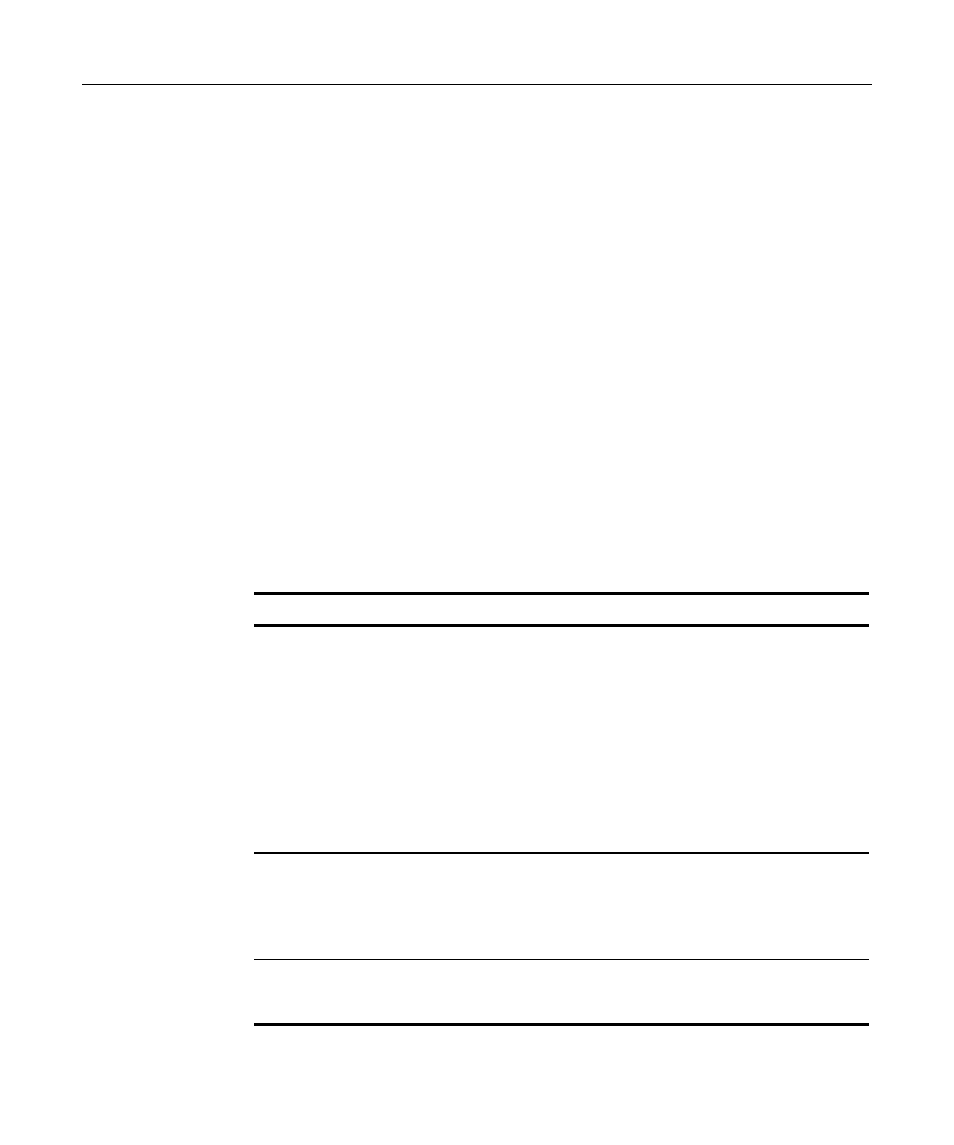
Chapter 5: Service
5-3
Servicing the Display
Warning:
Before servicing the equipment plug your safety strap
into a proper grounding outlet. Failure to do so could damage the
equipment.
Normal Operation
On power‐up, the unit displays the firmware part number for 2
seconds, then lights all pixels for 2 seconds, then goes blank and awaits
commands from the host.
Troubleshooting Procedures
The NCR 5972 Customer Display requires minimal maintenance.
Should the display malfunction, adhere to the procedures in the
following troubleshooting chart.
Symptom Probable
Cause
Solution
Blank screen on
power‐up
No power to unit
Check for faulty
connections
Check power source to
power supply
Check for damaged
cables
Check connections
On power‐up unit
lights but does
not communicate
with host
Bad cable connections to
host port
Check connections
Misconfigured host
Verify host
configuration
