Register with an im service, Media, Gallery – Nokia 3711 User Manual
Page 27: Digital rights management
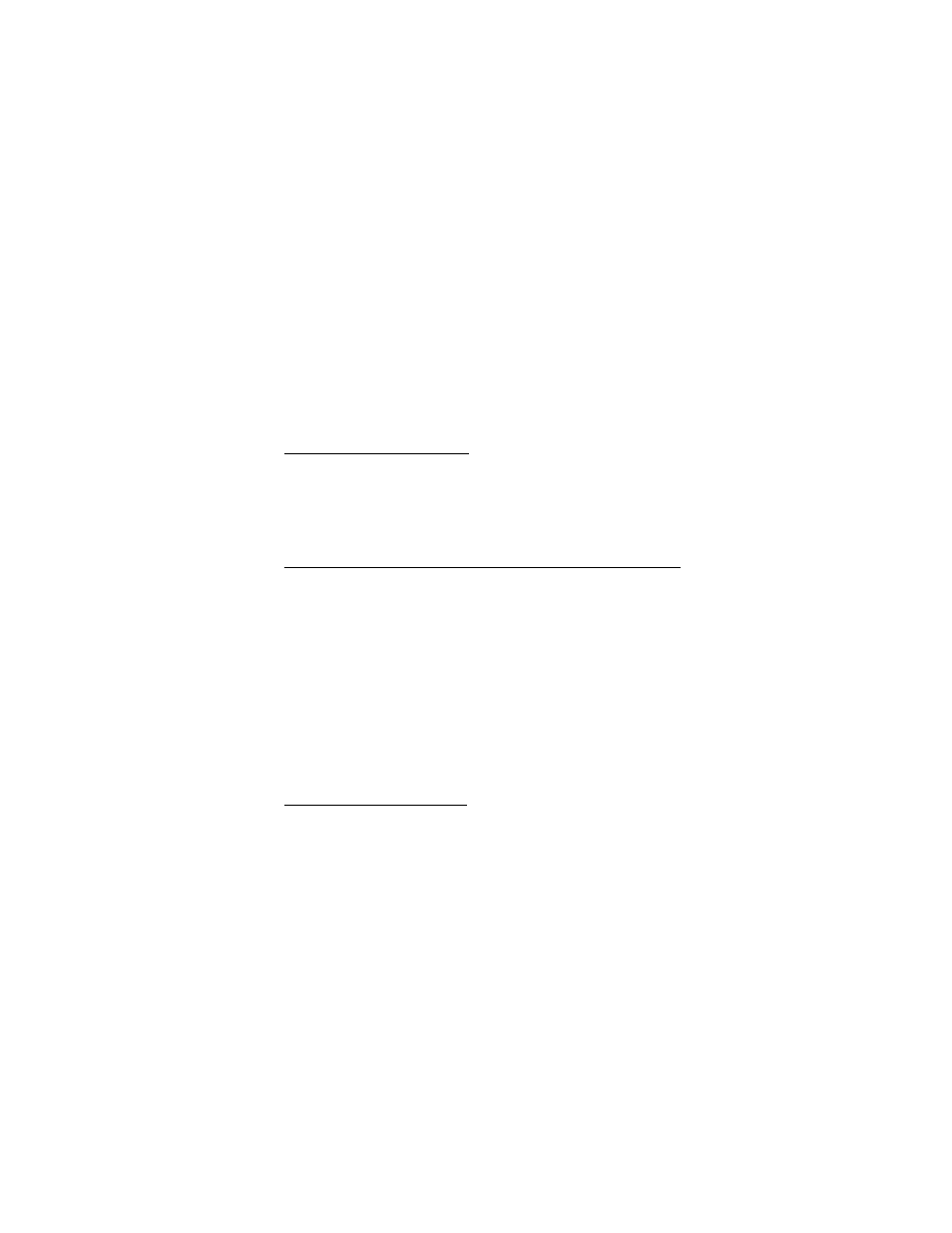
M e d i a
27
While you are logged in and connected to the IM service, you can exit the IM
application and use the other functions of the device, and the IM session and
conversations remain active in the background.
Register with an IM service
You can register over the internet with the IM service provider you have selected to
use. During the registration process, you create a unique ID and password. For more
information about signing up for IM services, contact your wireless service provider
or an IM service provider.
8. Media
■ Gallery
In this menu, you can manage images, video clips, music files, themes, tones,
recordings, and received files. These files are stored in the device memory, and may
be arranged in folders.
Your device supports an activation key system to protect acquired content. Always
check the delivery terms of any content and activation key before acquiring them,
as they may be subject to a fee.
To see the list of folders, select Menu > Media > Gallery.
To see the available options of a folder, select a folder and Options.
To view the list of files in a folder, select a folder and Open.
To see the available options of a file, select a file and Options.
Digital rights management
Digital rights management (DRM) is copyright protection, designed to prevent
modification and to limit distribution of protected files. When you download
