Common buttons within userpro, Local lan (ethernet) connection – NEC XN120 User Manual
Page 11
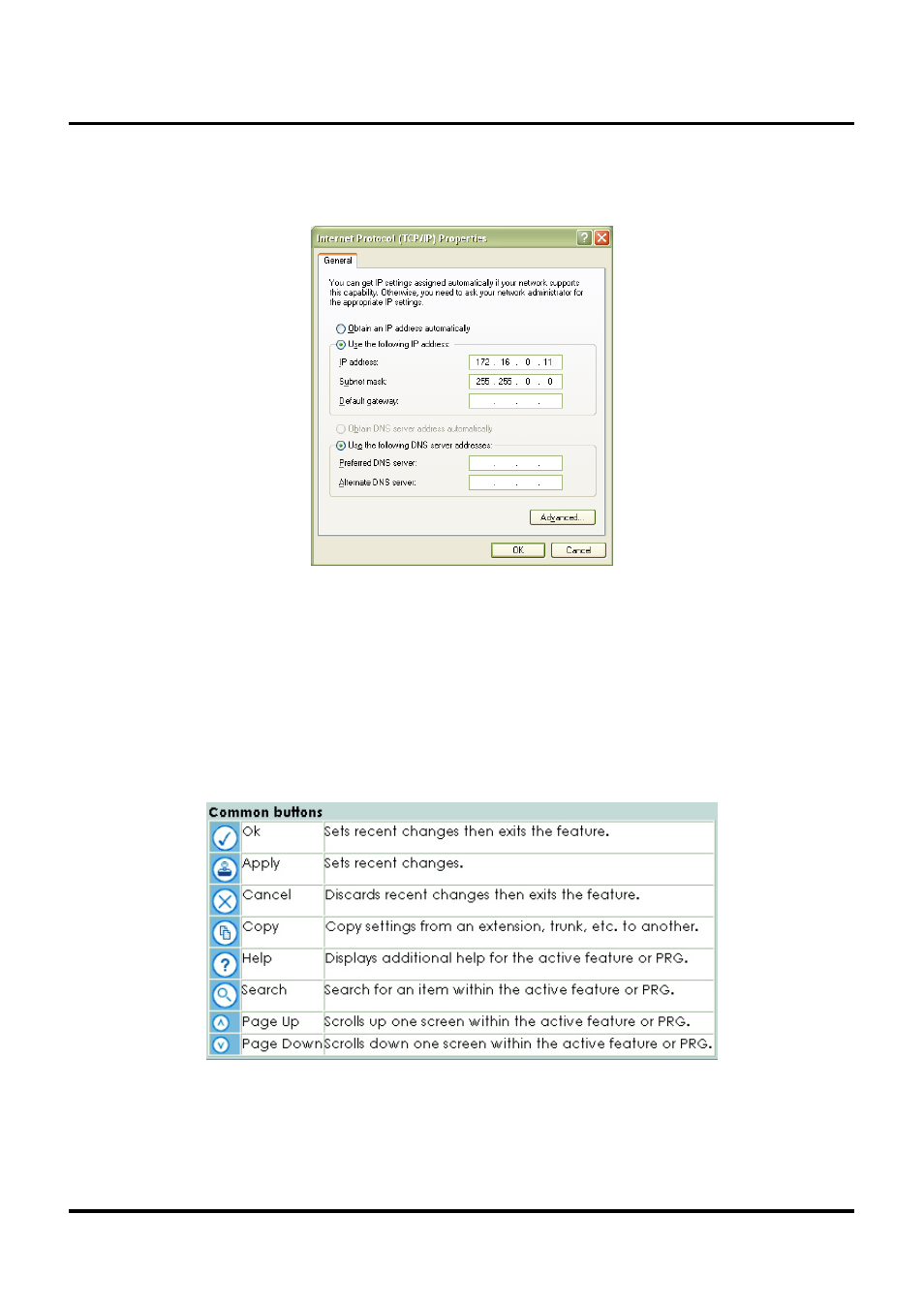
Local LAN (Ethernet) Connection
UserPro Manual
5
4. In the Internet Protocol (TCP/IP) Properties window that appears, click on USE THE FOLLOWING IP ADDRESS button
and enter the following:
IP Address: 172.16.0.11 (172.16.0.12, 172.16.0.13 etc would also be acceptable)
Subnet Mask: 255.255.0.0
5. Click OK and close the INTERNET PROTOCOL window.
6. Click OK and close the LOCAL AREA CONNECTION PROPERTIES window.
7. Close the NETWORK CONNECTIONS window.
Common Buttons within UserPro
See also other documents in the category NEC Phones:
- DT310 (69 pages)
- DTerm Series 80 (2 pages)
- i-Series (8 pages)
- XN 120 (12 pages)
- 824 (12 pages)
- DS2000 (216 pages)
- 5302 (9 pages)
- Xen (24 pages)
- 5224 (51 pages)
- AT-35 (20 pages)
- 10930 95 (20 pages)
- IP3PH-8WV(EU) (104 pages)
- NEAX2000 IVS ND-45492 (173 pages)
- Single Line Telephone (4 pages)
- 2000IVX (44 pages)
- 5140 (50 pages)
- Aspire 4-Button IP Keyset (14 pages)
- Attendant Xen IPK (16 pages)
- 17600SUG05 (82 pages)
- Xn120 Talk (12 pages)
- 2400IPX (55 pages)
- UNIVERGE SV7000 (74 pages)
- SP5008A (76 pages)
- NDK 900 (11 pages)
- Topaz AT-21 (4 pages)
- AT-10 (1 page)
- Xn120 Vision (6 pages)
- DSX-40 (2 pages)
- NEAX 2400 IPX (20 pages)
- NEAXMail AD-64 (154 pages)
- NEAXMAIL IM-16 (86 pages)
- DSX 1093099 (190 pages)
- P/N 1093099 (190 pages)
- UX5000 (24 pages)
- 16D and 8D (4 pages)
- 5330 IP (93 pages)
