Numark Industries AXIS 9 User Manual
Page 25
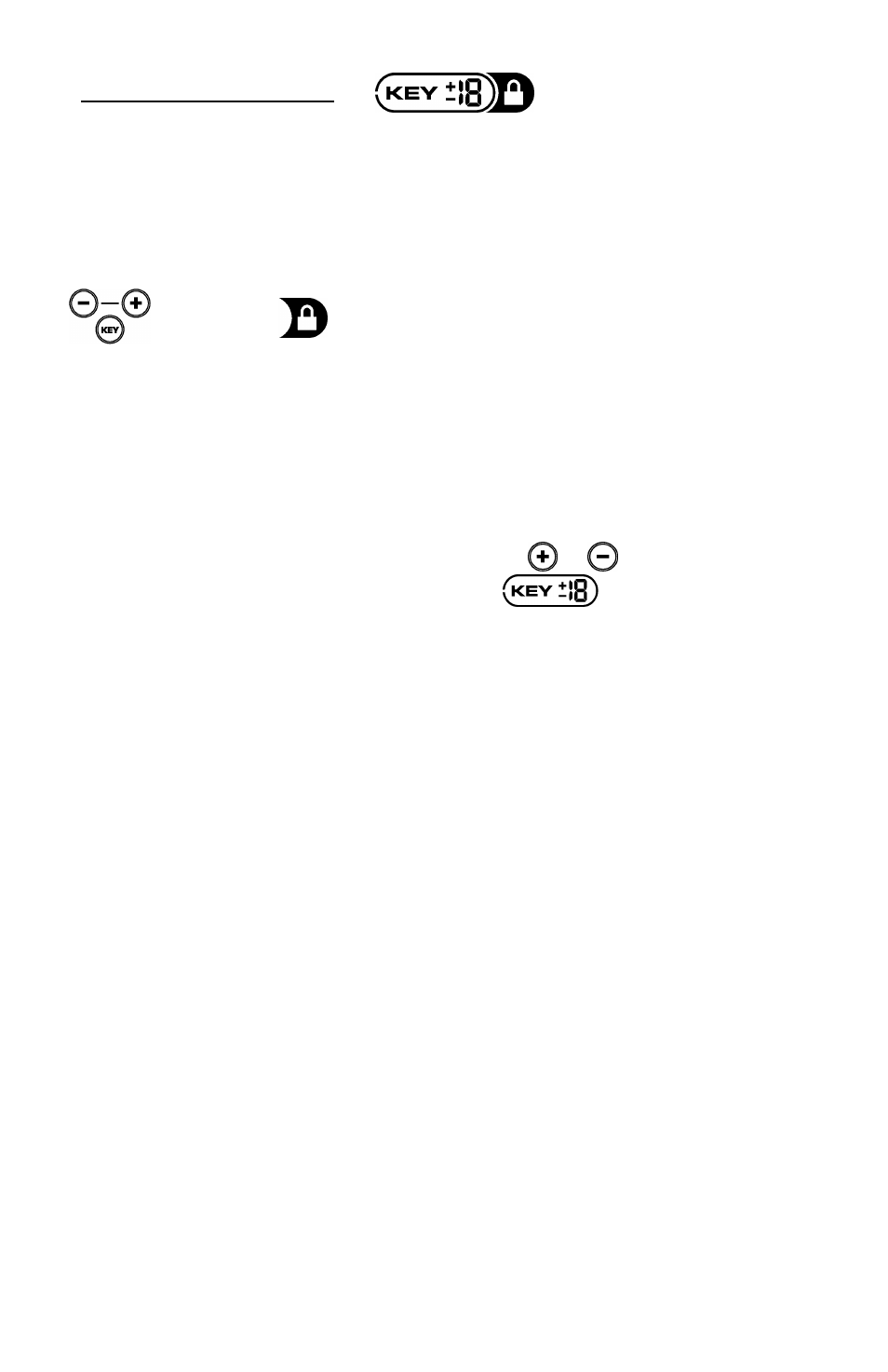
-13-
KEY LOCK / KEY CHANGE
The AXIS 9 uses Numark exclusive technology to lock the key of the music
in place at the current pitch position or change it from the current position.
This is different than “master tempo” often found on many modern units
because the key lock to the current pitch position and not automatically set
to the “0” pitch position. By doing this we have allowed you to activate
this function while playing without changing the key.
Key Lock: Pressing “KEY” holds the key in place. The display will
indicate
to show the current key is locked. If pitch
(tempo) is changed the current key will continue to play. By
putting the pitch at 100% you can actually slow the music to a
complete stop while playing the last heard tones of the music.
This works very well on vocals and can be a very cool effect. If
the unit has Key Lock active after the track has been changed
and before play is hit, the unit will lock to 0. If Key is
deactivated during pause the unit will reset to match the current
pitch position.
Key Change: Pressing “KEY” and then
or
will change the
key. The display will indicate the
and the new key .
The key can increase to 1 octave above normal key or up to 2
octaves above normal key when the Slide effect is used. The key
can decrease up to 5 octaves below normal key. The display will
limit to 19 half steps above or below normal key. If the key is
higher, the display will show "H". If it is lower, the display will
show "L".
