Navigating home – Navigon PNA 2100 max User Manual
Page 86
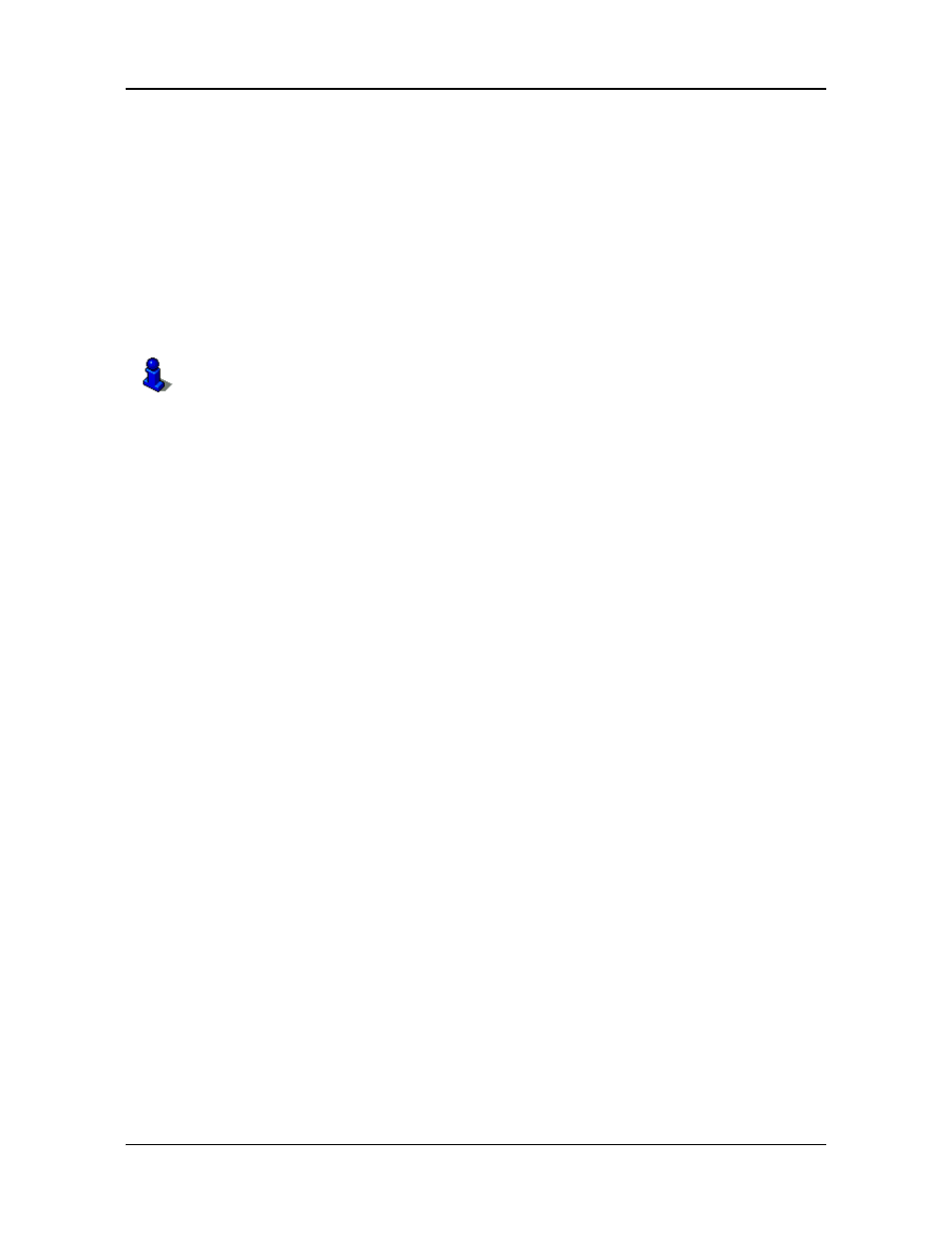
My Destinations
Navigating Home
70
NAVIGON 2100 max | 2120 max User’s Guide
December 2008
NAVIGON, INC.
Version 2.1
Navigating Home
After saving an home address, you can navigate to your home from anywhere by tap-
ping a single button.
The first time you tap the
Take Me Home
button, you are asked to enter your address.
1. Follow procedures for
“Saving your home address as a Favorite Destination” on
In the
M
AIN
WINDOW
:
2. Tap the Take Me Home button.
Navigation, using the current route profile information to calculate the route, begins.
For more information, “Starting navigation” on page 61.
This manual is related to the following products:
