Optional accessory services, Service activation, Activating zagat poi accessory – Navigon PNA 2100 max User Manual
Page 32
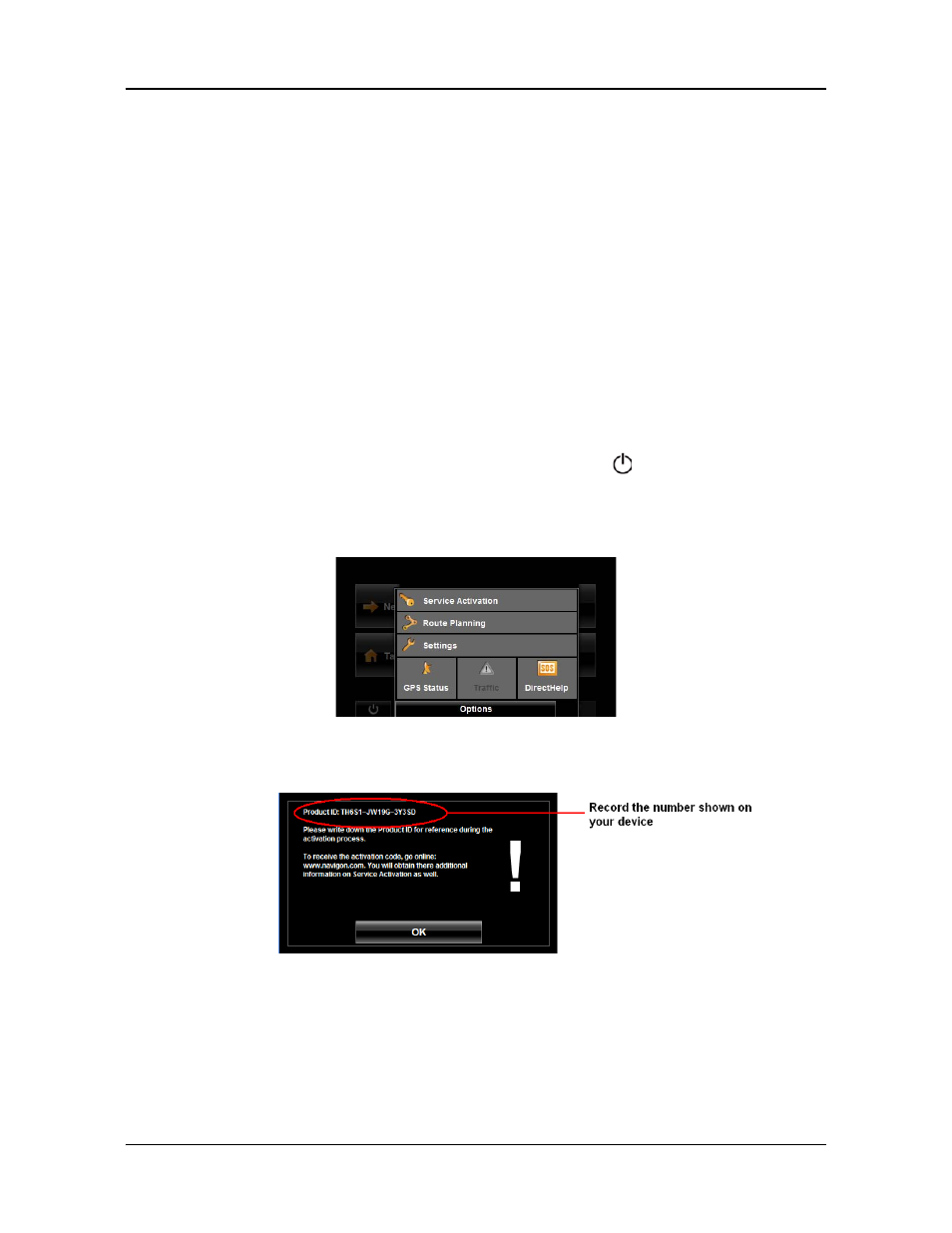
Getting Started
Optional Accessory Services
16
NAVIGON 2100 max | 2120 max User’s Guide
December 2008
NAVIGON, INC.
Version 2.1
Optional Accessory Services
The following accessory services are available for your NAVIGON 2100 max | 2120
max:
•
ZAGAT Survey Ratings and Reviews Points of Interest (POIs).
•
NAVIGON FreshMaps
Accessory services are purchased separately.
Service Activation
Activating ZAGAT POI Accessory
At a retail outlet where NAVIGON devices are sold:
1. Purchase an accessory card.
2. On the Accessory card is the 15 character activation key, three blocks of five char-
acters separated by hyphens. This key is used to obtain a device unlock code.
3. Switch on the device by pressing and releasing the
(On/Standby/Off) button.
The M
AIN
WINDOW
displays.
4. Tap Options > Service Activation.
The P
RODUCT
ID
WINDOW
displays the 15 character product ID.
5. Record the product ID for the next step.
On a computer with internet access:
6. Go to
www.navigonusa.com
.
7. On the H
OME
P
AGE
, select the Registration & Activation tab.
8. Select REGISTER YOUR NAVIGON DEVICE and prov
ide the requested informa-
tion.
9. When finished, select ACTIVATE YOUR SERVICE ACCESSORY.
