Navigon PNA 2100 max User Manual
Page 73
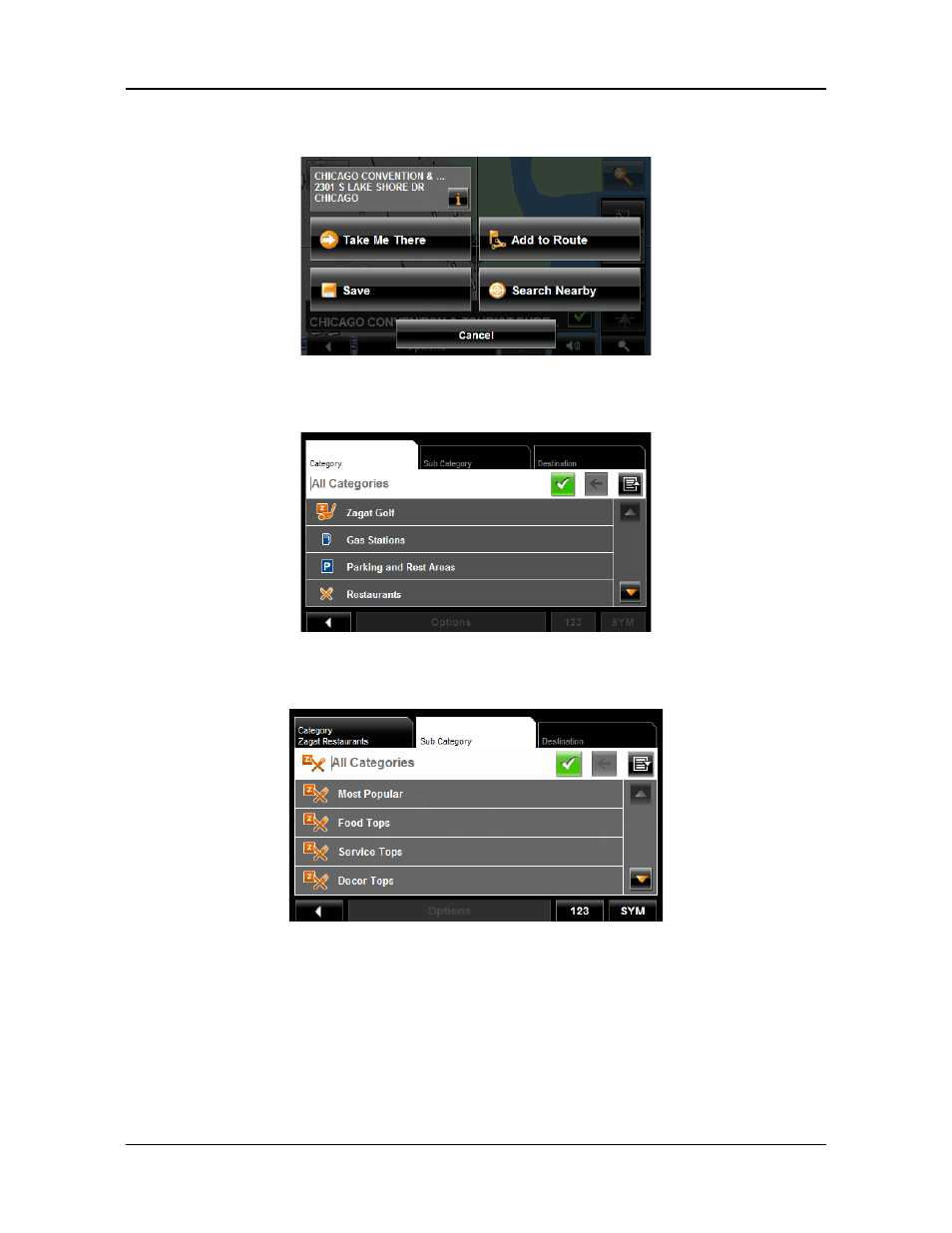
Destination Selection
Searching for POIs Near a Selected Location
December 2008
NAVIGON 2100 max | 2120 max User’s Guide
57
Version 2.1
NAVIGON, INC.
The D
ESTINATION
S
EARCH
M
ODE
WINDOW
displays.
4. Tap the Search Nearby button.
The C
ATEGORY
T
AB
opens.
5. Select the POI category
The S
UB
C
ATEGORY
tab opens.
6. Tap on the subcategory from which you would like to select a POI.
The D
ESTINATION
TAB
opens. The distance from your current location and the POI
is shown.
This manual is related to the following products:
