Nikon WT-1 User Manual
Page 38
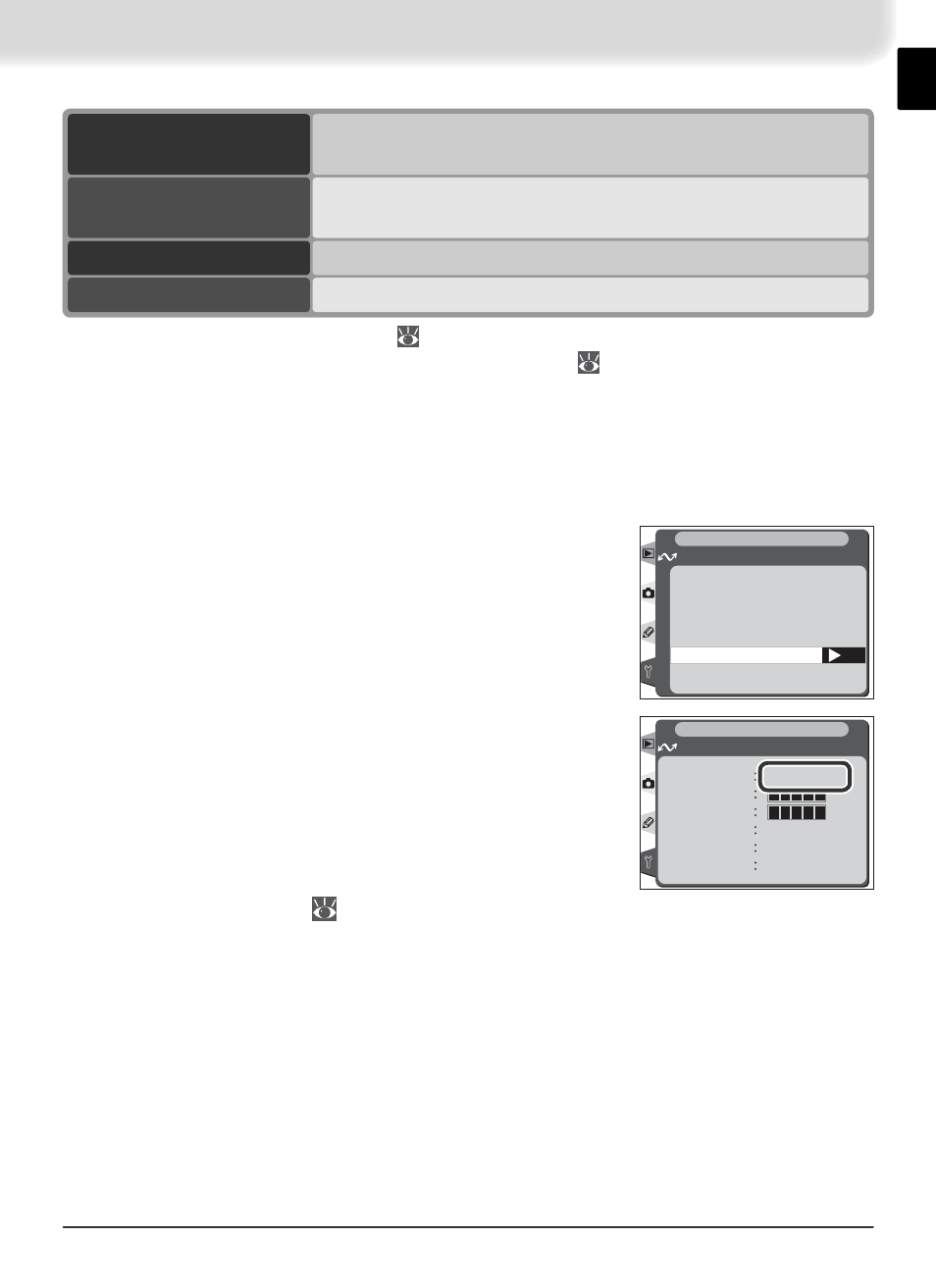
31
2
Confi rm that a connection has been established.
To check the connection from the camera, se-
lect Status from the Wireless LAN menu and
confi rm that “Connected” is displayed next to
“Status.” For information on what to do if the
camera shows “Not connected” or “Failure,” see
“Troubleshooting” (
34).
FTP
Server
Address: 192.168.1.3
1
Folder: /
2
Proxy
Disabled
User
User ID: anonymous
Password:
1
Enter address assigned ftp server (
27).
2
Choose “/” to upload to root directory on ftp server (
28).
Uploading Pictures
This section describes how to upload pictures as they are taken. For best re-
sults, the WT-1 and wireless LAN adapter should be within a few meters with
no obstacles between them.
1
Select On for the Wireless LAN > Transceiver
option in the camera setup menu.
PASV mode
Disabled
OK
Transceiver
Wireless LAN
SET UP
Off
On
OFF
ON
SET UP
Wireless LAN
Status
Connected
Link quality
Signal level
Now sending
Remaining
0 Frames
Time left
0 s
