Nexotek Callisto Spark NT-B300 User Manual
Page 28
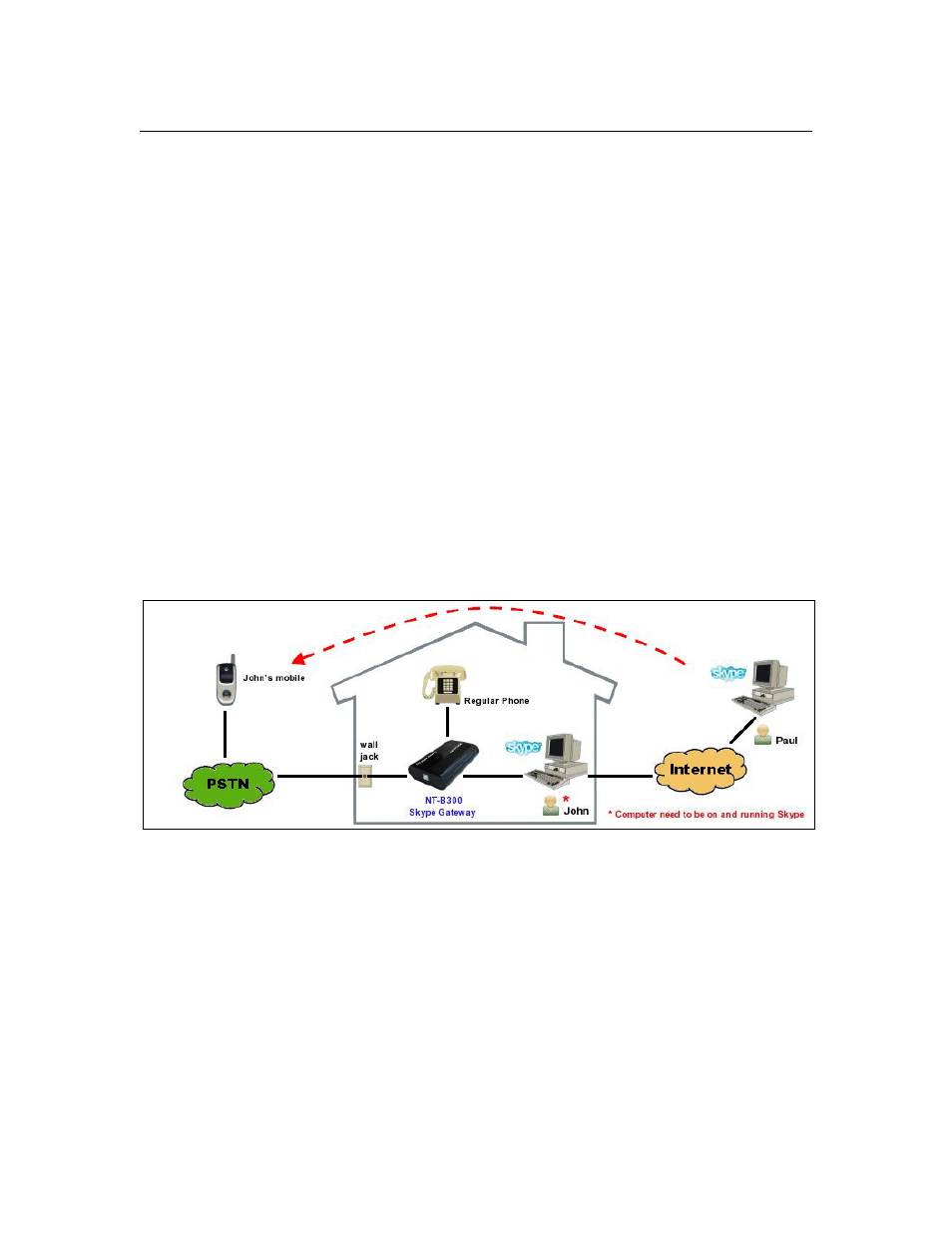
CHAPTER 7: USING THE GATEWAY WHEN AWAY FROM HOME
25
Using the Gateway When Away from Home
Once you have the NT-B300 plugged in and a successful connection to Skype and
SkyMagic, you can enjoy Skype services when you are away from home.
In order to use the gateway when you are away from home, you have to enable and
configure the features before you leave the house. You will also need to leave your
computer on when you leave the house.
Receive Skype Calls on Any Phone
You can receive Skype calls on any phone by using the forwarding feature, as seen in the
diagram below. When you have an incoming Skype call at home and it is not answered
after the number of rings you specify, the gateway will answer the call and forward it to
any phone number of your choice – your mobile phone, for example – and you simply
answer the Skype call. This means you never have to miss a Skype call again.
