Nexotek Callisto Spark NT-B300 User Manual
Page 23
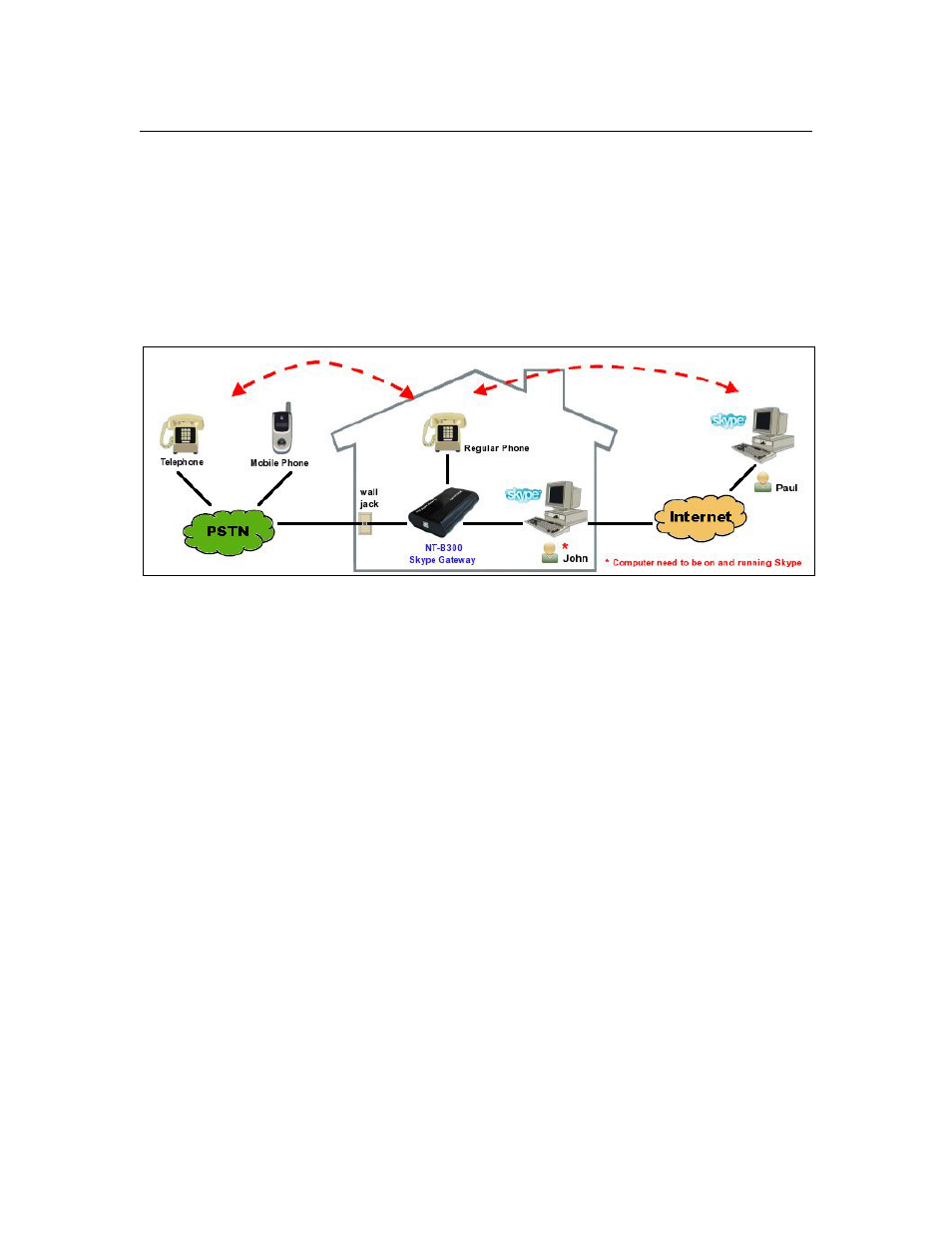
CHAPTER 6: USING THE GATEWAY WHILE AT HOME
20
Using the Gateway While at Home
Once you have the NT-B300 plugged in and a successful connection to Skype and
SkyMagic, your home phone doubles as a landline and a Skype phone. As depicted in the
diagram below, this means you can make both landline calls and Skype calls on your
regular phone.
When you want to make an outgoing landline call, just dial the desired phone number as
you normally would. When you have an incoming landline call, simply pick up the
receiver and answer it.
The gateway has a built-in voicemail system that will answer missed landline calls. You
can then check your voicemails when you return home.
When you have an incoming Skype call, the gateway automatically switches from
landline to Internet mode for you, and your phone will ring like normal. If your phone has
a caller ID display, it will show your Skype contact. Simply answer the phone as if it
were a regular call.
