Rear features, Remote sensor one-touch tilt button – NEC MT1040 User Manual
Page 7
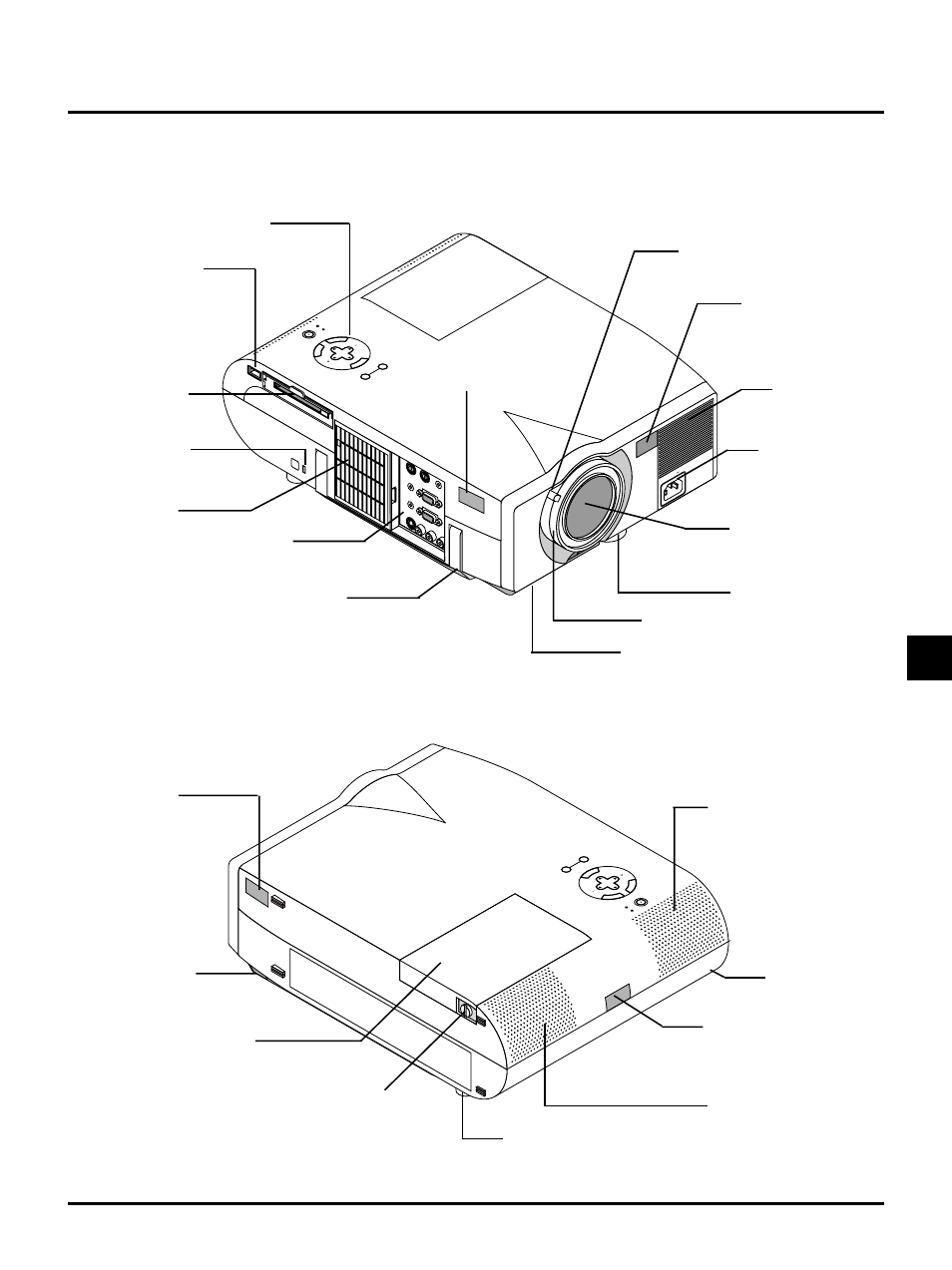
E–7
ME
N
U
E
NT
ER
CA
N
CE
L
SELECT
POWER
STATUS
ON
/OFF
SOURCE
AUTO
ADJUST
USB
AC IN
Getting to Know Your MultiSync MT840/MT1040/MT1045 Projector
Front Features
ME
N
U
ENTER
CA
NC
EL
SELECT
POWER
STATUS
ON
/OFF
SOURCE
AUTO
ADJUST
Remote Sensor
One-Touch Tilt Button
Rear Features
Controls
USB (Mouse) Terminal
Focus
Lens
Adjustable Tilt Foot
AC Input
Connect the supplied power
cable’s three-pin plug here.
Air-Filter
Remote Sensor
Zoom
Slot for Kensington
MicroSaver Security System
Air-Filter
Terminal Panel
Carrying Handle
Remote Sensor
Remote Sensor
Rear Foot
Built-In Stereo Speaker (1W)
Built-In Stereo Speaker (1W)
Rear Foot
Lamp Cover
Lamp Cover Screw
PC Card Access Slot
Ventilation (outlet)
This manual is related to the following products:
