Press ƒ · ⁄ fi, Press next until the display shows, Press show – Nortel Networks Voice Mail User Manual
Page 7: To end this session, press, Table 3 voice channel symbols
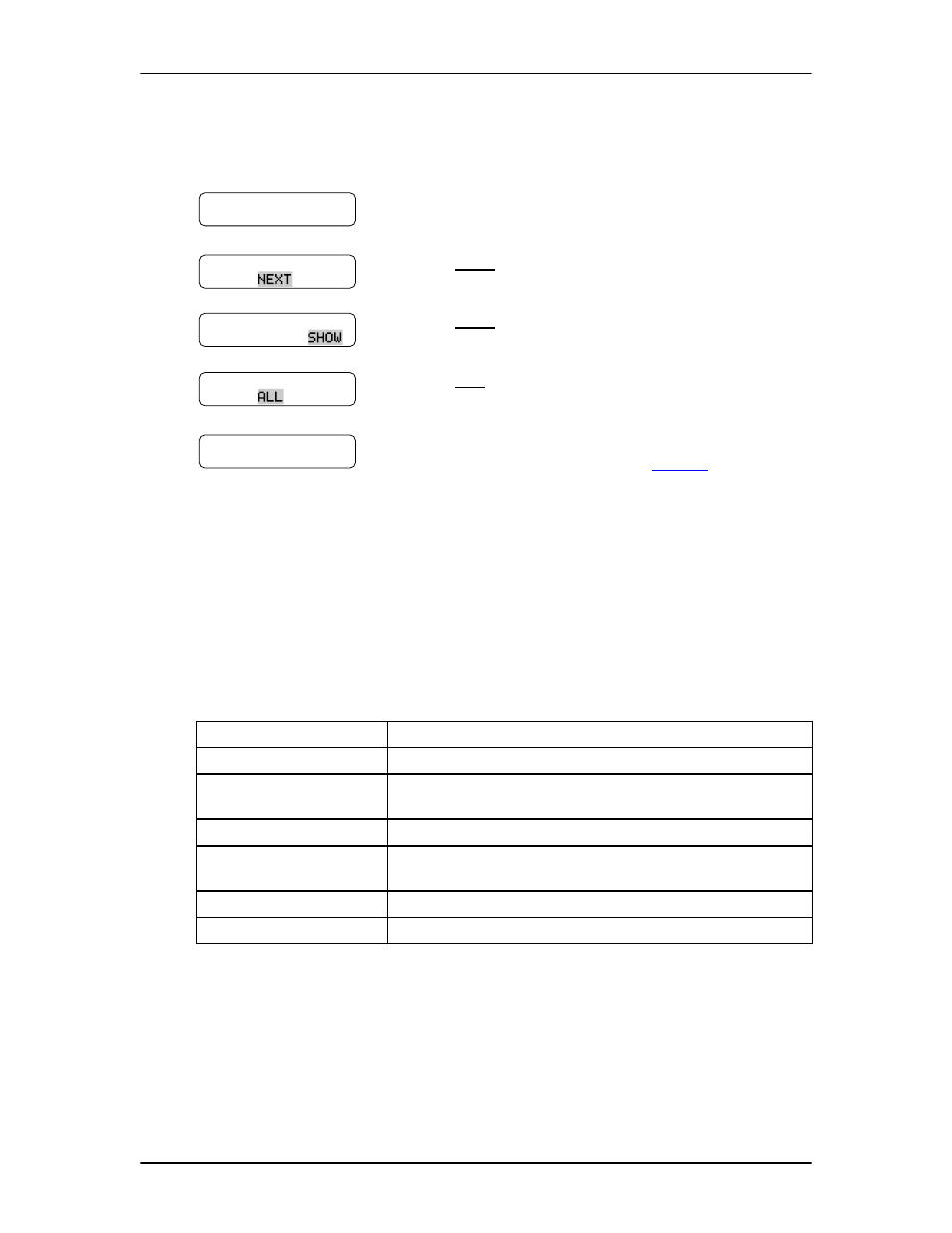
Norstar Voice Mail Voice Channel Upgrade
5
P0886617 Issue 1.0
Voice Channel Upgrade Guide
To check the Voice Channel Status:
If new Voice Channels are added, a DVC card is added or a Media Services
Processor Expansion Card (PEC) is added to the BIC, you must quit the Channel
Status session and re-enter Channel Status to view the changes.
Table 3 Voice Channel Symbols
1. Press
ƒ
·
⁄
fi
.
2. Enter the default password
¤¤¤‹‡‡¤
(ACCESS2) and press
£
.
3. Press
NEXT
until the display shows:
4. Press
SHOW
.
5. Press
ALL
to view the number of Voice Channels
currently installed on your system.
6. In this display there are four Voice Channels
installed on the system. Refer to
for an explanation of the symbols presented on the
display.
7. To end this session, press
®
.
Voice Channel Symbol
Definition of symbol
.
The Channel is installed and functioning, but is currently idle.
r
The Channel is ringing. The Channel is either receiving a call or
is attempting to make a call.
c
The Channel is connected and is on an active call.
a
The Channel is connected to the KSU, but is not activated for
Norstar Voice Mail.
x
A Channel is detected, but there is a connection problem.
*
No Channel detected.
Password:
∫∫∫∫∫∫∫∫∫∫∫RETRY
ACCESS∫Server
BACK∫∫
∫ADMIN
Channel∫Status
BACK∫∫NEXT∫∫
Chan∫Status Menu
QUIT∫∫
∫∫ SHOW
ccr.************
****************
