Refer to, Table 2 – Nortel Networks Voice Mail User Manual
Page 6
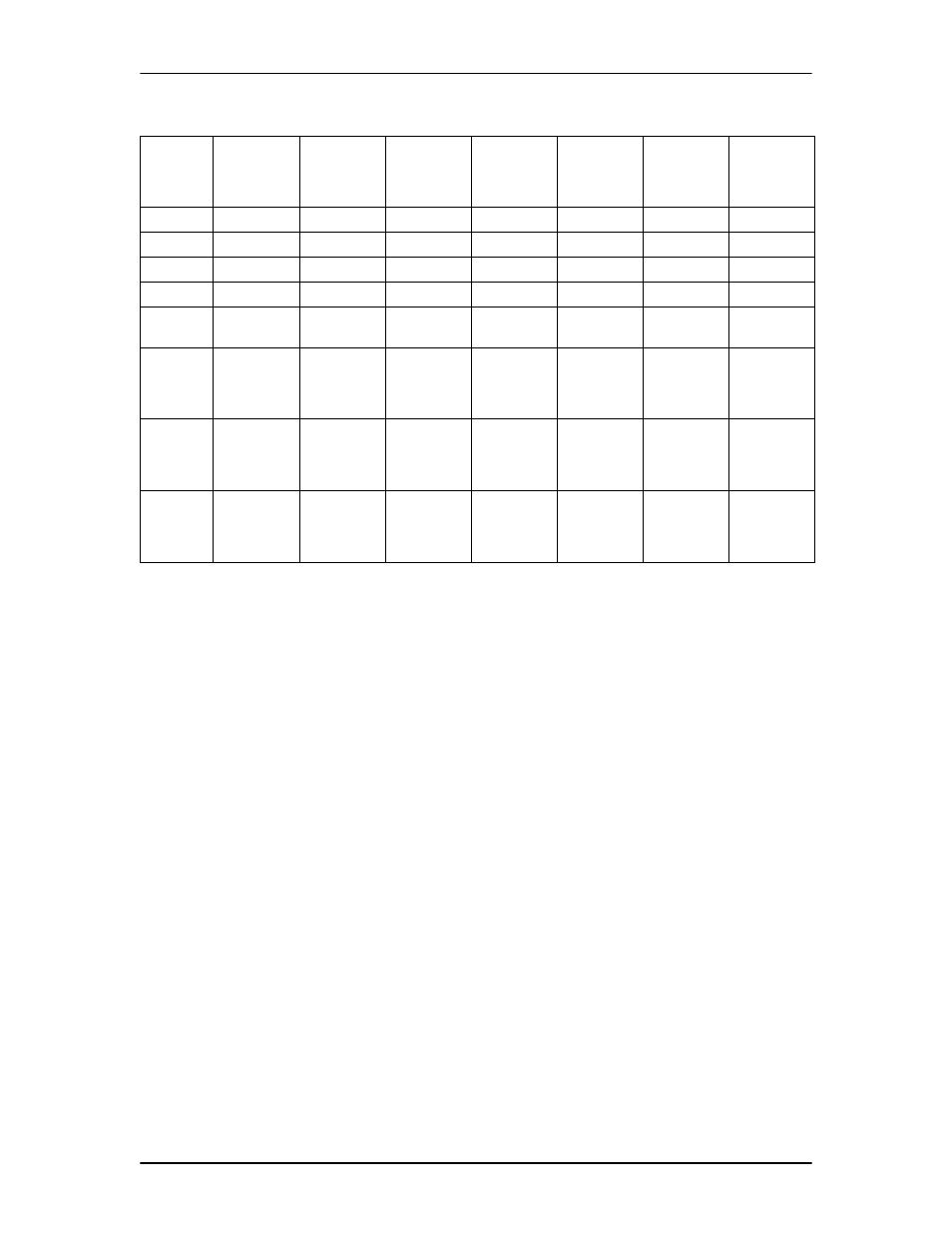
4
Norstar Voice Mail Voice Channel Upgrade
Voice Channel Upgrade Guide
P0886617 Issue 1.0
Table 2 Voice Channel Upgrades for BIC based systems
*Must be ordered separately
Note:
Tables 1 and 2 provide the minimum requirements for enabling additional
Voice Channels. If your system is running multiple applications, such as
MINUET, and/or multiple Norstar Voice Mail options, such as Digital
Networking, Desktop Messaging, you may require additional hardware to
ensure optimum performance.
Checking the number of Voice Channels currently installed
Before you perform a Voice Channel Upgrade you must check the number of Voice
Channels currently installed on your system. Checking the Voice Channels ensures
you request the correct Voice Channel Upgrade Security Key Code when you call
the Norstar Key Code Access Line. Checking the number of Voice Channels allows
you to verify the number of Voice Channels installed
Note:
The Voice Channel status is shown for all Voice and Fax Channels. The
Channels are not be identified as Voice or Fax.
Number of
Voice
Channels
Desired
Upgrading
from
2 Channels
Upgrading
from
4 Channels
Upgrading
from
6 Channels
Upgrading
from
8 Channels
Upgrading
from
10 Channels
Upgrading
from
12 Channels
Upgrading
from
14 Channels
2
4
2 Channel Key
6
4 Channel Key 2 Channel Key
8
6 Channel Key 4 Channel Key 2 Channel Key
10
PEC*,
8 Channel Key,
PEC*,
6 Channel Key
PEC*,
4 Channel Key
PEC*,
2 Channel Key
12
PEC*,
8 Channel Key
+
2 Channel Key
PEC*,
8 Channel Key
PEC*,
6 Channel Key
PEC*,
4 Channel Key
2 Channel Key
14
PEC*,
8 Channel Key
+
4 Channel Key,
PEC*,
8 Channel Key
+
2 Channel Key
PEC*,
8 Channel Key
PEC*,
6 Channel Key
4 Channel Key 2 Channel Key
16
PEC*,
8 Channel Key
+
6 Channel Key,
PEC*,
8 Channel Key
+
4 Channel Key
PEC*,
8 Channel Key
+
2 Channel Key
PEC*,
8 Channel Key
6 Channel Key 4 Channel Key 2 Channel Key
