NComputing X550 EN User Manual
Page 32
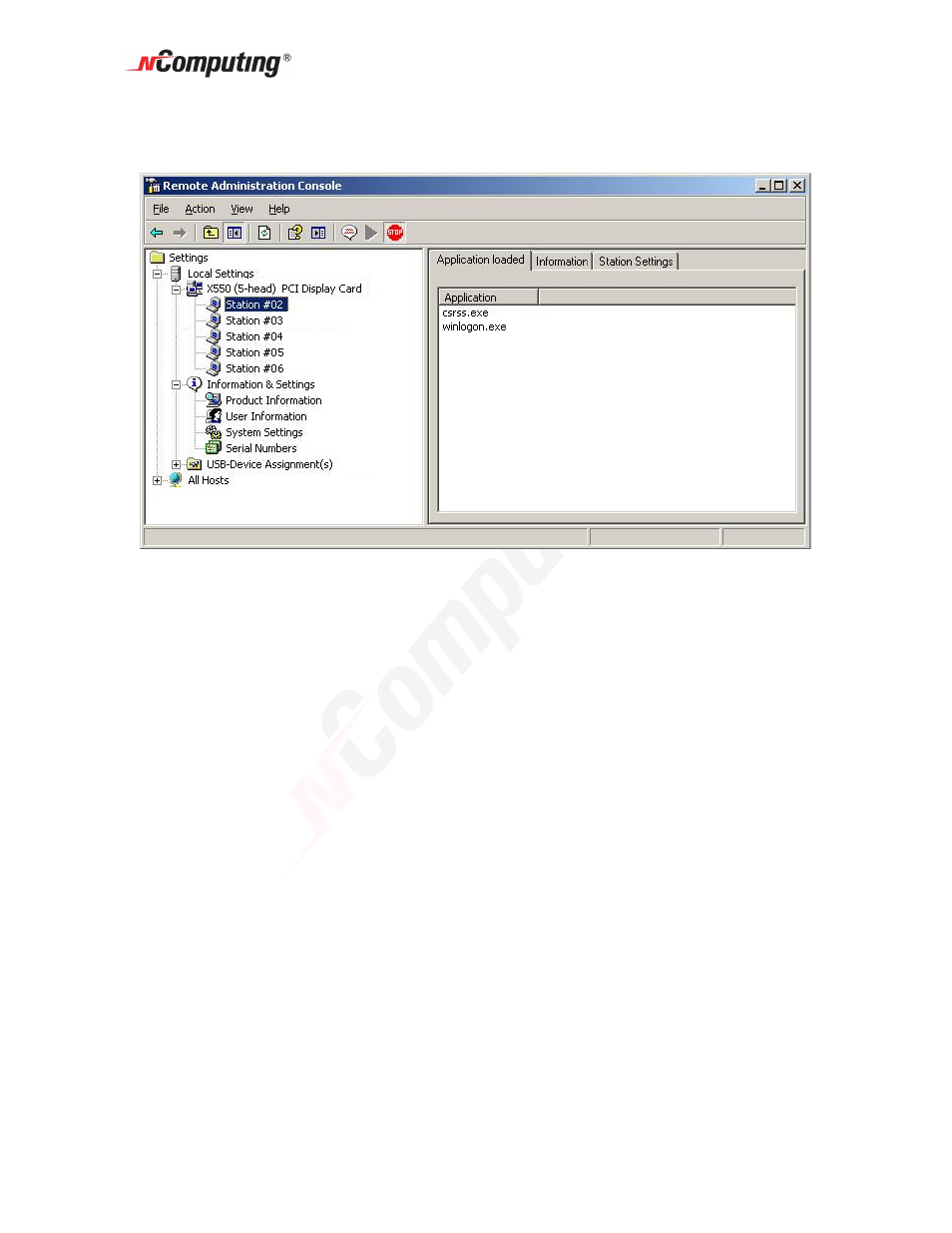
X550 User Guide
Page 32
If you right click directly on a “station number,” you can access three tabs of available
information. The "Application loaded" tab shows all the applications running on that
station’s session.
The "Information" tab shows the following information about the selected station’s
session:
•
Station name: the access device / station’s “provisioned name”
•
Session ID: the vSpace session number for the session on this station.
•
Logged in user: the username that is currently logged in.
•
Default user: the default username for the terminal session. If one is not
configured, it shows the last user that logged in.
•
Status: the session status.
•
Logon program: the filename that will run at session login (typically a kiosk type
application)
•
Logon program folder: the folder where the logon program exists.
•
AutoLaunch enabled: the station’s automatic launch status.
•
Display Id: the PCI card ID for the card to which this station is attached
•
Hardware Id: the virtual hardware “name” for the station’s access device
•
Keyboard Id: what type of keyboard interface is used (always PS/2)
•
Pointer Id: what type of pointer interface (i.e., mouse) is used (always PS/2)
