Send picture messages – Nokia 3590 User Manual
Page 117
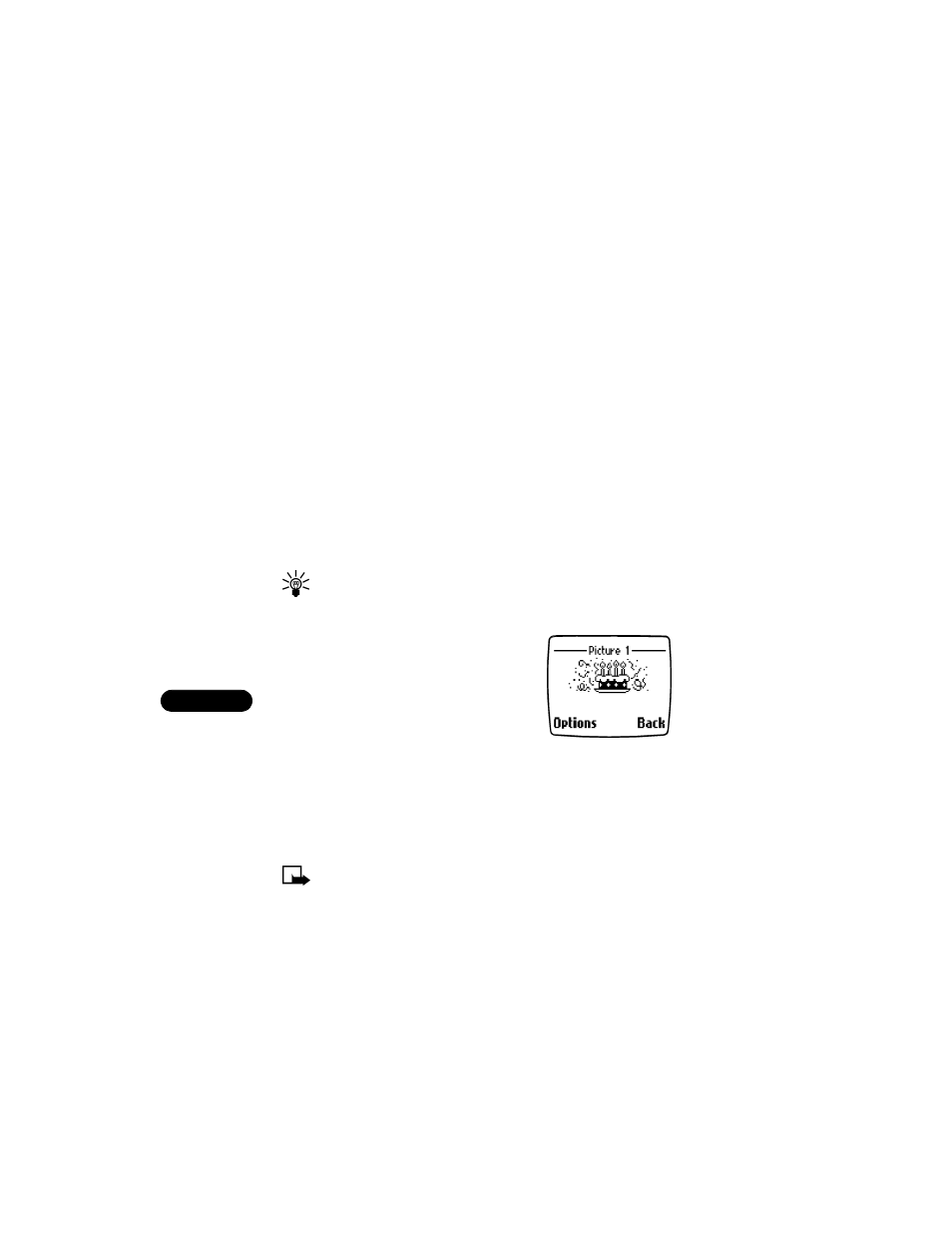
14
[ 106 ]
There are two places you can find pictures:
•
Under Messages > Templates
•
Under Messages > Pictures
You can also save new pictures in the Templates folder.
Notes about picture messages
•
This function can be used only if it is supported by your network
operator or service provider. Only phones that offer picture message
features can receive and display a picture message.
•
Each picture message is made up of several text messages. Therefore,
sending one picture message may cost more than sending one text
message. Contact your service provider for pricing information.
•
Since pictures are saved in the phone’s memory, you cannot view
them if you use your SIM card with another phone.
Tip: Before sending a picture message, be sure to set the
message mode to Text. See “Set the message mode” on page 92
for instructions.
Send picture messages
1
Press Menu, then Select.
2
Scroll to Templates, then press Select.
3
Scroll up to the picture you want to send,
and press Select.
The picture appears. To choose a different
picture, press Back, scroll to another
picture, then press Select.
4
Press Options, scroll to Send, then press Select.
5
Scroll to As text msg., then press Select.
6
Press Options. Scroll to Send, then press Select.
7
Recall or enter the phone number.
Note: The phone number you choose must be able to receive
picture messages.
8
Press OK.
