Nikon Coolpix L24 User Manual
Page 11
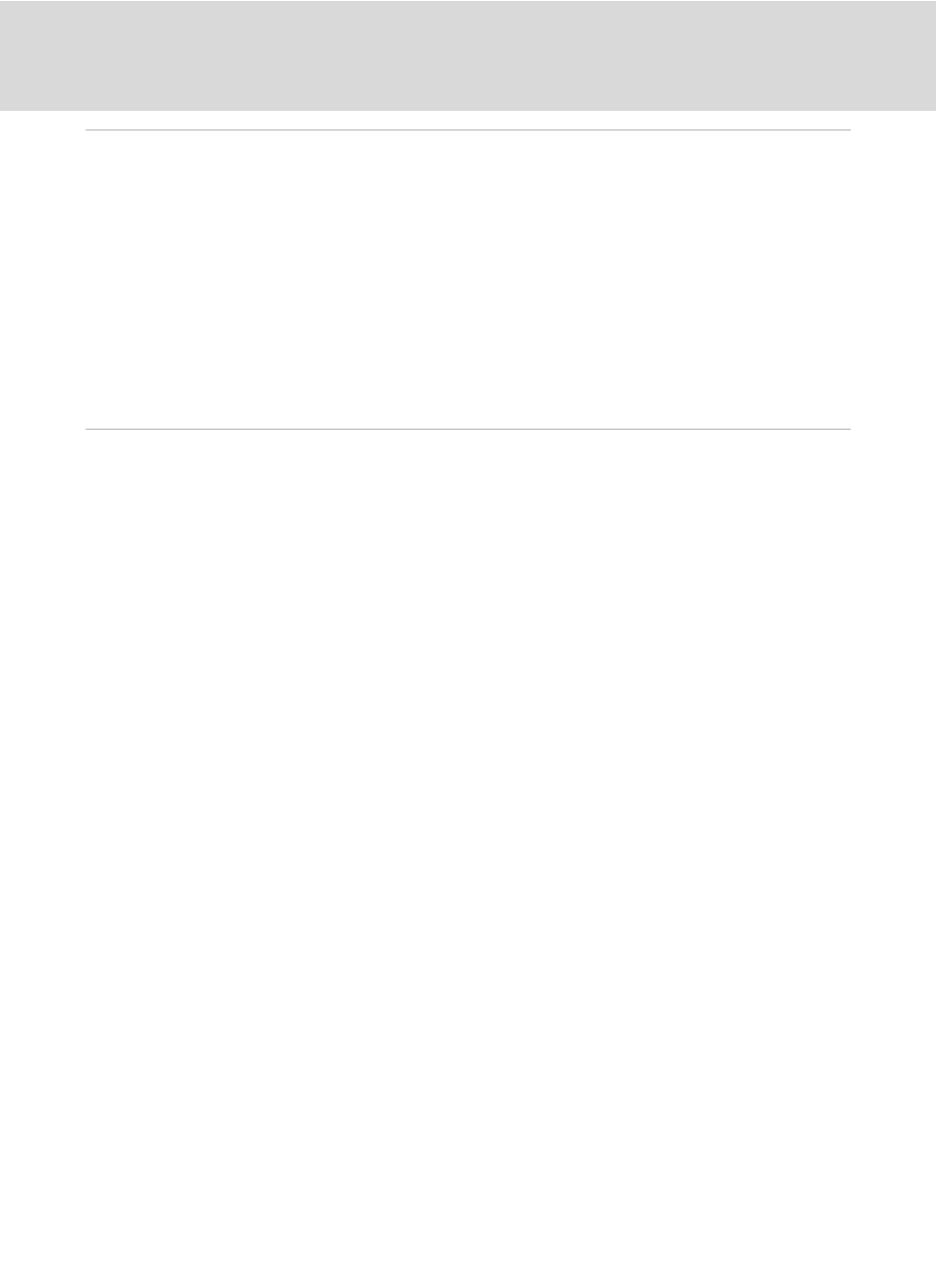
ix
Table of Contents
Connecting to a TV..............................................................................................................................56
Connecting to a Computer...............................................................................................................57
Before Connecting the Camera..................................................................................................................57
Transferring Images from a Camera to a Computer......................................................................58
Connecting the Camera and Printer........................................................................................................63
Printing Pictures One at a Time ..................................................................................................................64
Printing Multiple Pictures ...............................................................................................................................65
Displaying the Shooting Menu...................................................................................................................71
A Image mode ....................................................................................................................................................72
B White Balance................................................................................................................................................74
C Continuous ......................................................................................................................................................76
F Color Options .................................................................................................................................................77
Camera Settings that Cannot Be Set at the Same Time ..............................................................78
Displaying the Playback Menu....................................................................................................................79
b Slide Show........................................................................................................................................................81
c Delete ...................................................................................................................................................................82
