Programming overview – Niles Audio Niles ZR-4630 User Manual
Page 51
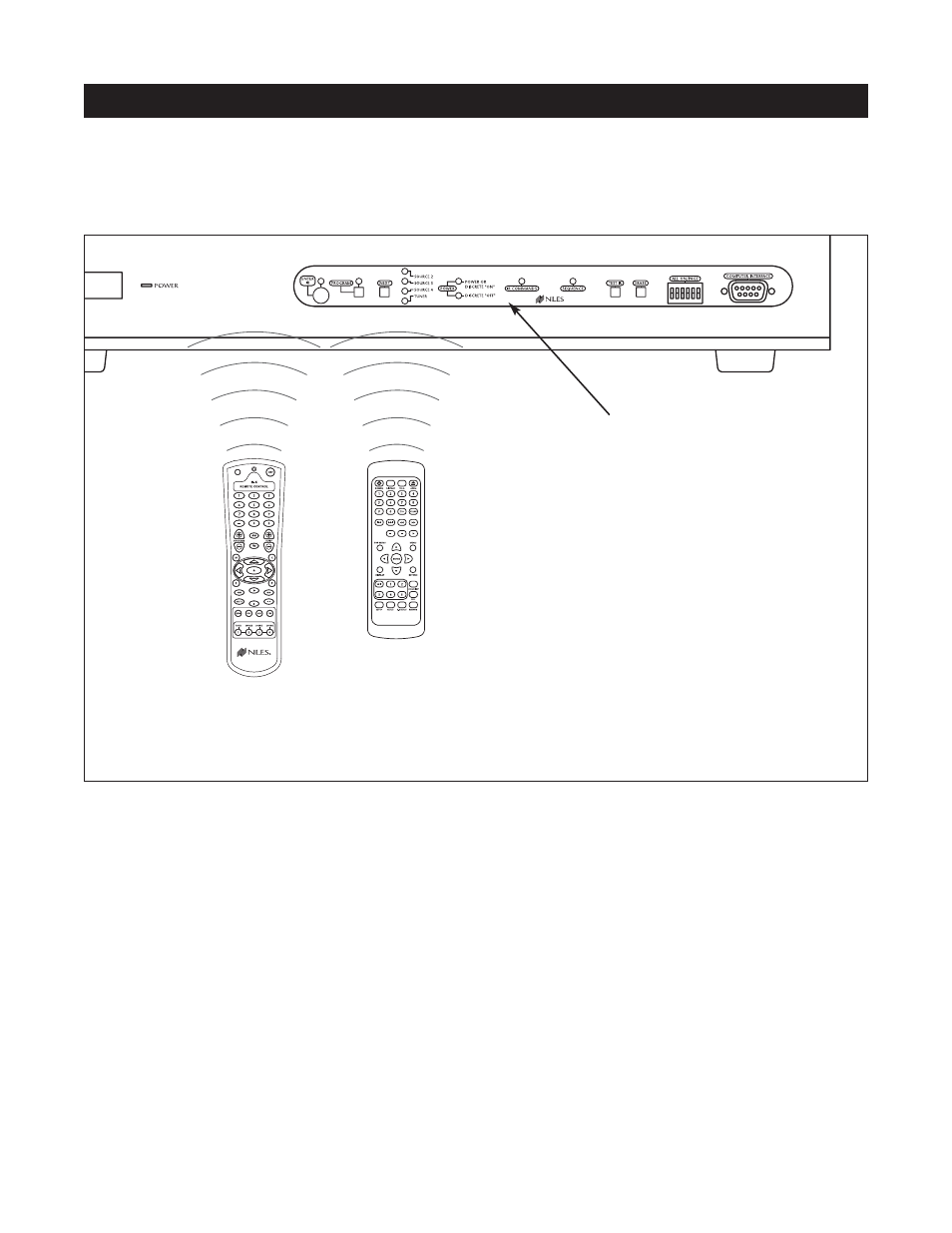
51
INSTALLER PROGRAMMING PANEL
IR commands needed for control of connected external source-components are programmed into the
ZR-4630’s program memory using the hidden programming controls on the front panel (see figure 42).
Programming is accomplished using the hidden panels push buttons and LED prompts along with sending IR
commands with both the Niles remote and the remotes supplied with the source components. For complete
information on the ZR-4630’s step-by-step programming procedure, refer to the Programming Steps section
of this manual.
PROGRAMMING DOCUMENTATION
Documenting the ZR-4630’s programming is critical prior to executing the programming procedure. Program
documentation enables you to accomplish programming quickly and accurately, and provides a record of the
configuration for future reference. Programming Worksheets are provided in this manual (see the Programming
Worksheet section) to document all system configuration programming, including IR commands and sequences.
Note: Use a pencil when documenting. If you need additional sheets, make photocopies.
PROGRAMMING OVERVIEW
Figure 42
Niles hand-held
R-4 Remote Control
(supplied with the ZR-4630)
Source Components
IR Remote Control
(supplied by manufacturer)
Hidden Installer
Programming Panel
