Operation, Using the t 775 – setup menu – NAD T775 User Manual
Page 21
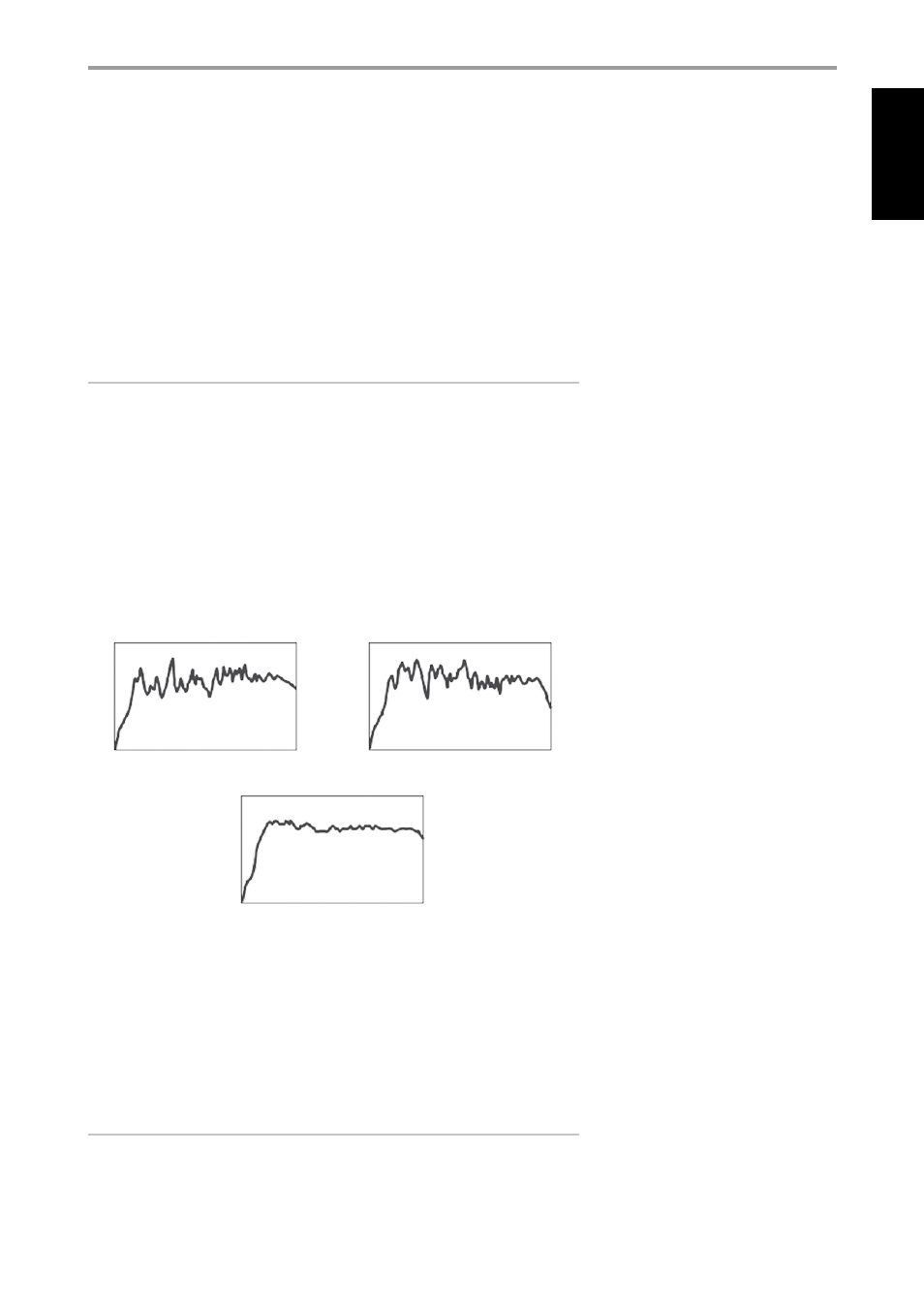
MEASUREMENT IS THE FIRST STEP
The sound at each listening position (up to 8 positions) is calibrated using the same microphone used
during the setup phase.
A special test tone is sent to each speaker and the data is memorized by the T 775. The duration of
calibration may take some time depending on the number of speakers as well as the number of
measuring points. After all positions are measured, the DSP calculates the ideal system response for
your particular room and speaker setup.
If some inconsistencies or discrepancies are detected during the Audyssey calibration, the process
maybe interrupted or the problem is shown in the particular setup window. A notice screen is
correspondingly displayed. After following and undertaking the displayed instructions, re-start the
Audyssey calibration again. When the measurements are finalized, Audyssey calculates the ideal
system response for your particular room and speaker setup.
NOTE
The test tone emitted during measurement is loud. This maybe bothersome for you and may affect
your other household members as well, and even your neighbor.
NEXT A TARGET CURVE MUST BE CHOSEN
Because loudspeaker designers assume that their products will be used in typical domestic rooms,
they are ‘voiced’ to work in this environment. It is assumed that the room will add some bass
reinforcement and will absorb some treble energy. Thus if we effectively ‘remove the walls with room
correction, and set the speakers for flat response, you may find this sounds too bright in the treble and
too weak in the bass region.
NAD engineers have done extensive research in this area of room acoustics, and along with Audyssey
engineers developed what we believe is the ideal ‘in room’ response curve. We include this NAD EQ,
along with an Audyssey developed EQ as the two best choices. The response curves shown below
typify NAD EQ room correction process.
Room Response measured by Audyssey microphone
Inverse Correction Filter calculated by NAD T775
Corrected Room Response
Flat EQ is a third option, but not one that we recommend for listening (it is useful for verifying system
performance when using external instrumentation).
Select the Target Curve you find to be most satisfactory by pressing the Audyssey key of the remote.
The MultEQ XT corrected response can also be bypassed if you wish.
It is recommended that you take full advantage of the T 775’s Audyssey Auto Calibration feature for
your speaker setup. However, if you desire to setup your speakers manually or if you already had run
Audyssey Auto Calibration but would like to make adjustments, the following sections on Speaker
Configuration, Speaker Levels and Speaker Distance can also be followed and implemented.
NOTE
During manual setting of your speakers, previously calibrated Audyssey settings could be retrieved
by re-adjusting back the altered configurations as highlighted by an asterisk.
OPERATION
USING THE T 775 – SETUP MENU
1
EN
G
LI
SH
FR
ANÇ
AIS
ESP
AÑOL
IT
ALIANO
DEUT
SCH
NEDERL
ANDS
SVENSK
A
РУ
ССКИЙ
