Eizo COLOR EDGE CG222W User Manual
Page 25
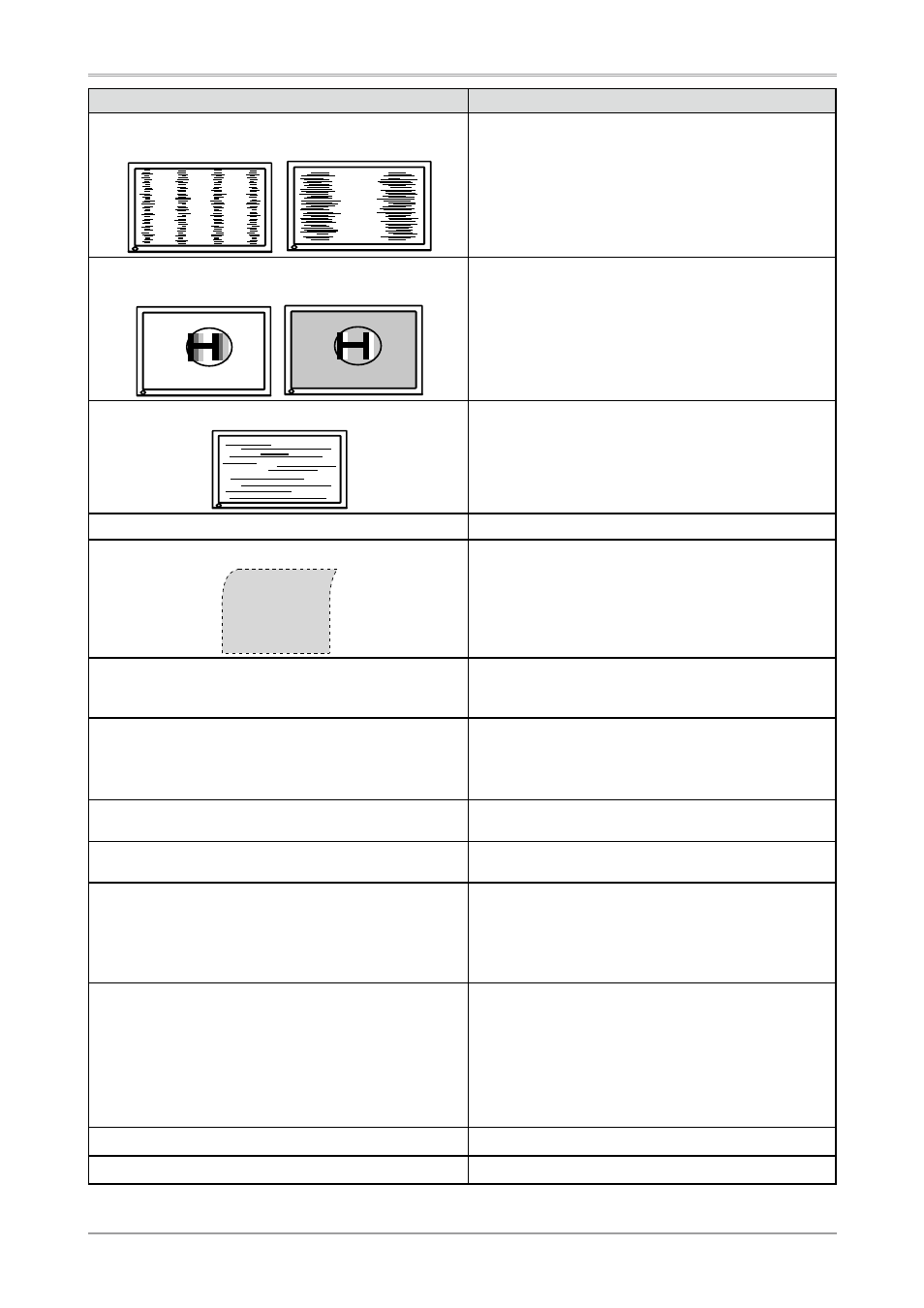
4. Troubleshooting
Problems
Possible cause and remedy
5. Vertical bars appear on the screen or a part of the image
is flickering.
• Adjust using
6. The characters and images have several vertical bars on
their right side.
• Adjust the characters and images using the
7. Whole screen is flickering or blurring.
• Adjust using
8. Characters are blurred.
9. Upper part of the screen is distorted as shown below.
• This is caused when both composite sync (X-OR)
signal and separate vertical sync signal are input
simultaneously. Select either composite signal or
separate signal
10.The screen is too bright or too dark.
• Adjust
fixed life span. When the screen becomes dark or begins
to flicker, contact your local dealer.)
11.Afterimages appear.
• Use a screen saver or off timer function for a long-time
image display.
• Afterimages are particular to LCD monitors. Avoid
displaying the same image for a long time.
12.Green/red/blue/white dots or defective dots remain on
the screen.
• This is due to LCD panel characteristics and is not a
failure.
13.Interference patterns or fingerprints remain on the
screen.
• Leave the monitor with a white screen or a black screen.
The symptom may disappear.
14.Noise appears on the screen.
• When entering the signals of analog input, select 1 to
4 in
the mode.
• When entering the signals of HDCP system, the normal
images may not be displayed immediately.
15.The
• Smoothing setting may not be required depending
on the display resolution. (You cannot choose the
smoothing icon.)
•
in the following resolutions.
• 1680 × 1050
• Select [Normal] during
16.The Main menu of Adjustment menu does not start.
• Check for Adjustment Lock function (
).
17.The FineContrast mode is not displayed.
• Check for Adjustment Lock function (
).
