Installation, Usb-sun adapter to nti kvm switch, Nti usb-to-sun adapter 2 – Network Technologies MAN015 User Manual
Page 5: Rear view of st-8u universal kvm switch, Usb type a male connector
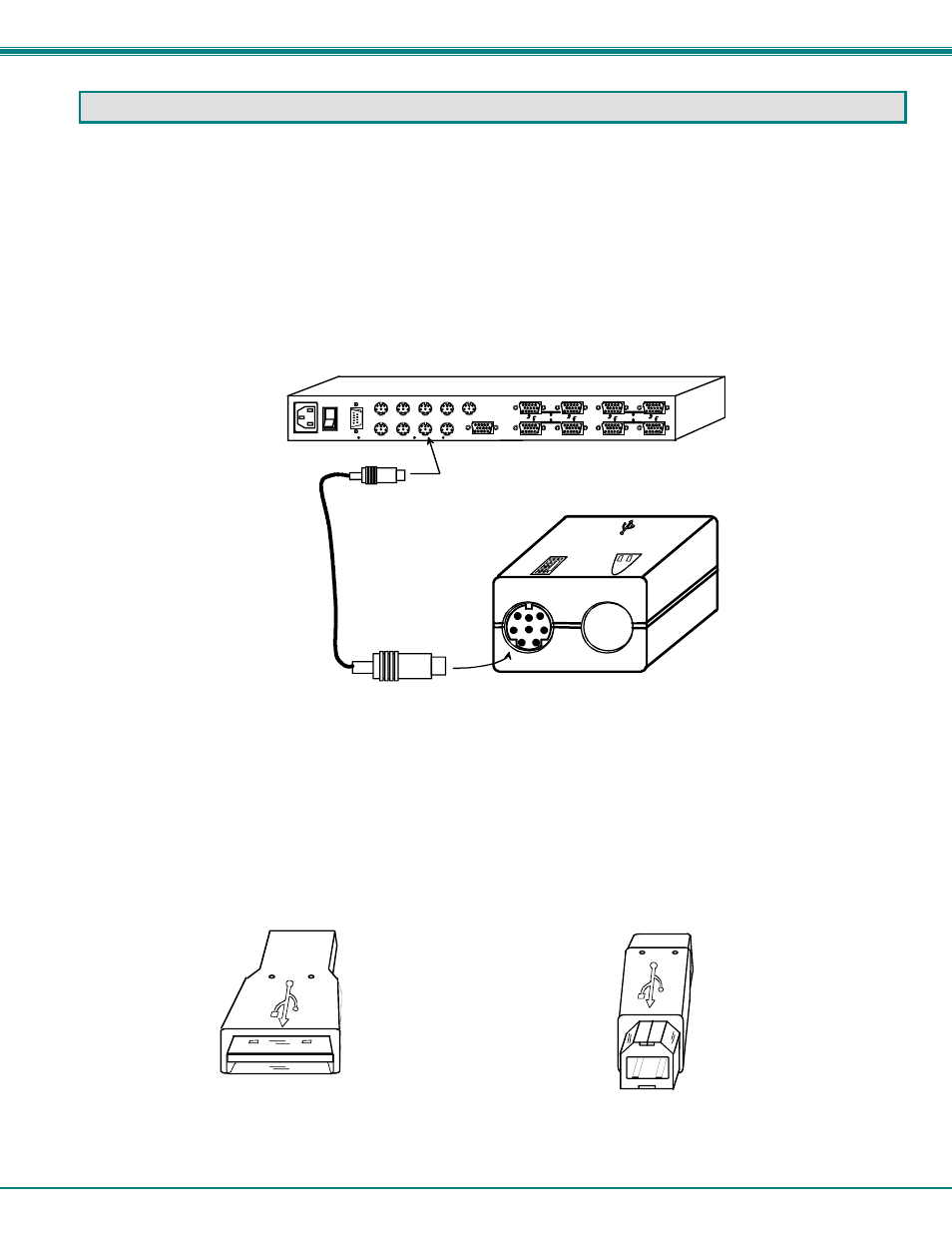
NTI USB-TO-SUN ADAPTER
2
INSTALLATION
USB-SUN Adapter to NTI KVM Switch
When using the USB-SUN adapter to connect to an NTI KVM switch:
1. Connect one male 8 pin minDIN end of an SKTINT-xx-MM cable to a female 8 pin minDIN "Devices" input port
on the NTI KVM switch being used (see Fig. 3). Switch the power ON to the KVM switch if it isn't already.
2. Connect the other male 8 pin miniDIN end of the SKTINT-xx-MM cable to the 8 pin miniDIN female port on the USB-SUN
adapter.
Figure 3- Connect USB-SUN to NTI Universal KVM Switch
3. Connect the USB type B male connector (see Fig. 4) of the USB-AB-0.5M-5T cable to the USB type B female port on the
USB-SUN adapter.
4. Connect the USB type A male connector (see Fig. 4) of the USB-AB-0.5M-5T cable to a USB type A female port on the CPU.
See Figure 5.
Note: It is important to make this connection last, particularly if the SUN CPU is already ON at the time of connection.
Figure 4- End views of USB Type A and USB Type B male connectors
USB Type A Male
Connector
USB Type B Male
Connector
8 4
7 3
6 2
5 1
VIDEO
VIDEO
NETWORK TECHNOLOGIES INC
Tel:330-562-7070
1275 Danner Dr, Aurora, OH 44202
www.nti1.com
Rear View of ST-8U Universal KVM Switch
CPU 4
CPU 3
CPU 2
CPU 1
CPU 8
CPU 7
CPU 6
CPU 5
DEVICES
MONITOR
R
S
2
3
2
Rear View of USB-SUN
8 pin miniDIN
Male Connector
8 pin miniDIN
Male Connector
SKTINT-xx-MM
