Headset hookswitch, Headset hookswitch –4 – Nortel Networks 330 User Manual
Page 26
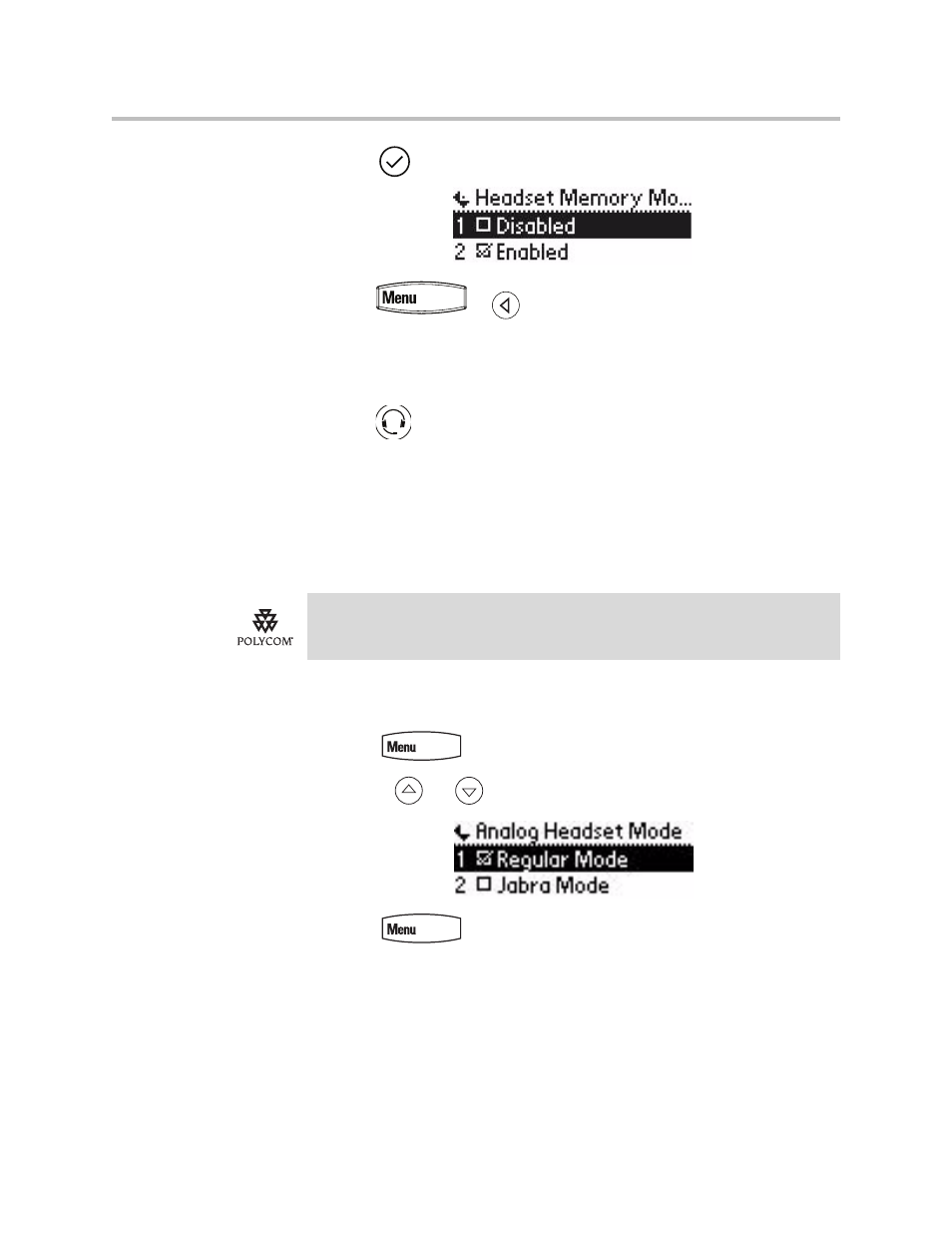
User Guide SoundPoint IP 330/320
2 - 4
3.
Press
to confirm your choice.
4.
Press
or
repeatedly to return to the idle display.
Repeat steps 1 to 4 to select Disabled and turn Headset Memory Mode off.
To activate Headset Memory Mode:
>>
Press
twice.
All calls will now go to your headset, unless you switch to handset or
speakerphone modes.
Headset Hookswitch
This feature enables electronic hookswitch support.
To select a headset that supports electronic hookswitch:
1.
Press .
2.
Use the
or
to select your headset and press the Select soft key.
3.
Press
or
the
Exit soft key repeatedly to return to the idle.
.polycom.com/support/voice
and
enter the string “Headset Compatibility List” in the Knowledge Base text box.
This manual is related to the following products:
