Sx 35 dsc – NASA SX 35 DSC User Manual
Page 46
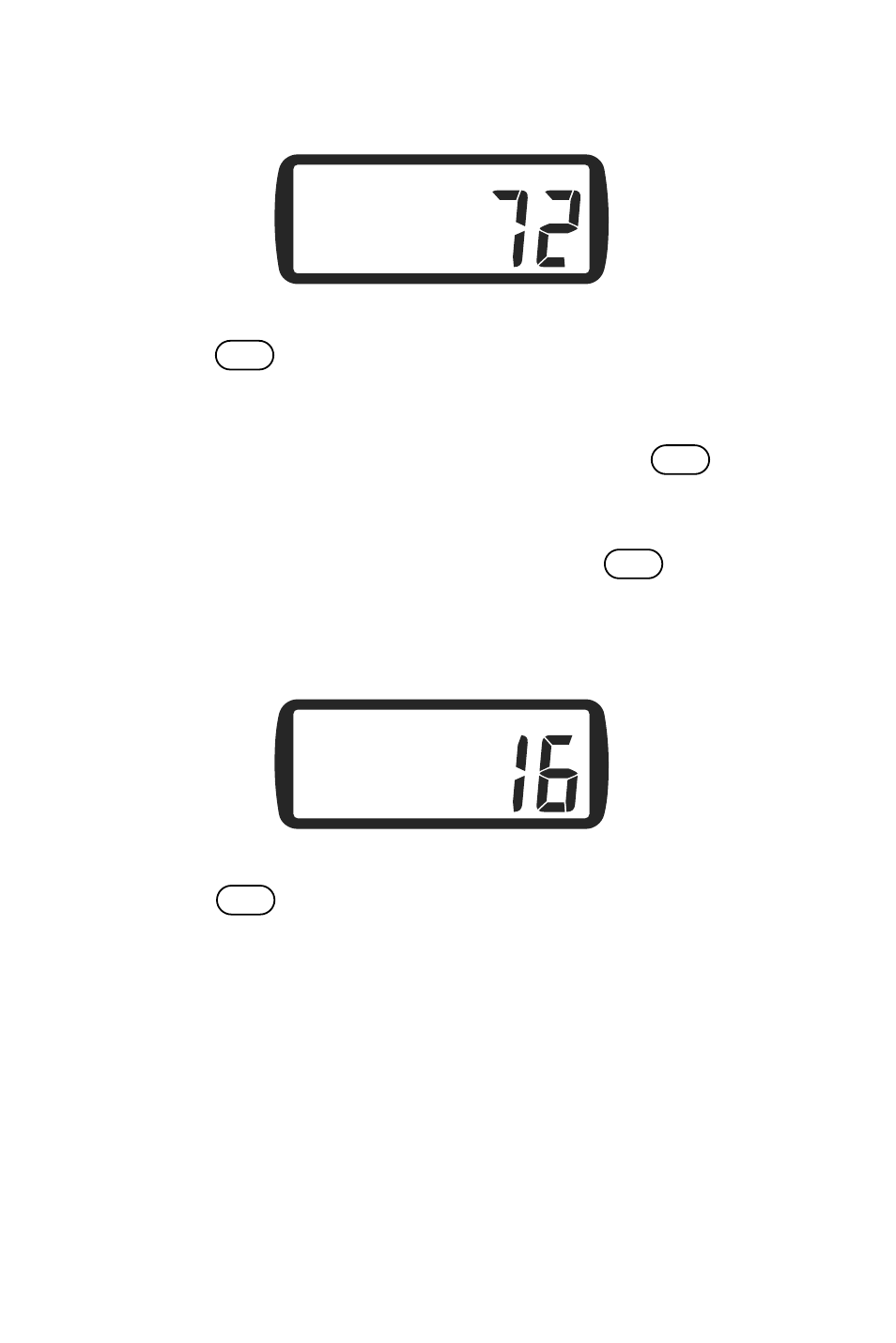
44
SX 35 DSC
For Individual Routine calls the following screen alternates with the Call
Received screen.
INT
09:53
P
name or ID
PRESS CALL
16 TO ACK!
Routine ACK Screen
•
Press the
CALL
key to acknowledge the call. The sender should re-
spond to your ACK with voice communication. If not, you may initiate
voice communication.
•
To silence the alert without sending ACK, press the
END
key. The
call is interrupted and the Normal Communication screen appears in
the display.
•
To silence the alert and send ACK later, press the
ENT
key. The ACK
screen continues to alternate with the Call Received screen in the dis-
play.
For Individual Safety calls, the following screen appears in the display.
INT
04:23
P
name or ID
INDIVIDUAL
17 SAFETY
Individual Safety
•
Press the
END
key to silence the alert sound and listen for a voice
announcement. There is no DSC ACK for Safety calls.
•
Press the
PTT
button to answer the call with voice communication on
the working channel selected by the caller.
