Sx 35 dsc – NASA SX 35 DSC User Manual
Page 31
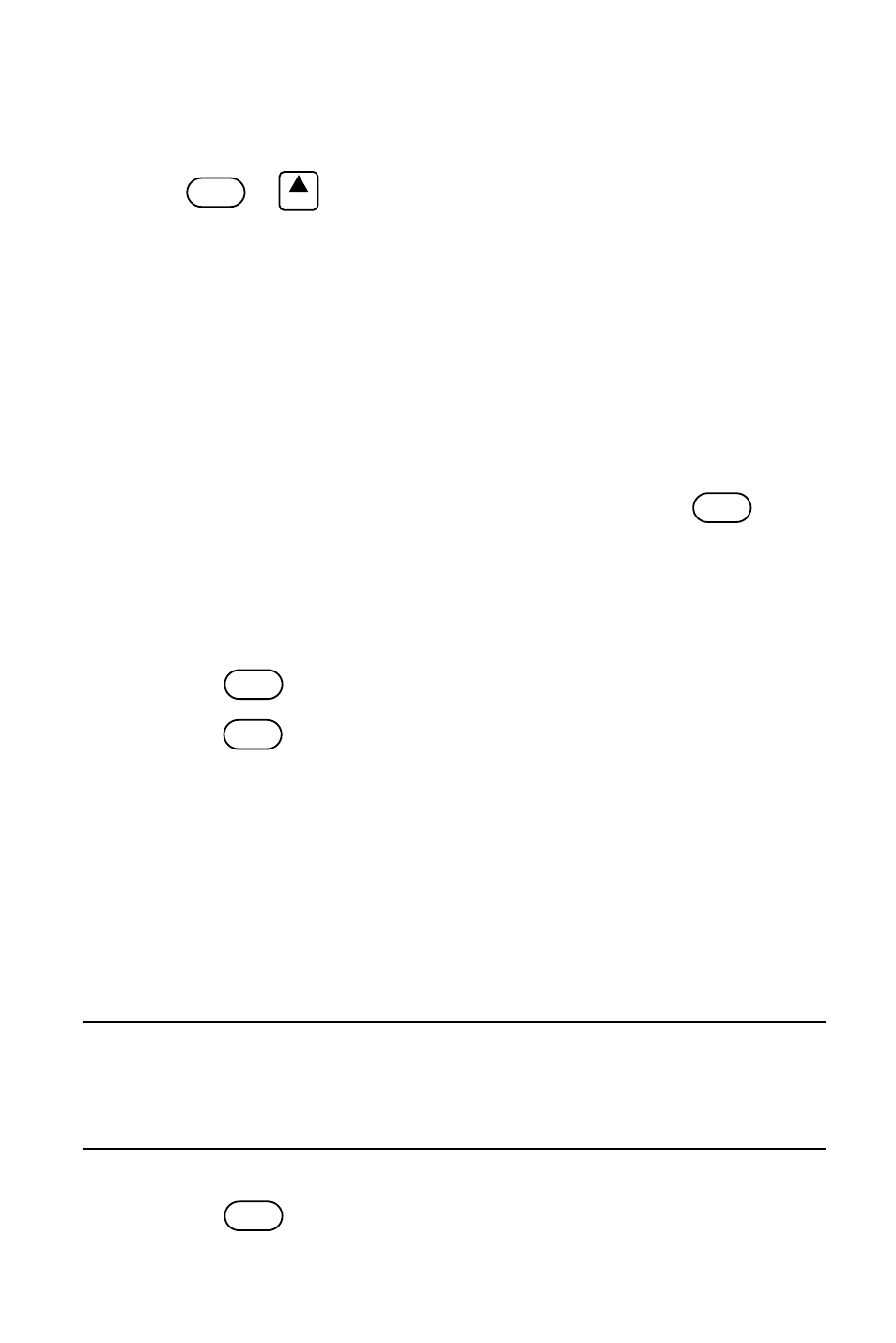
SX 35 DSC
29
•
Use the
SELECT
knob or the microphone keys 0~9 to enter the correct
Longitude value in degrees and minutes. When Longitude is complete,
the cursor moves to the Time entry line.
•
Press
ENT
or
ENT
to move the blinking cursor to the first character in
the Time entry.
•
Use the
SELECT
knob or the microphone keys 0~9 to enter the correct
time of day.
LOC
appears at the end of the Time line indicating entry
must be local time.
•
Enter your local time in hours and minutes. Use 12 hour AM/PM for-
mat if
a
or
p
appear after the minutes characters. The
SELECT
knob or
the microphone keys 0~9 toggle the
a
/
p
setting. If neither
a
or
p
appear
in the Time line, enter your local time, hours and minutes, in 24 hour
format.
•
When Lat/Lon and Time values are correct, press the
MENU
key to
return to the
MANUAL LL
menu page.
To turn Manual Lat/Lon On of Off:
•
Use the
SELECT
knob to select either On or Off on the
MANUAL LL
page.
•
Press the
ENT
key to store the selection.
•
Press the
16
key. The Main display appears. If Manual Lat/Lon is
turned On, and manually entered values are stored, the Lat/Lon values
appear in the lower two lines of the display. The
M
appearing at the end
of the Longitude line indicates that Manual Lat/Lon is turned On. When
Manual Lat/Lon is turned On, the manually entered position overrides
any Lat/Lon position from a navigation receiver.
MMSID SET
Provides for entry of the 9 digit MMSI for your vessel which must be en-
tered in order to make DSC calls. MMSI must be obtained from govern-
ment communication authorities or authorized agents.
CAUTION NOTE
Only three entry attempts are permitted. A warning is displayed after the
third attempt and MMSID entry is blocked. CALL YOUR DEALER FOR
ASSISTANCE.
To enter your MMSI number:
•
Press the
MENU
key. Menu topics appear in the display.
