NEC PlasmaSync 50MP1 User Manual
Page 51
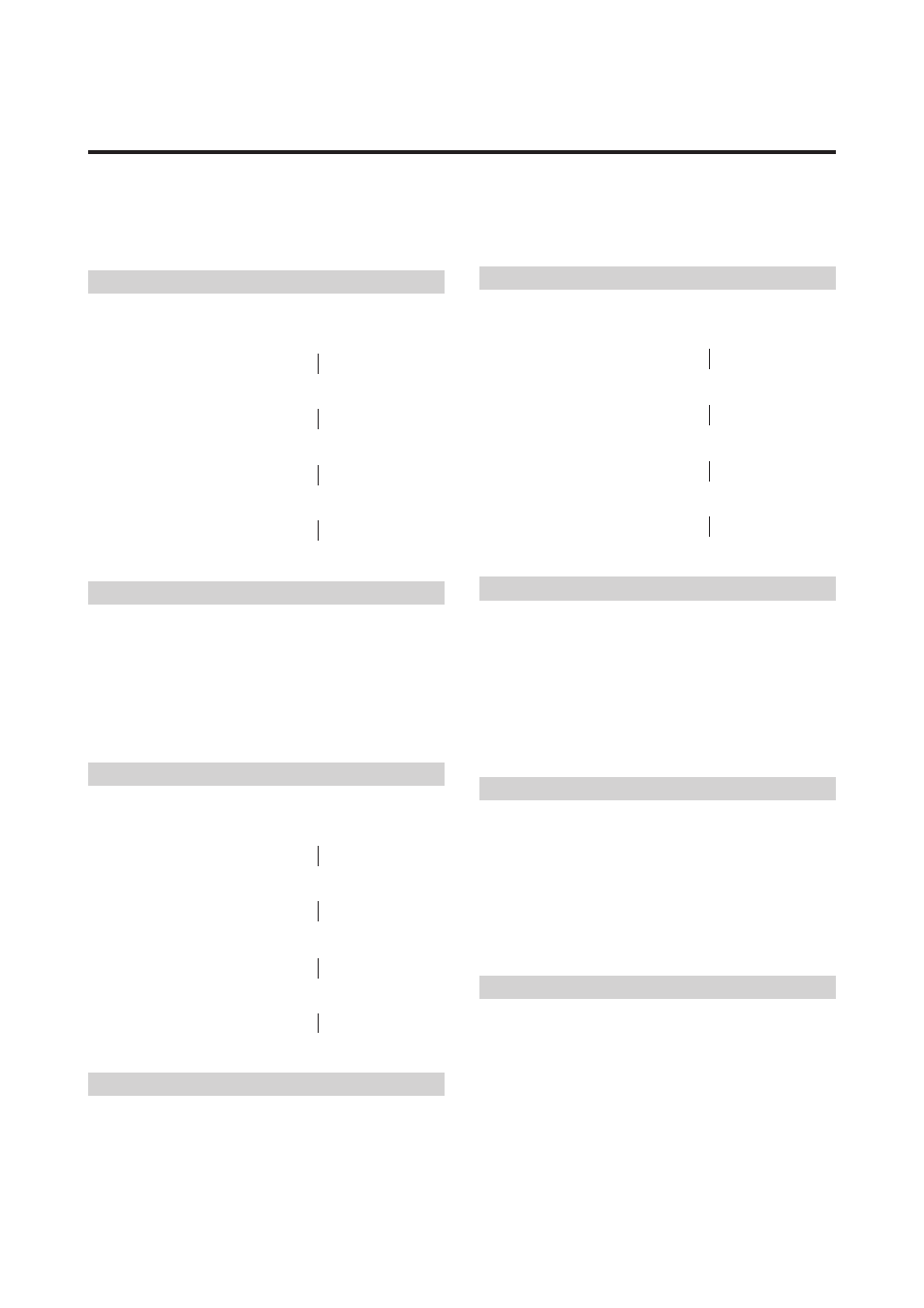
44
17. RED Gain Data
Function
The external control equipment changes the RED Gain Data of the plasma
monitor.
Transmission Data
DFH
80H
60H
7FH
04H
DATA00 to DATA03
CKS
DATA00: USER PICTURE Gain Flag
01H
DATA01: RED Gain Flag
01H
DATA02: RED Gain 1 (Bias)
D8H: -40
FFH: -1
00H: 0
IEH: +30
DATA03: RED Gain 2 (Drive)
D8H: -40
FFH: -1
00H: 0
IEH: +30
ACK
7FH
60H
80H
7FH
02H
DATA00 DATA01 CKS
DATA00: USER PICTURE Gain Flag
01H
DATA01: RED Gain Flag
01H
18. GREEN Gain Data
Function
The external control equipment changes the GREEN Gain Data of the plasma
monitor.
Transmission Data
DFH
80H
60H
7FH
04H
DATA00 to DATA03
CKS
DATA00: USER PICTURE Gain Flag
01H
DATA01: GREEN Gain Flag
02H
DATA02: GREEN Gain 1 (Bias)
D8H: -40
FFH: -1
00H: 0
IEH: +30
DATA03: GREEN Gain2 (Drive)
D8H: -40
FFH: -1
00H: 0
IEH: +30
ACK
7FH
60H
80H
7FH
02H
DATA00 DATA01 CKS
DATA00: USER PICTURE Gain Flag
01H
DATA01: GREEN Gain Flag
02H
19. BLUE Gain Data
Function
The external control equipment changes the BLUE Gain Data of the plasma
monitor.
Transmission Data
DFH
80H
60H
7FH
04H
DATA00 to DATA03
CKS
DATA00: USER PICTURE Gain Flag
01H
DATA01: BLUE Gain Flag
03H
DATA02: BLUE Gain1(Bias)
D8H:-40
FFH:-1
00H: 0
IEH: +30
DATA03: BLUE Gain2(Drive)
D8H: -40
FFH:-1
00H: 0
IEH:+30
ACK
7FH
60H
80H
7FH
02H
DATA00 DATA01 CKS
DATA00: USER PICTURE Gain Flag
01H
DATA01: BLUE Gain Flag
03H
20. Multi Screen Select
Function
The external control equipment selects single screen mode or multi screen
mode of the display.
Transmission Data
DFH
80H
60H
07H
01H
DATA00
CKS
DATA00: Multi Screen
00: Single screen
01: Side by side 1 (Left screen bigger)
02: Side by side 2 (Left screen smaller)
03: Picture in Picture sub screen L
04: Picture in Picture sub screen R
ACK
The display returns the following ACK.
7FH
60H
80H
07H
01H
DATA00
CKS
DATA00: Multi Screen
00: Single screen
01: Side by side 1 (Left screen bigger)
02: Side by side 2 (Left screen smaller)
03: Picture in Picture sub screen L
04: Picture in Picture sub screen R
When other commands (except POWER OFF) are sent while the screens are
switching with this command, the other command will be returned as “Not
Available” until screen switching is finished.
