Eizo 620L User Manual
Page 20
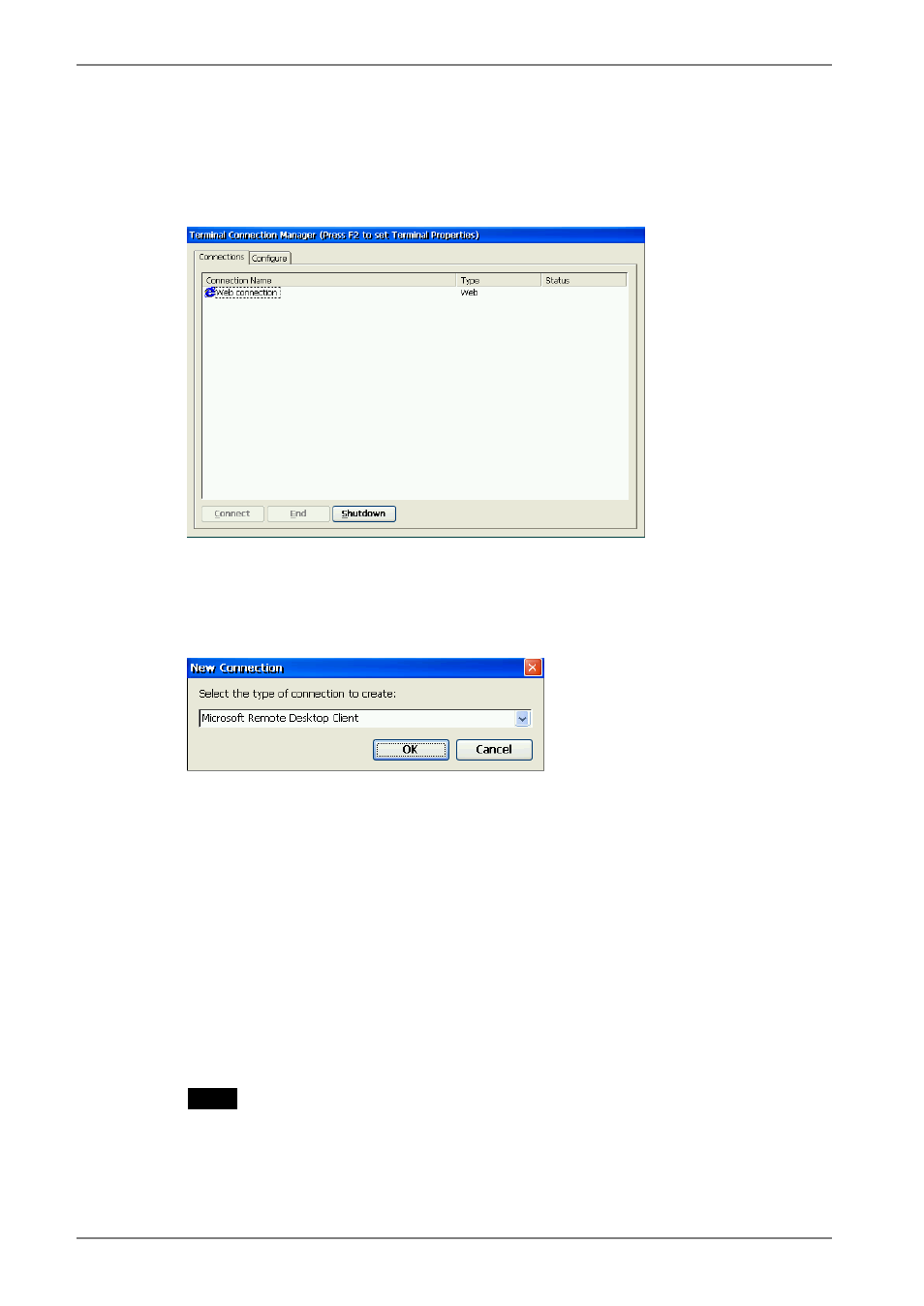
In Use of RDP Protocol
1.
Display [Terminal Connection Manager].
Click the [Configure] tab and [Add...] to set the connection information of the
WTS.
2.
Protocol selection dialog box is displayed.
Select the “Microsoft Remote Desktop Client” (RDP).
3.
“WTS Connection Wizard” is displayed.
(Setup as following the wizard.)
(1) Type the connection name and the name of the Server.
(2) Setup to enable an Automatic Logon to the WTS after connecting if you want.
(3) Select whether to display the Windows desktop screen or start up an
application.
Clicking [Finish] to return to the “Terminal Connection Manager” dialog box, the
registered connection name is displayed in the [Connection Name].
NOTE
• Please repeat step 2 to 3 to entry more than two kinds of connections.
20
4. ADDING & CHANGING A CONNECTION NAME
- FlexScan F930 (2 pages)
- FlexScan L362T (43 pages)
- T566 (36 pages)
- FlexScan S2201W (76 pages)
- CG220 (14 pages)
- T68 (58 pages)
- FlexScan L675 (3 pages)
- FlexScan L363T-C (47 pages)
- FlexScan L661 (2 pages)
- ColorEdge CG242W (41 pages)
- FlexScan L985EX (2 pages)
- CG243W (52 pages)
- FlexScan L352T-C (43 pages)
- FlexScan L360 (6 pages)
- ColorEdge CG241W (36 pages)
- FlexScan L350P (2 pages)
- COLOR EDGE CG222W (38 pages)
- T960 (59 pages)
- FlexScan M1700 (60 pages)
- ColorEdge CG232W (36 pages)
- ColorEdge CG220 (6 pages)
- FlexScan S1931 セットアップガイド (37 pages)
- FlexScan S1701 (4 pages)
- FlexScan F931 (2 pages)
- FlexScan L771 (2 pages)
- FlexScan L34 (3 pages)
- Digital Mammography Monitor (5 pages)
- TP1 (1 page)
- FlexScan S1501 (60 pages)
- COLOREDGE CG303W (42 pages)
- FlexScan L371 (2 pages)
- FlexScan F520 (2 pages)
- DURAVISION FDS1901 (30 pages)
- eClient 630L (4 pages)
- CG221 (60 pages)
- 2100W (1 page)
- eClient (3 pages)
- ColorEdge CG222W (8 pages)
- FlexScan L665 (45 pages)
- COLOREDGE CG301W (33 pages)
- FlexScan L680 (2 pages)
- T965 (35 pages)
- FlexScan L330 (103 pages)
- FlexScan S2000 (60 pages)
- FlexScan F980 (2 pages)
