Setting up the eclient 620l – Eizo 620L User Manual
Page 11
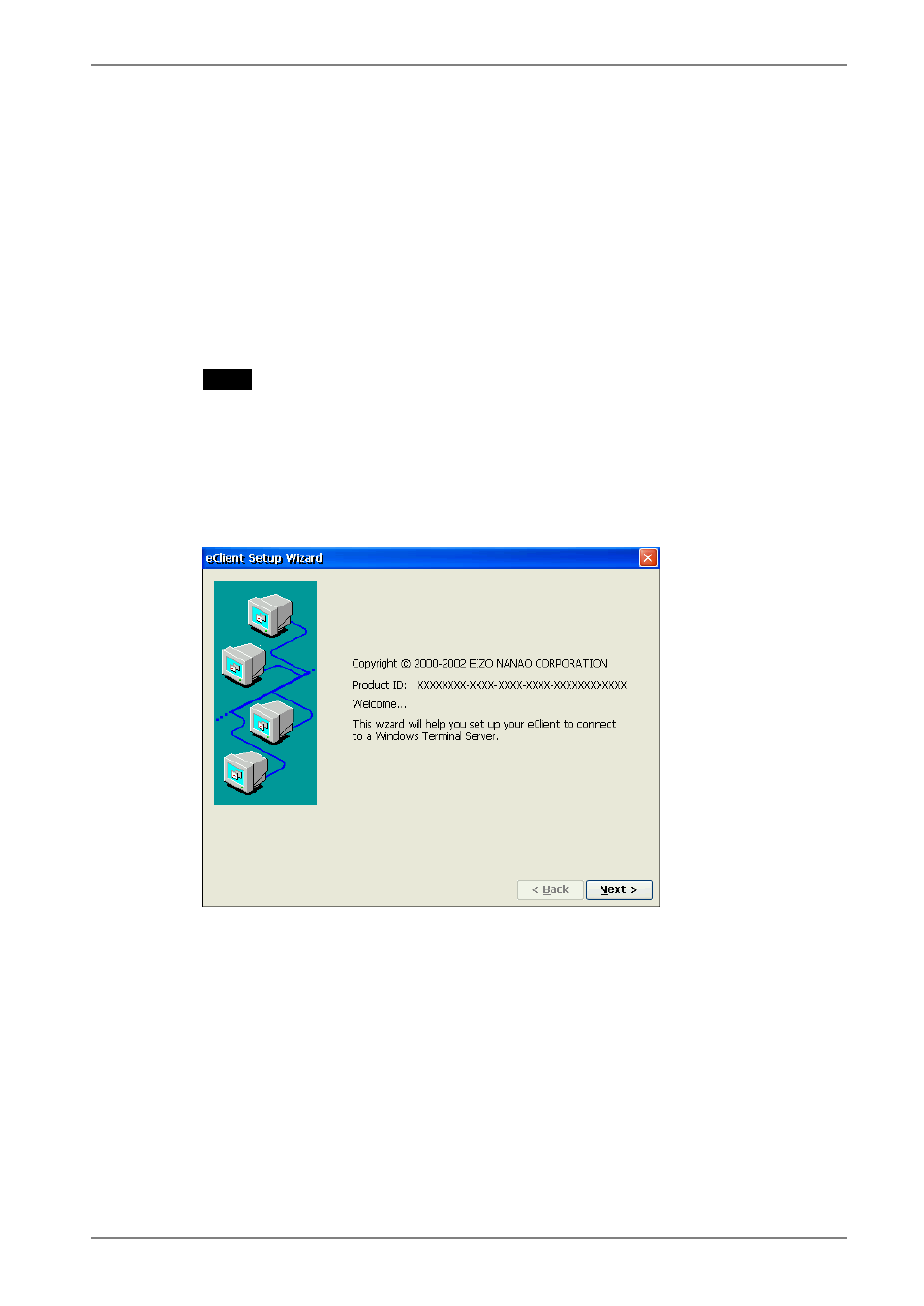
3. SETTING UP the eClient 620L
This chapter presents how to prepare for a connection with a WTS when the eClient
620L starts up for the first time.
1.
Turn on the eClient 620L.
The power indicator turns green and a picture appears on the screen.
NOTE
• When no picture is displayed, or when the message (No keyboard connected. /
No mouse connected.) is shown on the screen, please refer to “8.
Troubleshooting” on page 57.
2.
“eClient Setup Wizard” is displayed.
(Set up the 620L according to directions of the displayed dialog box.)
3. SETTING UP the eClient 620L
11
See also other documents in the category Eizo Monitors:
- FlexScan F930 (2 pages)
- FlexScan L362T (43 pages)
- T566 (36 pages)
- FlexScan S2201W (76 pages)
- CG220 (14 pages)
- T68 (58 pages)
- FlexScan L675 (3 pages)
- FlexScan L363T-C (47 pages)
- FlexScan L661 (2 pages)
- ColorEdge CG242W (41 pages)
- FlexScan L985EX (2 pages)
- CG243W (52 pages)
- FlexScan L352T-C (43 pages)
- FlexScan L360 (6 pages)
- ColorEdge CG241W (36 pages)
- FlexScan L350P (2 pages)
- COLOR EDGE CG222W (38 pages)
- T960 (59 pages)
- FlexScan M1700 (60 pages)
- ColorEdge CG232W (36 pages)
- ColorEdge CG220 (6 pages)
- FlexScan S1931 セットアップガイド (37 pages)
- FlexScan S1701 (4 pages)
- FlexScan F931 (2 pages)
- FlexScan L771 (2 pages)
- FlexScan L34 (3 pages)
- Digital Mammography Monitor (5 pages)
- TP1 (1 page)
- FlexScan S1501 (60 pages)
- COLOREDGE CG303W (42 pages)
- FlexScan L371 (2 pages)
- FlexScan F520 (2 pages)
- DURAVISION FDS1901 (30 pages)
- eClient 630L (4 pages)
- CG221 (60 pages)
- 2100W (1 page)
- eClient (3 pages)
- ColorEdge CG222W (8 pages)
- FlexScan L665 (45 pages)
- COLOREDGE CG301W (33 pages)
- FlexScan L680 (2 pages)
- T965 (35 pages)
- FlexScan L330 (103 pages)
- FlexScan S2000 (60 pages)
- FlexScan F980 (2 pages)
