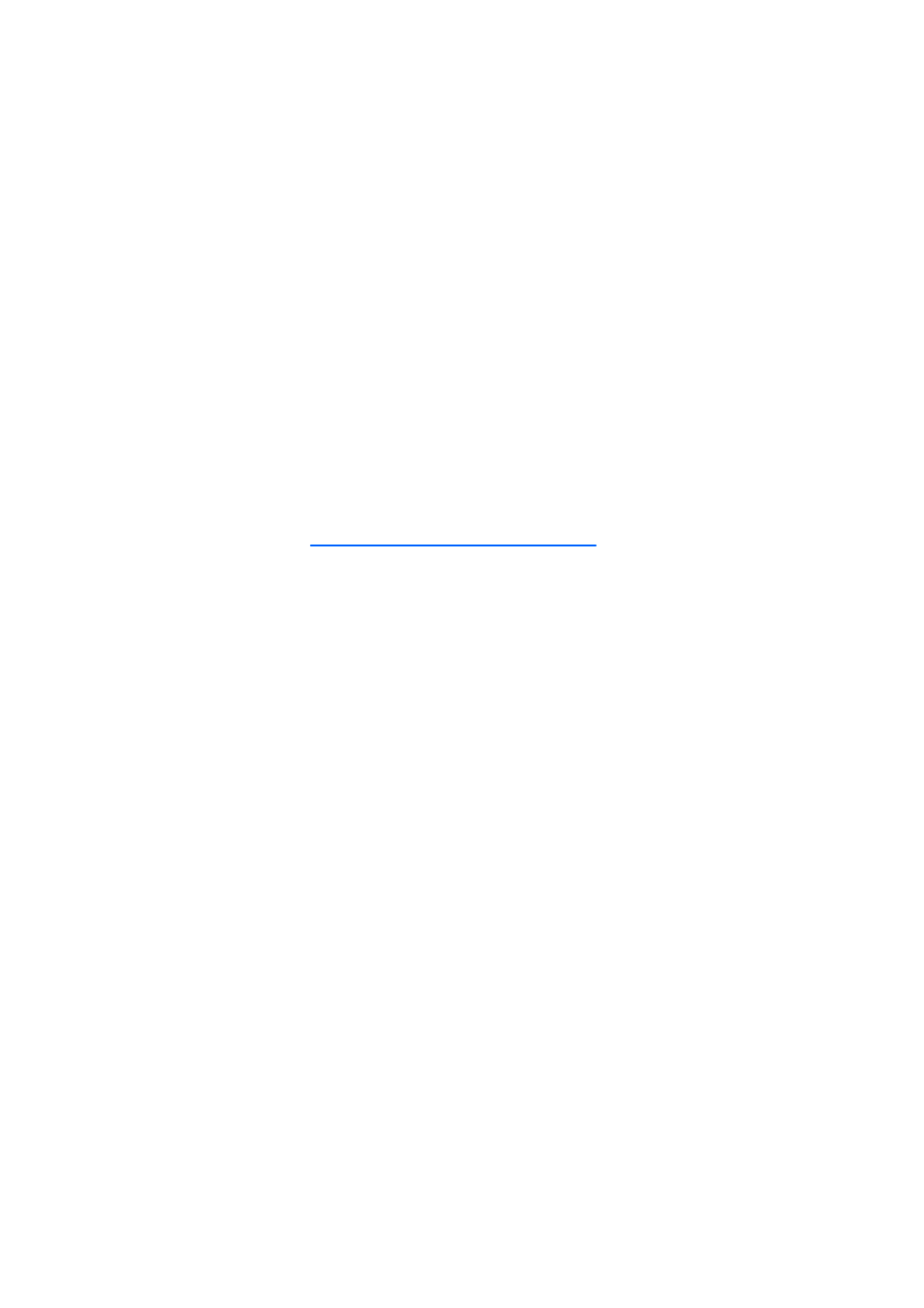Nokia 2626 User Manual
Nokia 2626 user guide
Table of contents
Document Outline
- Nokia 2626 User Guide
- Contents
- For your safety
- General information
- 1. Get started
- 2. Your phone
- 3. Call functions
- 4. Write text
- 5. Menu functions
- Messaging
- Contacts
- Log
- Settings
- Operator menu
- Gallery
- Media
- Radio
- Organiser
- Applications
- Web
- Service connection
- Service connection
- Make sure that service settings are saved and activated.
- Make a connection to the service, open the start page, for example, the home page of the service ...
- To quit browsing and to end the connection, select
- After you connect to the service, you can browse its pages. The function of the phone keys may va...
- Note that if GPRS is selected as the data bearer, the indicator
- While you are browsing, options such as
- Your device may have some bookmarks loaded for sites not affiliated with Nokia. Nokia does not wa...
- Browser appearance settings
- Cookies and cache memory
- Service inbox
- Browser security
- Service connection
- SIM services
- 6. Battery information
- 7. Enhancements
- Care and maintenance
- Additional safety information