Basic operation, Continued wxga or vga (pc-rgb mode only), Information (digital mode only) – NEC PV32 User Manual
Page 46: English-42
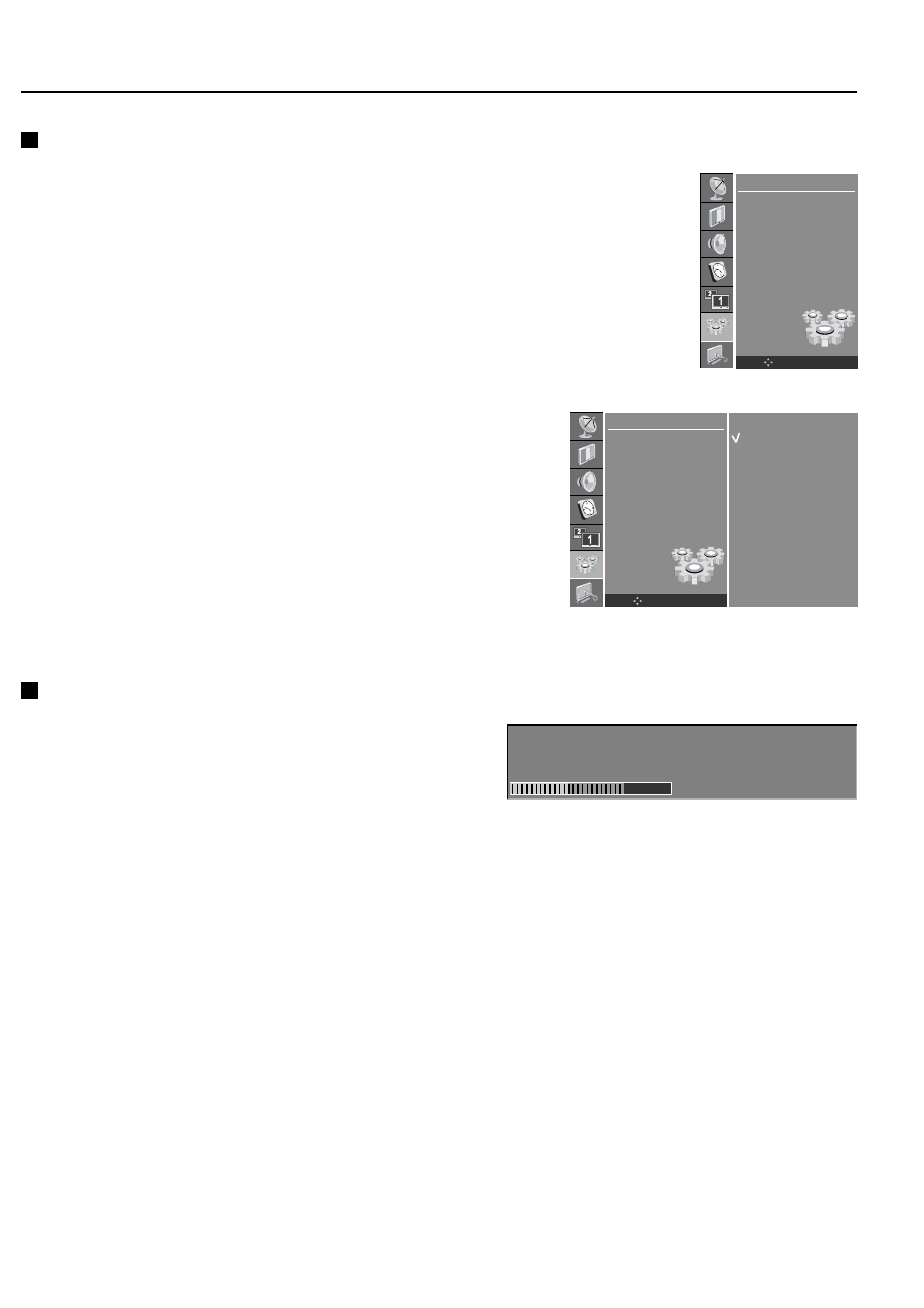
English-42
Basic Operation
- continued
WXGA or VGA (PC-RGB Mode only)
When a WXGA signal is present, select the desired resolution.
Information (Digital Mode only)
This function shows the present input information.
Press the INFO button while watching DTV. The information
appears on screen.
Press the INFO or MENU button to exit.
(The Information window will disappear on its own after a few
seconds.)
SETUP
Language
PC Control
WXGA
VGA
Child Lock
Front Light
Caption
Set ID
OK
MENU
SETUP
Language
PC Control
WXGA
VGA
Child Lock
Front Light
Caption
Set ID
1024X768
1280X768
1360X768
1366X768
OK
MENU
Ch 9-1 KBS D1
Speed
16:9 HD 1080i Not Rating
Aug/10/2006 3:27 PM
3:00 PM-4:45 PM
DD Stereo
Caption
Multilingual
