Connections, Connect antenna connect vcr, English english-11 – NEC PV32 User Manual
Page 15
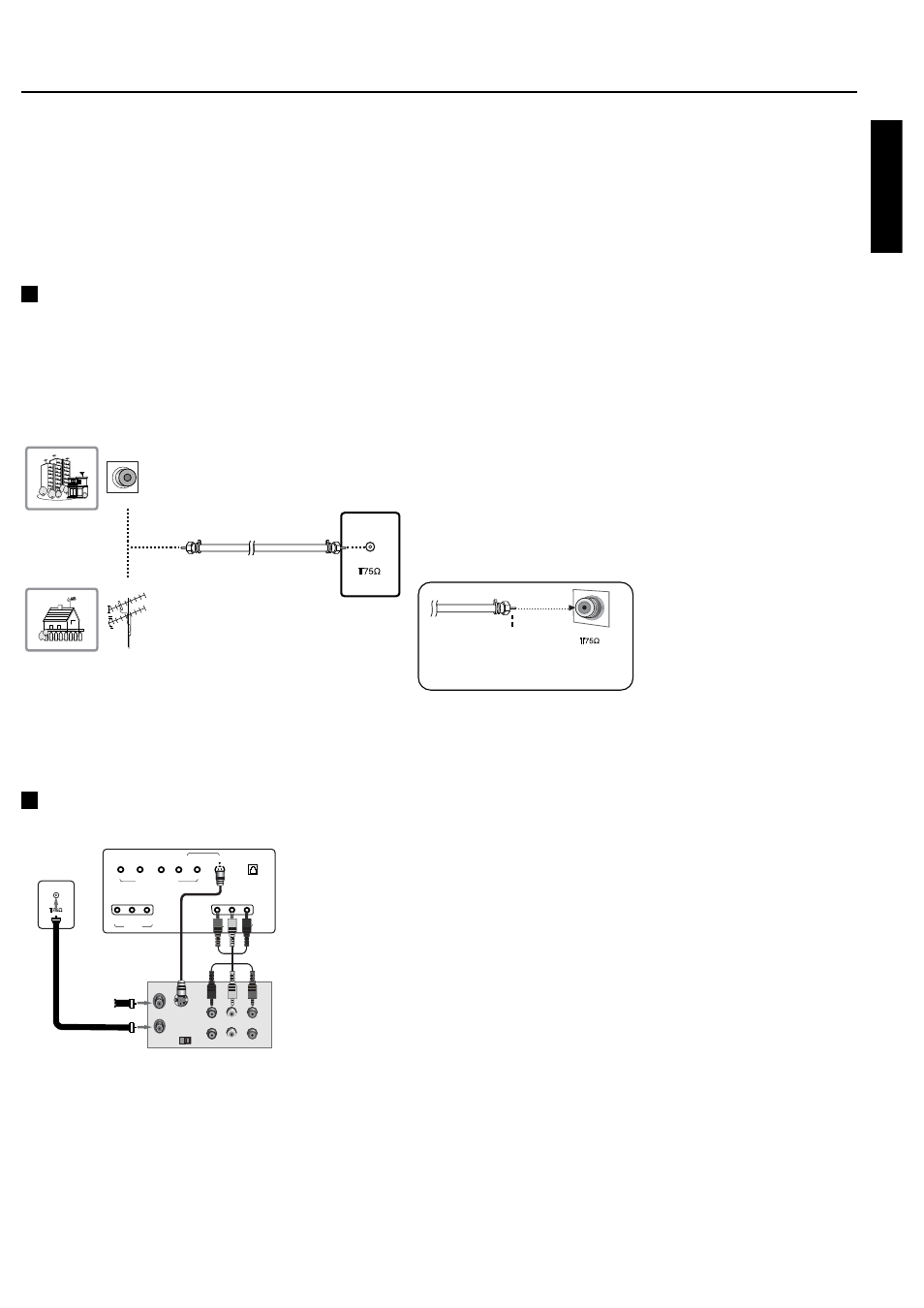
English
English-11
Connections
Connect Antenna
Connect VCR
Y
Pb
Pr
COMPONENT IN
(L) AUDIO (R)
S-VIDEO IN
RS-232
VIDEO (L) AUDIO (R)
AV1 IN
VIDEO (L) AUDIO (R)
AV2 IN
OUT
IN
CH3
CH4
S-VIDEO
ANT IN
ANT OUT
(R)
(L)
AUDIO
VIDEO
ANT
Additional equipment (VCRs, camcorders, etc.) can be connected to
the set. Check with your equipment manufacturer's instructions for
specific information. Unplug the set and all equipment before
connecting to avoid damage to the set or equipment.
Items shown may be different than actual equipment.
To connect an Antenna or Cable Service without a Cable Box
Connection.
For optimum picture quality, adjust antenna direction if needed.
When in Video mode, the set will automatically revert to TV mode if the CH
D
/
E
button
or number buttons are pressed.
Connection 1
Set VCR switch to 3 or 4 and then tune TV to the same channel number.
Connection 2
1. Connect the audio/video output jacks on VCR to the corresponding input jacks on the TV.
When connecting the TV to a VCR, match the jack colors (Video = yellow, Audio Left =
white, and Audio Right = red).
2. Insert a video tape into the VCR and press PLAY on the VCR. (Refer to the VCR
owner’s manual.)
3. Use the INPUT button on the remote control to select AV1, AV2 or AV3. (If connected to
S-VIDEO on back panel, select the S-Video external input source.)
ANT
< Back panel of the set >
Multi-family Dwellings / Apartments
(Connect to wall antenna socket)
Single-family Dwellings / Houses
(Connect to wall jack for outdoor antenna)
wall antenna socket
outdoor antenna
VHF antenna
UHF antenna
RF coaxial wire (75 ohms)
ANT
Internal Wire
Be careful not to bend the internal
wire when connecting the antenna.
1
VCR
2
